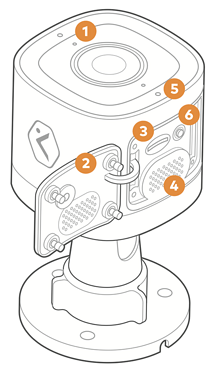Resetting a video device to its factory defaults removes all programming and memory from the device.
Overview
- Status LED
- SD card door
- SD card slot
- Speaker
- Microphone
- WPS/Reset button
To Reset
- Press and hold the WPS/Reset button until the LED is flashing green and red (about 15 seconds), then release the button.
- The camera will reboot to factory default.
Important : Wait at least 2 minutes for the video device to power on fully before performing the following procedure. The factory reset might fail if the device is still powering on.
More information on the V724 can be found below: