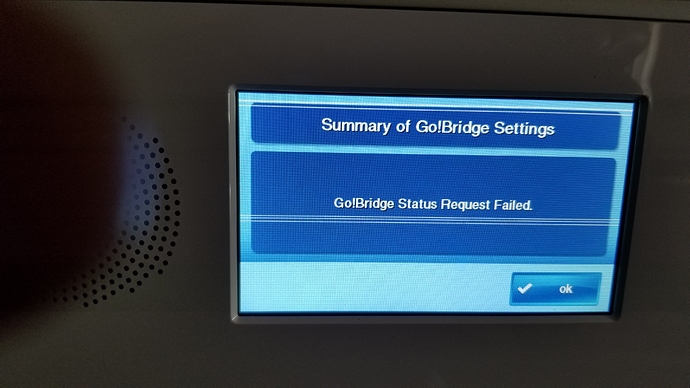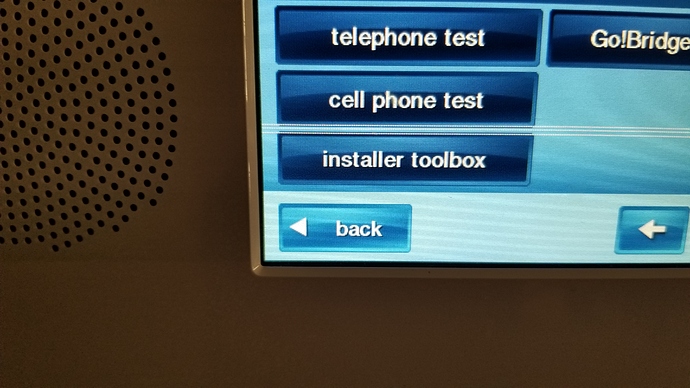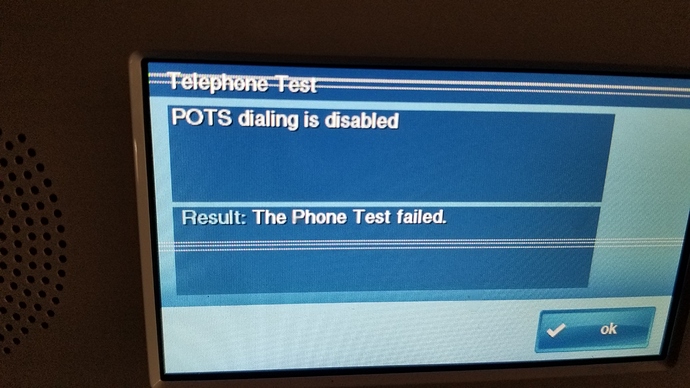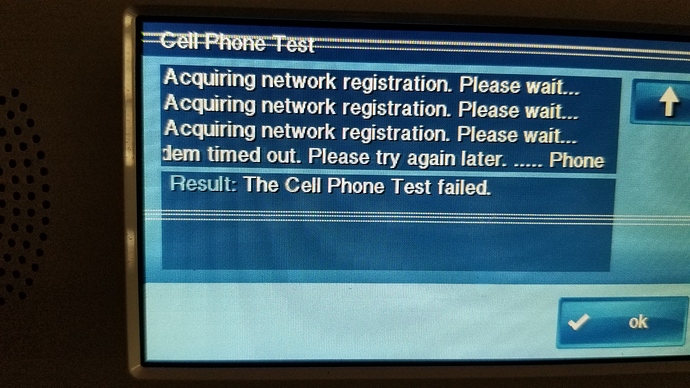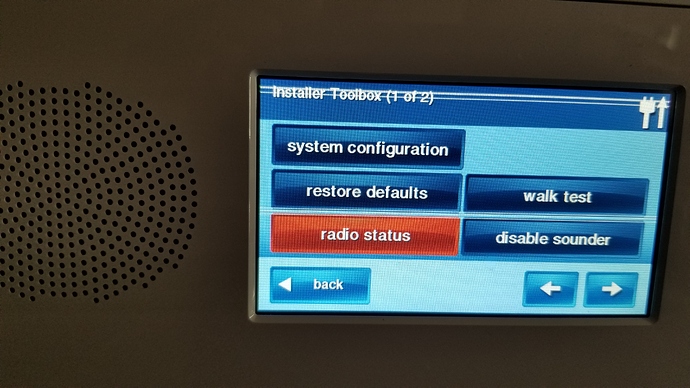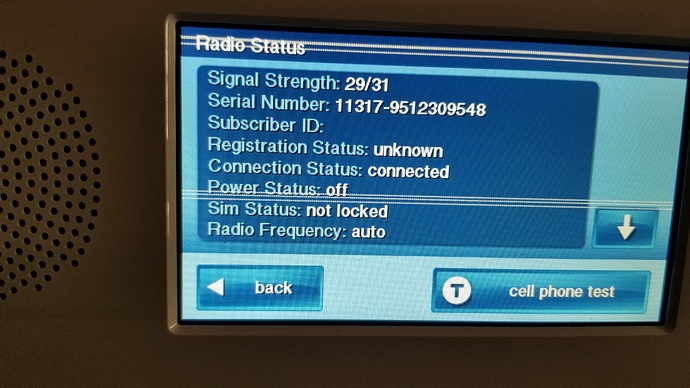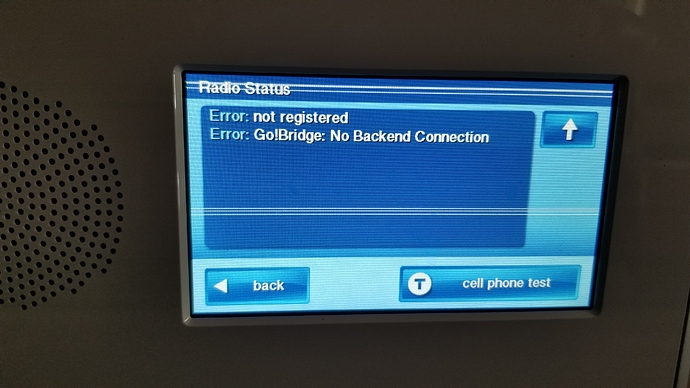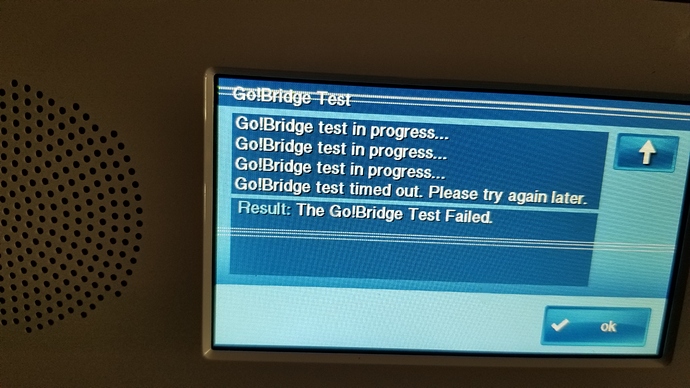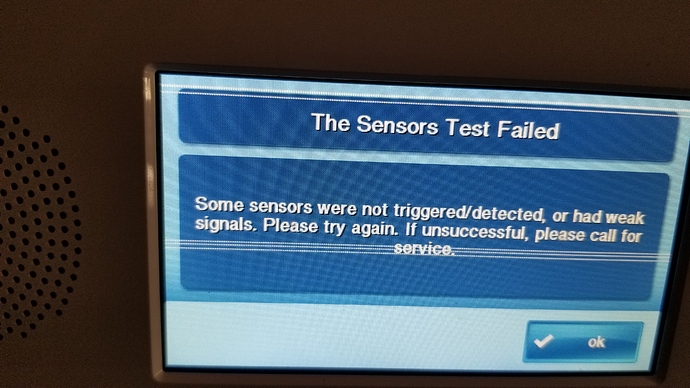There was a power failure due to storm, now i get Radio Modem Network Failure error, i looked at video about removing and reattaching a radio sled but i dont have one on my console.
I also have a few other failure issues that i desperately needed help to resolve, please see picture attachments of all issues/failures that needs to be addressed.
Happy to help!
i looked at video about removing and reattaching a radio sled but i dont have one on my console.
The panel you have is a Go!Control, not a GC3 so you would not have a cell sled, per se. You do have a cellular module inside the panel however.
I also have a few other failure issues that i desperately needed help to resolve
Restoring communication should be tackled first. In this case, what you will want to do is to power down the panel completely, while it is disarmed. Unplug the transformer, then unplug the internal battery and leave it powered down for a couple minutes. Then, power it back up, battery first, then transformer.
Once it has booted back up, try running a cell test again, any change?
Some other things:
-
The Pots Dialing is Disabled is normal, your panel does not communicate via hardwired phone line.
-
The lines running horizontally across the screen, were those there before the power failure?
I powered off and back on, the cell test was successful. Now for the other issues? Thanks!
Im not sure in the horizontal lines if they were already there before power failure.
Good to hear!
-
Activate sensors, do they trigger at the panel now?
-
The Pots Dialing Disabled message is not an error as your system does not communicate via phone line. That is normal.
-
The Go!Bridge error appears to have been going on for quite some time before the power outage. Is this device still powered up and connected to your Router?
Yes i can set alarm at panel. What do i need to do to start fixing other issues. I guess its still connected to routet cause alex is still controlling the connected devices.
Aside from the Go!Bridge issues, the rest appear to be resolved at this time.
Dual path pings to your system fail, indicating that either the Go!Bridge is unplugged (powered down), not connected to the internet (it plugs into your router via ethernet cable) or not paired to the Go!Control panel.
What lights are lit up on the Go!Bridge? If possible please post a picture of the lights.
Actually i am confused to the gobridge, what does it look like ? Thanks
What is the go bridge used for and do you show i have one on my account?
I google what i think in the go bridge to see what it looks like, i dont see anything like that connected to my router so far.
It looks like this. . It is used to connect the Go!Control panel to Wi-Fi for Dual Path communication. You may have not had one ever set up. If that’s the case then you would have no additional communication issues
Ok that solves the go brigde issue, so my system will work fine without one but just wont have redundancy…right or no?
What about the other issues?
-
Your panel is currently communicating via cellular successfully after the reboot. Additionally, sensor activity is reporting to Alarm.com. All communication looks good.
- You do not need wi-fi to successfully communicate with Alarm.com.
-
The Pots Dialing is Disabled error from the above image is normal, your panel does not communicate via hardwired phone line. Running Telephone Test (not to be confused with a Cell Test) will result in this error.
-
Go!Bridge tests would fail as you do not have one connected. This is normal.
-
The Sensor Test Failed was likely a result of the initial power failure. Sensor status is reporting to Alarm.com
I do see a device labelled Garage Glass Break that is reporting a low battery. Have you had a change to check that out?
Additionally, there is a Z-wave device in Malfunction labelled “NEED TO REMOVE FROM PANEL” Have you tried removing this from the network?
- I can send commands remotely to remove it but the device must be powered down for the commands to work.