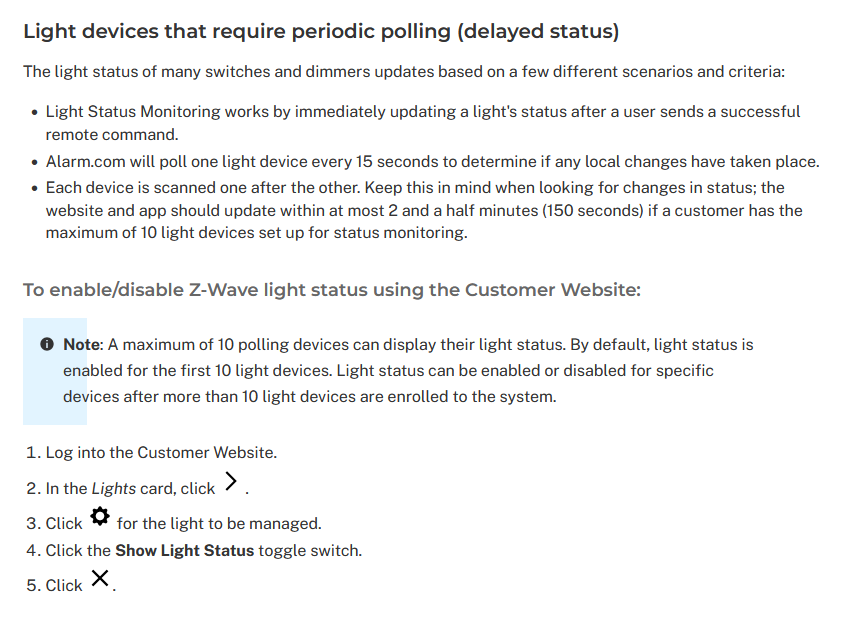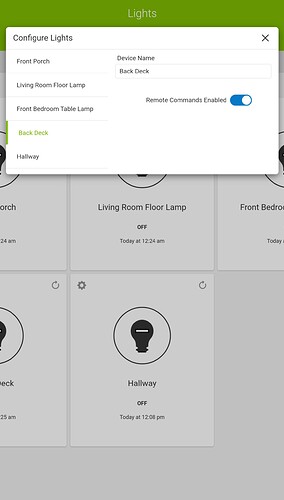Hi folks, I have recently started playing with options to move to all smart switches. Brands I’d like to use are not supported or use WiFi. Overall, still pretty disappointed in the fragmented smart home market. It’s worse than Betamax and VHS or DVD, laser disc, so on. 
So, the Eaton dimmer switch seems to work although I have read about the issues impacting basically any v1.0 device. So far mine are holding. But what I don’t like is that if the switch is activated manually (in a single or three way setup with slave), niether the panel or app show the correct light status or dimming level. If the switch is controlled by the panel or app, the switch LEDs indicate the correct status and dimming level.
Is there a way to correct this behavior?
Eaton 9640/9642
Qolsys 2 panel
Mike
Some newer Z-wave lights will relay their status to the controller when changed. This was made possible by the expiration of a Lutron patent.
Sounds like the light switch models you are referencing do not relay their status to the controller. The controller and Alarm.com have no way to immediately know the switch has changed status.
Such devices require polling to be done by the panel in order to ever know the status if it is changed manually. See below:
I have am Eaton v2.2 device I can installed this we of that works and return the v1.0 given the patent expiration.
That said, I don’t see the options you mentioned to have the panel poll the devices. Aside from it being confusing this is a website only thing.
If you have fewer than 10 devices, they would all be polled. The first 10 lighting devices which cannot update the panel when the switch is changed are automatically set for polling.
So as described above, the way polling works is one device is polled every 15 seconds. Within about a minute and a half, the app/website should know the status since you have 5 (refresh the app/website to check for new status)
Ok. Seems to be working now on both panel and app (on, off, and dim). Before I tested for over an hour. Not sure why it is working. I am sorry!
Another issue, Hallway - 3-way with master slave association, accessory is hidden from menu. Master and slave are able to control each other manually and they update. The issue I see here is that if I change the status in the app for this 3-way. The accessory never shows the correct status (on, off, or dim level).
Example, turned on manually by slave. Polling took place and panel app showed on. Turned off by app. Panel and app show off. Master shows off at physical switch. Accessory shows on.
Master
Accessory