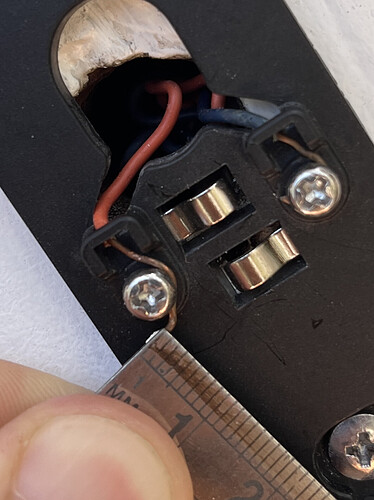Okay, no worries. No the light is solid green. I’ll update when I finally find the transformer.
@jwcsurety I found it!
Looks like the specs are correct. 16v/10va
(I mis-remembered my voltmeter reading, by the way. It’s showing 20v.)
So, with this – I can’t figure out what’s wrong with the doorbell, then.
I’m testing it again, using USB-C with different networks and distances.
I tried for about 10 minutes having it connected while just a few feet from the router. That worked fine and it never disconnected, on both 2.4ghz and 5ghz networks.
Then I tried it about 30 feet away with maybe 1 foot of wall length in between the router and the doorbell, on 2.4ghz. It connected for a minute or so and then disconnected and kept reconnecting/disconnecting to the network.
My current “test” is on 5ghz network, 30 feet away but with completely direct-line from router to doorbell (there’s nothing in between at all, just air) and it keeps trying to connect but cannot.
Does it sound like the wifi chip in the camera is bad, maybe??
I don’t know what else it could be at this point.
Do you have a mesh router or multiple access points?
What model router is it?
5Ghz will naturally be a shorter range. I would always recommend using 2.4.
Can you try setting it up on 2.4 where you are saying you are testing the 5, within sight? Then let me know. I can check the signal strength report to see if the quality is low.
No mesh, no multiple access points.
It’s an AT&T gateway NOKIA BGW320-505
I think I may know the issue. In order to create a 2.4ghz network without separating the 2.4/5ghz dual-band switchover feature of my router, I enabled the Guest Network (with full Wifi & LAN access).
Is it possible that for some reason the video just cannot stream over this guest network?
If you think that is the issue, I may have to just separate the 2.4/5ghz bands and use the true network on 2.4.
I’m coming up with this theory because, on the 2.4 guest network, even with the DB inches away from the router, I still cannot not load video (even though it is connected with nearly 100% signal).
The guest network likely does block communication to and from ADC.
Alright, so I created the separate 2.4ghz network, and connected the doorbell to that one.
I tried placing the doorbell outside (near where it is supposed to go) but attached to the USB-C just to make sure the network was working. It was doing completely fine in that location on USB-C with somewhere around 80-90% connection strength.
So, since it was doing fine, I put the doorbell back on the mounting plate (connected to the hardwired doorbell electricity). It connected, and I thought everything was fine, but about 30 minutes later it started disconnecting from the WiFi and having issues again, and the connection strength was down to like 60-62% or thereabouts. Eventually, it was disconnecting more and even when it was connected, the video stream would not open.
I decided to try one more time just switching back to USB-C and I put it almost exactly in the location the doorbell is when mounted (by propping it up) and it’s been there for about 2 hours on USB-C and the connection is just fine, with about 85% strength. Video opens quickly when I go into alarm.com.
It seems like even though apparently the doorbell voltage and VA are correct, it’s having issues being on that electricity source nonetheless. So what do I do now… try replacing the transformer anyway, even though it’s specs are technically ok?
A couple questions about the installation location:
- What type of material is the doorbell mounted on? (wood, metal, brick, etc)
- What gauge of wire is connected to the doorbell?
- Wood, and surrounded only by wood/plaster
- I don’t have a tool to measure gauge, but here’s a picture of the wire next to a mm ruler:
Based on this chart, I’m guessing it’s around 20-22 gauge?
Can you estimate how long that doorbell wire is? It’s a little hard to tell, but 22 would be smaller than recommended and may be an impact if the wire is pretty long.
I would also recommend cutting and exposing fresh wire at the connection point, and reconnecting that to the doorbell. Older wire often has extra resistance from corrosion.
Probably approximately 30-35 feet of wire from transformer to here.
Yes I can try exposing some fresh wire.
As a side note… What I don’t understand is that the doorbell was working perfectly for 2 months before these issues began. I guess if it has been receiving too little amps, then maybe it’s starting to damage the internals at this point?
That’s possible. It could always have been borderline, the cable may have enough resistance to cause issues after a short time powered up.
What model of chime are you using?
Hmm, okay.
I’m using the mechanical chime that was here when I bought the house. I don’t think the model would matter in that case? (But let me know if you want me to find some identifier on it)
The exact model doesn’t matter if you know it is mechanical. It’s just to verify 100% its a mechanical chime, not a digital one, to make sure settings are correct.
Okay, yep for certain it is a mechanical chime.
I tried clipping the wires back and exposing some fresh copper wire.
Sadly, even with that, the doorbell only connected for a little while and then disconnected from wifi and won’t stay connected. It occasionally reconnects but the disconnects some seconds/minutes later.
Anything else to try or are we out of options?
If the solution is to rewire, I don’t think that I’m going to do that. In which case, is there something else I can do? Some sort of localized power module? Or I guess I could get the battery version…
This is a long shot but can you check the cable for additional conductors? If there are extra unused conductors you could double them up to minimize power loss and that might be enough to resolve this.
If not, the battery powered doorbell might be a good idea, or if you can power a transformer from a closer location.
If by additional conductors you mean extra lead wires behind the doorbell, I had pulled the whole bundle out yesterday and I didn’t see any.
I think I will just go with the ADC-VDB780B, as I’m not sure where I’d put a closer transformer and it’s too much of a headache to change something like that or wiring in this old house, especially with the 3-4 feet of blown insulation in the attic. I was originally not so much into the battery version but seeing that it can last up to 6 months on one charge, it doesn’t sound so bad to me.
If by additional conductors you mean extra lead wires behind the doorbell, I had pulled the whole bundle out yesterday and I didn’t see any.
Yeah that’s what I mean. Additional wires would let you double up the conductors which effectively increases the gauge.
Typically doorbells are only run with 2 conductor wiring, so it was a long shot.