Trying to add another z wave door lock it finds device it says established connection failed contact supoort
That would indicate that secure command class enrollment was not completed locally. To ensure success with pairing Z-wave locks:
- Make sure the lock and the panel are within a few feet of one another to pair.
- Remove the door lock from the panel
- Add Devices, learn the door lock
- When the panel shows “Querying Device Info” leave the lock and the panel close for a few minutes and do not back out of the Add Device screen yet.
- After a few minutes you should see the device type listed (likely sooner) and you can press OK to continue.
- Move lock or panel back to permanent location and run a network rediscovery.
Yes but on go to control panel it says go to lock screen and enter user code to secure connection then the only lock screen I find on go control panel ask for a 3 digit code well the installer or user code is 4 digits so if I leave it alone it says I established secure connection please remove and add device
Screen
Looks like those files were too large, could you resize and post screenshot of the error messages you see during the process?
I’m trying
I can’t make it smaller u got any other ways to do it like via email
If you are having trouble resizing the photo, yes, send an email with the screenshots attached to customerservice@suretyDIY.com. You can reference this thread in the email.
Hi
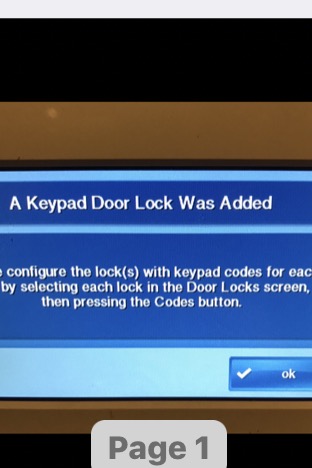
Can u see that pic
That image is just the panel acknowledging the lock addition and a description of how to add a keypad code from the panel (you should instead use ADC for that)
That message is not relevant to any secure enrollment issues. Secure enrollment is an automatic process that does not require any code input. It is done during the learning process. Can you confirm you performed the steps outlined in the original response? If they are not followed, if you try to add the lock without it being within a few feet of the panel for example, more often than not problems will occur.
If the above steps were followed, what is the model number of the lock you are trying to add?
What is adc yes I’ve deleted and re added the lock numerous times with the lock less than 12 in away from panel the only thing is I don’t have the key pad part connected to it wen i add it to the panel would that affect anything
Model # is 450191
I don’t have the key pad part connected to it wen i add it to the panel would that affect anything
Technically no, I do not think that affects the Kwikset 910 from being able to be learned in. It might be worth a shot to try though.
It would be good to reboot the panel prior to trying again to pair the lock.
Make sure the lock and the panel are 5 feet apart, remove the lock, and leave it removed for at least 5-10 minutes. Allow the device to clear from the Alarm.com device list first before re-adding.
After 5-10 minutes, power cycle the panel, unplug the power supply first, then unplug battery, then plug in battery and plug in the power supply. After it boots up, at 5 feet away, pair the lock to the panel. Do you get the same result?
Is this a new lock with new batteries? It may be good to try new batteries to ensure strong transmission if there is reason to believe the current ones may be low.
Same thing
One final test would be to remove all Z-wave devices and reset the Z-wave controller. You could then re-add all devices and see if you get the same result on the new lock or if the Z-wave controller reset resolves the issue.
(Services - Z-wave - Wrench - Advanced Toolbox - Reset Controller)
If the pair procedure steps are being followed and the same result is occurring, it may be the lock itself which is causing the issue. Is this a brand new lock? Are you able to try a warranty replacement?