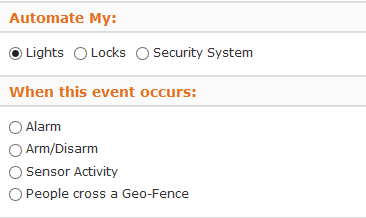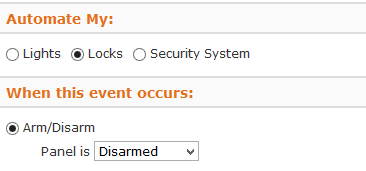I’m trying to create a new event-triggered rule where, if the alarm is sounded by a smoke detector, the locks will automatically open themselves.
I’m trying to school myself on rules, events, and scenes. Going over the panel, I have ‘scenes’. Do these created scenes upload to be used on the web?
There is no place on the panel to make ‘rules’. There is online, but I cannot control my locks under Create a new Event-Triggered Rule since there is no alarm event when ‘locks’ is selected. Only when ‘lights’ is selected.
Hope you can understand that.
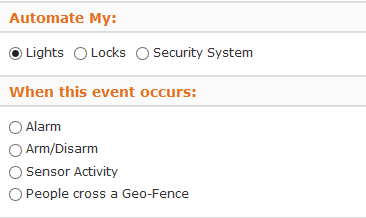
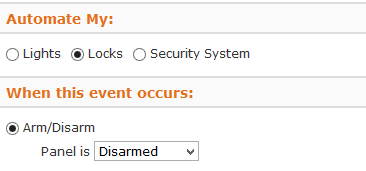
Scenes on the 2GIG panel are not supported by Alarm.com. Alarm.com is supposed to be releasing their own scenes feature soon and we are waiting patiently.
Rules can only be enabled on either Alarm.com or on the 2GIG panel, not both. This is controlled by Q79 in the 2GIG System Configuration. By default we set Q79 to (3) enabled on Alarm.com, disabled on 2GIG. That’s what we recommend.
There isn’t a way to automate locks with sensor activity as a trigger. As I understand it, this was decision they made for security purposes but I can see the value of the rule you’re trying to set up. We can put in a request to add that as a possible rule and we’ll let you know what they say.
This is correct, if a sensor malfunctioned for some reason you would suddenly have an unlocked door in addition, which is to be avoided. You cannot use sensor activity to automate locks.
Smoke detectors are also not eligible for Sensor Activity monitoring due to their Alarm/Not Alarm only function.
That said, what you are proposing is a use case that is situational and useful. I believe Alarm.com would likely have to create a sweeping rule similar to the Thermostat Fire Safety Rule which would unlock doors in the case of a Fire signal. Even in that case though, it’s a sticky situation if a smoke detector is not installed properly or otherwise malfunctions, and suddenly your home is completely unlocked.