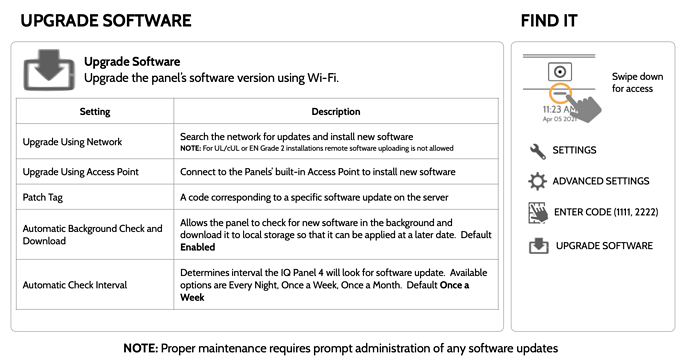First, I haven’t been able to get a live feed on my phone for months. It just hangs up for month and then finally says unable to connect. Today I upgraded my internet and got a new modem/router. I was able to connect everything in my house except of course the W115 Chime. I tried plugging in right next to the router and using WPS. At one point it looked connected but then it doesn’t show up on my xfinity connected devices and I still can’t see video on my app plus alarm.com shows it is not connected. I then tried connecting trough the Alarm.com website by manually entering the SSID, password. I even downgraded the security of my router from WPA3 to WPA2. And again it looked like it connected. But then it showed it was disconnected. I have no idea what to do next. Other than use a different system for my camera.
I’m not sure yet about the W115 Chime issue, we’ll need to look into it further.
Is your IQ Panel 4 working well with Wi-Fi? If you’re having trouble with the W115, the VDB780B can work directly with the IQ Panel 4 as of firmware version 4.5.0. If you want to try it as an experiment, you could remove your VDB780B from the W115 and instead add it directly to your IQ Panel 4.
You would need to upgrade your IQ Panel 4 firmware to 4.4 first, and then to 4.5 or higher.
Once the IQ Panel 4 is on version 4.5+ you can add the VDB780B directly to the same Wi-Fi router/access point that the IQ Panel 4 is connected to. I can’t promise that will work better but t might be worth a shot.
Otherwise, we’re happy to keep troubleshooting the W115.
Panel is working fine. How do I check version and do any upgrades from my alarm.com acct. I thought firmware upgrades were automatic.
Alarm.com devices update firmware automatically. The Qolsys IQ Panel doesn’t. You would do it from the panel like this.
You have to enter the patch tag for the version you want to update to. For example, first do 4.4.2 and then do 4.5.2.
I am updating now to 4.4 then to 4.5. Will try adding the doorbell directly to the panel. I’ve consistently had issues with slow connection to my doorbell camera even when chime was connecte. I’m hoping this will fix it.
I have updated my panel. How do I connect the VDB780B directly to my wifi without chime. All of the instructions I am coming across say that I have to use chime to connect.
You just connect the doorbell to the same Wi-Fi network that the IQ Panel 4 is connected to.
Using WPS Mode:
- Put the router the IQ panel is connected to into WPS mode. This will depend on the model of the router.
- Put the VDB780B doorbell into WPS mode by pressing and holding the doorbell button firmly for greater than 30 seconds. The LED will begin flashing blue.
- If the pairing is successful, the the VDB780B LED will begin blinking red and then turn solid green.
Using AP Mode:
- The camera is in Access Point (AP) mode when the button LED is blinking white. If necessary, access AP mode by holding down the doorbell button for 46-60s and release when the LED turns to blinking white.
- Using a Wi-Fi-capable device (e.g., smartphone or computer), find and connect to the camera’s network; the SSID should have the format ADC-VDB780B (XX:YY:ZZ) where XX:YY:ZZ is the last 6 characters of the MAC address, which is printed on the included reference card.
- On the same device, open a web browser and enter http://vdb780binstall or 192.168.1.1 in the web address field. Follow the on-screen instructions to add the ADC-VDB780B to the same network as the IQ panel.
- Verify the LED turns solid green, indicating the connection is complete.
This worked. I also made sure I updated my phone app. I am now able to bring video up on my phone. However, there is still a delay and I have 1ig speed internet.
I did previously retry the chime. I removed both the chime and the doorbell from my account. I then tried to reconnect chime to my router. I finally got it connected. I then moved chime to an outlet just on the other side of my front door. Waited for it to power on again. Jumped onto my wifi account to confirm it was still connected. Then made sure it was re-added to my alarm.com account. Then paired it with the doorbell. The pairing seemed to work. (Solid blue pairing symbol on chime and doorbell flashed red then solid green.) But Alarm.com didn’t recognize the pairing and wouldn’t let me re-add the doorbell to my account when I entered the macID.
When I paired the doorbell directly with my router it connected. However, my router is much further away than chime would have been, so I don’t know if that is causing the delay. My router app is saying the connection is strong. Do you know how I can speed up connection, other than bringing the router closer? (It’s currently connected to the 2.4g band). Thanks
Can you describe the delay in detail? Like when I do X it takes Y seconds before I see the video? Some delay is expected and details would help compare it to what’s normal.
When I go to app and click on live video feed it takes 10-15 min to load. It is better than before. But it still seems slow. I have neighbors with different systems and their live feeds load immediately.
That does seem slow. I don’t have a 780B but all my Alarm.com WiFi cameras take about 3-4 seconds to load when I view from the app.
Are your neighbor’s cameras battery powered like the 780B? Or powered by the doorbell transformer?
I’m not sure if this is what you are asking but the one Neighbor is using the existing low-voltage doorbell wiring with battery back up. I kind of wish my doorbell had the same set up. I have the wiring available.
That’s what I mean. It’s possible the 780B takes longer to view because it’s battery powered while theirs is powered by the doorbell transformer.
In an effort to extend battery life, the 780B might only wake up to check for app connections every 10 seconds or so while your neighbor’s wire-powered camera checks more frequently or stays connected all the time.
Alarm.com has doorbell cameras that use the existing wiring too that might connect faster.
Or maybe it’s just the WiFi distance like you suggested. I’m curious what Surety thinks.
Does it connect faster when someone rings the doorbell? Because that would wake it up immediately.
I would prefer hardwired and that’s what I thought I was getting. At the time I thought I was buying the best option. I’m not ready to drop another $200-300 on a doorbell camera though. Honestly they all should have had that capability. What a letdown by Alarm.com.
I’m not even sure that’s what’s causing your delay. It’s only a theory.
The VDB780B is a battery only version intended for cases where you do not have existing wiring or do not want to use it.
The VDB750 would be an option which uses a doorbell transformer.
There will be a short delay in connecting to any doorbell and that connection may be affected by a number of things, including the wifi connection at the doorbell, the connection at your phone, your ISP, firewall settings.
Looking at your account, I see that doorbell is connected but it is hovering around a 50-60% signal quality. This is low enough to have noticeable issues. The W115C is intended to help address the distance issues and work as a wifi extender, but I understand there is difficulty getting it connected to your new router.
Regarding the chime, has it been factory reset? I would recommend doing that before trying to pair it:
To reset the Chime, press and hold the Reset button (pinhole) for 15 to 20 seconds (use a paper clip or tool to reach the button). All LEDs will blink simultaneously to indicate that the device will reset.
Are you able to connect it and get the camera using it after the reset?
We ran latency testing on a VDB780B. It did take a little longer than other cameras to open live video from the app but not 10-15 seconds. From what we saw it took 3-6 seconds to open live video from the Alarm.com app whereas cameras that aren’t battery powered took 1-2 seconds.
I think your theory is probably correct but if @abj8200 is seeing 10-15 seconds to connect then it’s most likely due to the Wi-Fi network. Is it still taking that long or has it improved any?