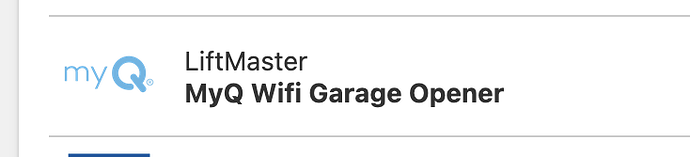I even did the (nonsensical) “open and close the garage doors a few times prior to trying to add the serial number.”
I agree some of the steps appear arbitrary (press and hold, press 3 times in a row, activate the door a couple times etc.) It’s a result of limited onboard configuration controls needing to be used for many varied purposes.
This particular instruction I believe is suggested by Alarm.com in the pairing steps when pairing a MyQ universal wifi hub, which is used to conrol non-MyQ doors, or a MyQ Gateway, which is used with MyQ enabled overheads which do not have wifi built in.
To clarify, there are 4 different MyQ device types to select from when adding a new garage door.
If you have MyQ overhead controllers with wifi built in, the following option is the one to select in the Add Device page in Alarm.com:
If you were selecting one of the other 3 Liftmaster options that would explain why some of the steps in Alarm.com seemed nonsensical and confusing. They are for other device types.
It would also explain the error message you described at one point stating that a Gateway serial was required. That would be steps for a different set of MyQ hardware.
Try one more time to register the devices. Select the icon in the image above when adding garage doors in the Alarm.com website.