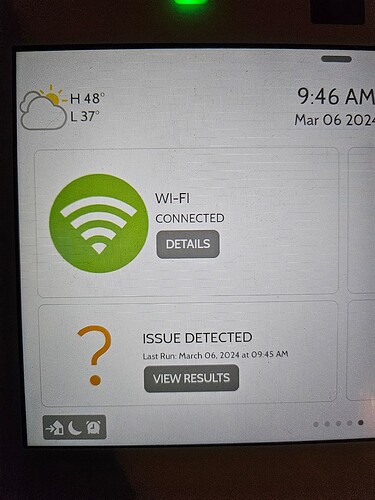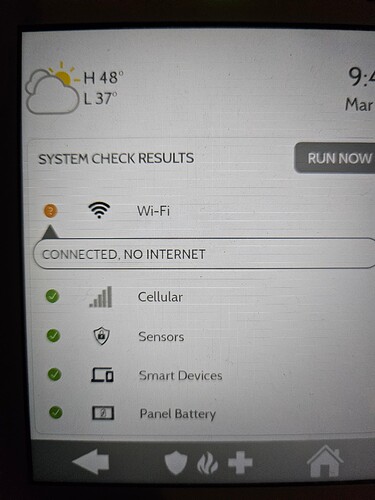Good morning, today is the second time the System Check reports an issue with wifi but not sure why when the panel is connected to WiFi and both wifi test and dual path test pass. I run the test again and still shows the wifi issue.
What that issue is reporting is that you have LAN access but no access out to the internet. Your panel is responding to broadband pings though so it seems like it is fine.
If you reboot the panel under Settings > Advanced Settings, does the issue resolve?
I think that particular check on the panel may use Qolsys servers as its test connection, so it may be an issue with that connection rather than the internet connection in general.
Did you recently make any changes to your ISP, router, firewall settings, etc.?
Last time a reboot did fix it and went away so I’ll try that again. And no, I haven’t done any changes
So I’m getting that same message again, and it’s been going on more frequently now but the wifi does work, I do a wifi test and dual path and everything passes. But I’m not sure why that system check randomly flags that and only a reboot temporarily fixes it. Last time I also did a full power cycle due to a two way issue and that didn’t fix the issue either. Is Qolsys aware of a glitch or something with that?
I’m not aware of any known issue regarding this.
The message you are seeing is not saying wifi failed, but rather the panel is unable to reach the internet. The dual path broadband test would help confirm connection. I am curious if maybe the internet connection is actually dropping for a brief time but the error message is for whatever reason not restored until a reboot.
I would suggest a power cycle of your router and see if the frequency of the alert changes or if it stops.
I’ll see if we can internally test that by disconnection of the router’s wan temporarily for a test panel here.
Can you describe the frequency that you are seeing it occur?
It’s been showing up about every 3 days these past 2 weeks
Try a power cycle of your router and see if the frequency of the alert changes or if it stops. Any difference?
I power cycles the router and the message immediately went away so I’ll keep monitoring these next few days.