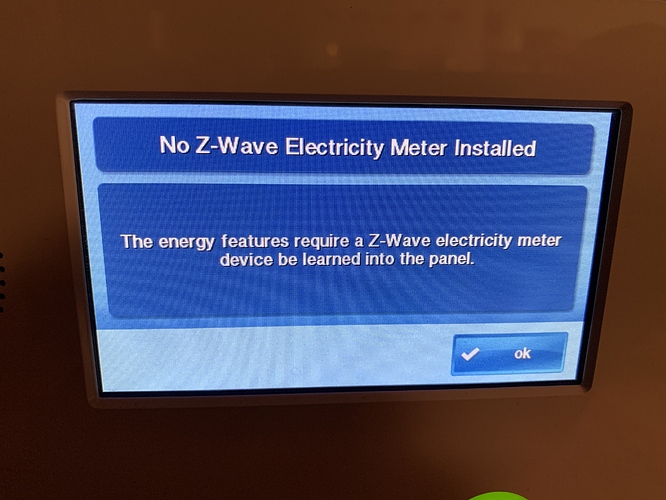I recently removed energy monitoring from my system however my panels still has a yellow button for “Services” indicating there is an issue. How do I completely remove the energy settings from the panel?
Happy to assist!
If you click on Services then on the Yellow Triangle Icon, what is the alert that is displaying on the panel?
Clicking OK will acknowledge the trouble alert, however the alert will come back until the underlying issue has been resolved. Have you clicked on OK and has the alert come back?
There is no error to clear. I click Service, then Energy and I get the attached message. Clicking Ok keeps everything yellow.
Ah, if you do not have Z-wave trouble conditions but just want to disable the energy feature itself, you can do so by going into System Configuration and switching Q90 to Disabled. Q90 governs whether energy is visible on the panel.
That did the trick, thanks!