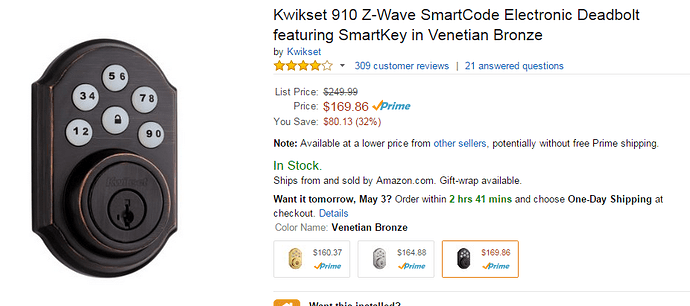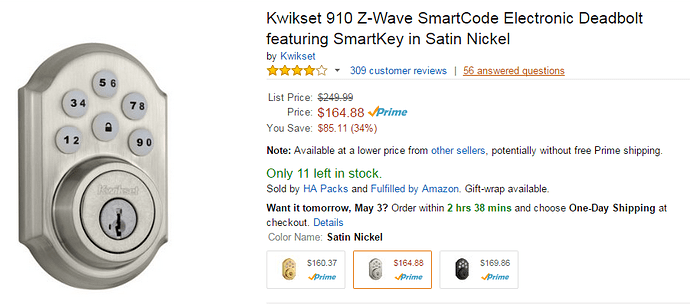The issue is likely the button press combination Jason mentioned if the user is attempting to press the keys twice for an even digit.
(two pushes of the dual push button)
Definitely missed that. Jason is right, this is absolutely going to keep the lock from working.
Correct me if I am wrong…
Issue:
The users are showing up now on the panel. However the codes I assign at Alarm.com still don’t unlock the door...
Op creates code on ADC for example, “1465”, (which corresponds essentially as 1355), but instead OP tries to double press buttons (to try and get even numbers)…1,3,3,5,5,5 and it fails…
Right?
Correct.
How is it that the OP is not having the same issue with the ADC/interlogix panel and 910? You would think it would function the same. This whole thing seems convoluted.
Team - the 910’s are designed to push the button twice for even numbers. If you read the instructions and observe the functionality, this is the design feature. I have a total of 8 910’s across my 3 homes and they ALL function the same. Now - this is the first 2GIG panel that I have had. The issue must be with the 910 + 2GIG panel because I a Frontpoint/Simon panel that works just fine with a mixture of odd and even numbers for the last 3 years. If the answer is you can only use odd number combos with the 910 + 2GIG on SuretyCan then that’s the answer and I can deal with that. However, when I manually program the 910’s I absolutely can use a mixture of odd and even numbers (single and double pushes) and it opens the lock.
There is a little confusion here because the image below is from a 910 installation manual found here.

Is this definitely a 910? Can you post an image of the lock?
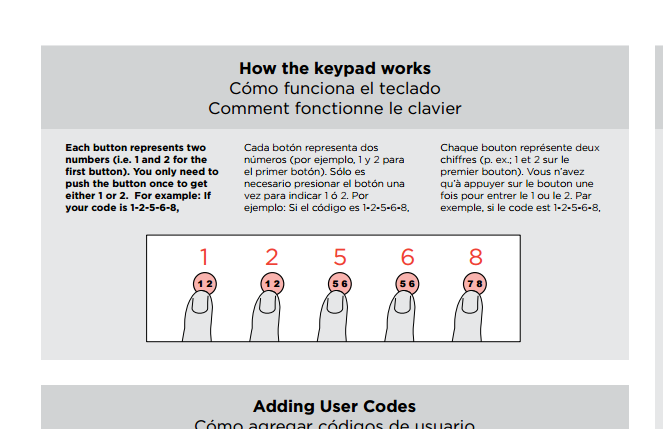
the 910’s are designed to push the button twice for even numbers. If you read the instructions and observe the functionality, this is the design feature.
I have never heard of anything like that with Kwikset 910 locks. As far as I’m aware they’re just 5 number value locks. The even numbers printed on them are only there for convenience to help you remember codes, they have no meaning.
The only thing I can think of that might be confusing here is that Kwikset does allow for up to 8 digit codes but that doesn’t work when programmed from Alarm.com since CP-01 (false alarm prevention) only allows for 4 digits in an alarm code. Even if you use 8 digits by manually programming, it’s still just 5 number value 8 digit code.
For example, if you try to program a 4 digit code of 7712 by touching the “1 2” button twice for 2, you’re really programming a 5 digit code of 77111.
2GIG and/or Alarm.com had to write special code for Kwikset 5 button locks that converts 10 number value codes down to 5 number value codes when it communicates with those locks. They had to change the control code for Kwikset 913 locks when Kwikset finally released a 10 number value lock.
Can you post a link to or picture of the instructions that say this “double touch for even numbers” feature exists? I’d love to get to the bottom of where this is coming from.
However, when I manually program the 910’s I absolutely can use a mixture of odd and even numbers (single and double pushes) and it opens the lock.
Do you mean when you program it on the lock itself? That would make sense as you’d be mimicking the same code you programmed it to. (Example: Push the first button once, the third twice, then the second once, the first button twice, etc). That should work regardless of if the double push is for even numbers or represents two separate numbers. Adding to the confusion would be the fact that 910s allow you to create codes between 4 and 8 digits long. (From the earlier example, you may think you’ve programmed “1632”, but its treated as “155311” or “166422” or so forth since the 910s treat the digits on each button interchangeably.)
Update - attached are pics of the locks I have on the SuretyDIY system (brushed nickel) and the locks I have on the Frontpoint system (Venetian Bronze).
When I push the buttons as per the instructions prior in this post (each button is dual purpose) the locks work with the system.
I will check the Frontpoint system the next time I am there and report back as to if they actually work differently.
Thank you for all of your help! Much appreciated.
Also - I am confirming that you can have multi-system access with two different ADC providers. I use one login to access both my Surity and Frontpoint accounts. The logos at the top of the page actually change when I flip from account to account.
Also – I am confirming that you can have multi-system access with two different ADC providers
They are both alarm.com accounts. why would you think it wouldn’t be accessible via www.alarm.com ?
Riva - I asked your tech support before I signed up for your service if I could use multi system access with two vendors and they replied they didn’t know. They further asked me to report back if I could do it. I am reporting back that it worked.
I am not suretycam. But I am surprised they didn’t know.
If it was live chat or email we have customer service reps who probably wouldn’t know that. Our tech support is only on the forum.
Reviving old conversation:
I had the same problem as the original submitter and found the solution. You need to do a factory reset on the Kwikset 910 using the following steps. After the factory reset you can add the device back into your network.
How to perform a factory reset:
Remove the batteries
Press and hold the lock button on the keypad
Place the batteries back in (while still holding the button)
The lock will beep three times over the course of 15 seconds or so. After the 3rd beep release the button.
Found on the SmartThings forum: