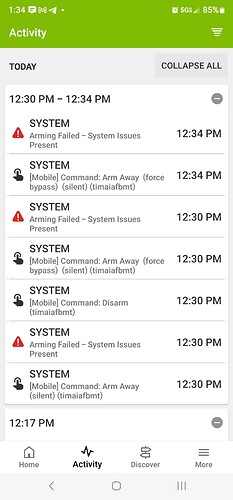I am getting a device low battery alert which is not allowing me to remote arm the system. I am out of town and unable to address the low battery issue but still need to remote arm the system. Any help is appreciated.
I have checked your settings and made sure that the setting to refuse arming on low battery is off, and that force arming is enabled. Go ahead and try arming again now. Let me know when you do and I will check in your history to verify.
Arming is still failing.
Ah, I believe I see the issue. Your system has EN Grade 2 enabled.
This is disabled by default on IQ Panels, and among other things disables the use of auto-bypassing certain troubles and open sensors.
Do I have your permission to disable that setting?
Yes permission granted. Thanks
Ps can you turn off the low battery notifications like text and email? They always seem to happen in the middle of the night
I cannot selectively turn off notifications, but they can be controlled in your Alarm.com account under the notifications page. The system actions to watch notification can be edited to remove the low battery notification option, or change the recipients.
A command has been sent to the system to disable EN Grade 2. Please try arming again at any time.
System armed. Thanks for the help!