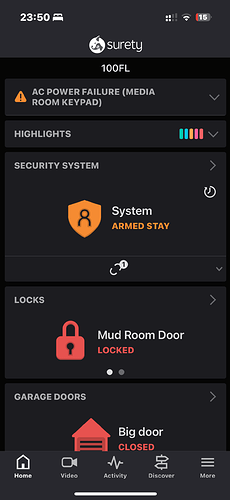Last week our firefighters module had a low battery and started causing the panels and remotes to beep non stop.
I was away from home but my wife was working from home and she unplugged the IQ Remote in the basement (tagged Media Room Keypad) to stop the beeping. When I plugged it back in the next evening the panel powered up and appears to be working normally. However I still get this AC Failure message which has been there for almost a week.
The remote has power and it is working. Not sure why I have this message.
Any thoughts on how to clear this message?