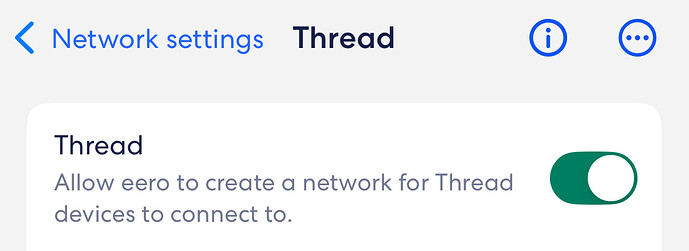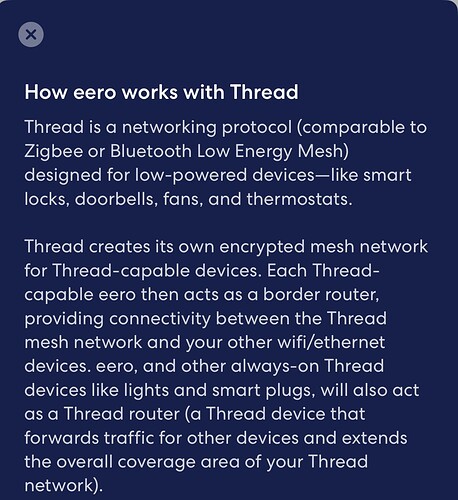The following is the message I received about 75% of the time when accessing cameras’ life feed from multiple devices connected via WiFi at home, WiFi at work or 5G network:
There was a problem connecting to the camera. Please try again.
What do I do, I try again 1-3 times and then it works.
Then 5 minutes later it doesn’t.
All cameras have a Signal Strength of 74% or higher and have been consistently with that signal strength when checking in the History.
- location has Cox Fiber 1Gb up/download speeds
- Eero Pro 6 mesh system.
All Cameras and V724x and are in the latest firmware.
Access devices are all iPhone 14 Pro or newer with latest software.
No issues with NVR recordings… i.e. no lapses in recordings
What is most frustrating is that there is a motion notification, most of the time when I click to see it, I get There was a problem connecting to the camera. Please try again.
This type of operation is no way as intended and unfortunately this been like this for a while.
The last incident that made me reach out to you is when I was away from home and a process server (who was trying to serve previous owners) was snooping around my property while my kids were home alone… and I was not even able to see what was happening in realtime.
Thank you so much for any suggestions.