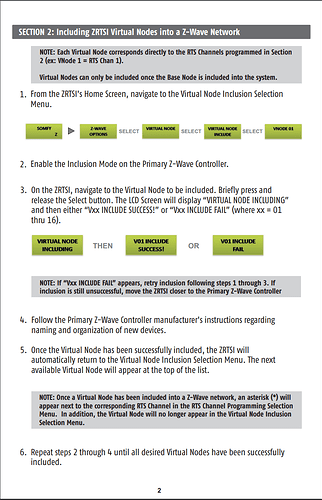I just had motorized blinds installed and got the Z-wave controller (Somfy ZRTSI) so I could add Z-wave functionality. I added the Somfy controller to my Z-wave network and it shows up on both the 2GIG panel and ADC as a “Z-Wave Controller”. However, I can’t figure out who to get any functionality out of it. I realize there is no 2-way communication with a controller, but I’d like to get at least the 2GIG/ADC to send commands to the Somfy controller. Any ideas?
but I’d like to get at least the 2GIG/ADC to send commands to the Somfy controller. Any ideas
You cannot. Alarm.com cannot directly control another Z-wave controller, it will only communicate with your alarm panel.
The 2GIG panel can only be the secondary controller in a network. Did you do the learn controller procedure in the advanced settings or did you learn in the Somfy as a standard device?
The main purpose of a second controller would be local capabilities the 2GIG cannot do. The primary controller would ideally have wider compatibility with Z-wave devices and everything would be learned into it (the 2GIG panel then gets updated by the primary controller with new devices automatically)
Here is a post describing Primary - Secondary learning and interaction.
Thanks for the reply…
I admit I am a super-novice when it comes to controllers. What I was going for was the same thing talked about here: https://suretyhome.com/forums/topic/z-wave-window-blinds/
The post describing Primary-Secondary learning and interaction made sense, but the Somfy ZRTSI can’t control anything else but the blinds, so making it the primary controller didn’t make sense (I don’t even think it’s possible, is it?). I originally added the Somfy ZRTSI like I do all other devices (it’s even what the Somfy directions say to do), and it connects, but just without any functionality. I’d be OK with only being able to control the blinds from my panel, but I can’t even do that.
As an aside, would any of these issues be resolved by upgrading to the GC3? Thanks again!
Interesting, you are right, looking more at the Somfy device you are referencing, it is not a traditional controller.
A couple things:
-
Did you try to add the individual virtual nodes to the 2GIG Panel? Adding the base controller does not do anything in and of itself regarding control. It looks like from the instructions each blind motor gets its own virtual node assignment. See instructions below.
-
If that does not work, then the command class of this device is very likely not enabled in the 2GIG panel (or GC3). This would indicate incompatibility.

Success!!!
Thank you so much for your help - both the installer (who never did a Z-wave install before) and I read the programming instructions and didn’t realize we had to do both Base Node and Virtual Node. We thought it was one or the other… not both. But once I read you last post and installed the Virtual Node, it showed up on the 2GIG panel and ADC as a switch. Not sure why the Base and Virtual Nodes are both necessary since other switches don’t require this, but at least it works!
You guys are a great resource - thanks!
Happy to help. Thanks for following up, glad to hear it worked.
One last thing I thought I’d mention in case anyone else decides to use a Somfy controller (and it’s one of the more popular choices since you can get it through Home Depot)…
Since I opted for solar powered option, there’s an unsightly solar panel visible when the blinds are all the way up, which wasn’t aesthetically pleasing to Mrs. Curious103. Since Somfy motors have three settings (All the way up, all the way down, and a “my” setting somewhere in between), we initially used the “my” setting for having the blinds open enough to let light in, but hide the solar panel.
But now that we have the Z-wave controller, ADC/2GIG will only let us have On or Off, which means all the way up or all the way down. We got around this by changing the “UP” limit of the blinds so that “all the way up” was actually 12 inches from the top (directions on how to do this come with the blinds or can be found online here: https://www.somfysystems.com/file.cfm/Telis_RTS_Programming.pdf?contentid=199529). So now, when ADC turns the blinds “on” (puts them in the up position), they are open enough to let the maximum amount of light in while still hiding the “unsightly” solar panel. And when ADC turns the blinds “off” (putting them in the down position), they close all the way.
Again… thanks for the help!
What is the least expensive way to add zwave functioning that will work with 2gig and ADC
I currently have a remote control somfy motorized shade that was purchase from a Budget Blinds about 6 months ago
I currently have a remote control somfy motorized shade
Is it a Z-wave device? What is the model number
The standard Somfy remote control isn’t z-wave, but as long as you have the standard Somfy RTS remote, the ZRTSI should work. Look around on Amazon or other websites for a deal (be careful going through a blinds dealer because my experience was it’ll cost twice as much). The RTS remote is a RF remote, and all the ZRTSI does is convert a z-wave signal to an RTS command. I have four blinds up high (all on the same channel) and the ZRTSI plugged into the same wall. No need to worry about line-of-sight which is nice!
I did a lot of research and the ZRTSI is the only way I figured out to turn standard Somfy blinds into z-wave control. It’ll show up in ADC as a switch (with on/off functionality - see my earlier post about getting around this limitation). Given the fact it’s such a specialty item, I don’t see full zx-wave customization in the future (such as having the functionality of setting a percentage of how much the blinds are open), but that’s just my opinion.
What made the ZRTSI worth it for me was the ability to add the blinds into my “Armed Away” and “Armed Stay” commands. Now, whenever my panel is armed, the blinds lower. It not only reduces my neighbors’ ability to see inside my house when I’m gone, but also reduces the amount of sunlight (for energy savings).
It looks like I have a RTS as this is the remote I have https://www.somfysystems.com/products/1810633/telis-rts
what is the range this u nit is capable of to control your blinds? It says 65 feet, but ti would seem like that is not very far in a whole house and i would have to purchase multiple units?
Do you mind me asking what you paid for this unit?
I’ve been using the Somfy RTSI controller with shades for a number of years now, albeit with a non-2Gig/non-alarm.com Z-Wave controller.
The Somfy RTSI is a bit odd. You first add the controller to your Z-Wave controller. You then add up to 16 “virtual” nodes, each of which can correspond to one or more different blinds/shades. You add the virtual nodes into the controller remotely, and then also have to tell it which blinds/shades correspond to that node (this part is actually very nice the way it’s implemented – you just need your master Somfy remote).
The big downside to the RTSI, though, is that it’s completely one-way control. If you use your Somfy remote to control the blinds, the RTSI doesn’t get this information, and therefore your Z-Wave controller (2gig panel, etc.) does not learn the current position of the blinds/shades.
Placement of the ZRTSI was tricky for me. I initially wanted to put it on the opposite side of my living room (approximately 40 feet), but I couldn’t get it to hit all 4 blinds at the same time from that location regularly. I placed it on the wall the blinds were on (distance to the farthest set is 15 feet) and it nails it regularly. 65 feet is a stretch and would probably only work in ideal conditions… but my experience is you’d definitely need one per room. I was lucky since my blinds are only in one room.
I paid around $310 for mine (if I remember correctly - my wife took care of bill because she’s the one who wanted the blinds - my only request was the z-wave compatibility). It looks like Amazon has it for $294 right now, but if you have to put the ZRTSI in multiple rooms, it could get expensive fast!
Note too that the Somfy motors have antennas. If they’re plug in, the cord serves as an antenna, so it’s best to leave a little slack/droop in the cord. If they’re battery powered you should see a little antenna stub wire like with a garage door opener.
We didn’t have any issues controller outdoor shades that were 15 feet from the ZRTSI, through stucco (ZRTSI inside, shade motors in attic over porch). I brought the ZRTSI when we moved to our current house, which is a high rise condo. We have floor to ceiling Windows, wall to wall over 35 feet in length. A total of six shades. The ZRSI is opposite them, more or less in the middle, about 20 feet open air from the farthest corners. No issues with control.
Hi first off thank you for this forum very informational. I have 16/2 wire run to all of my windows. I had a plan to go with the Serena shades and the alarm.com system/2gig system. I am still going with the alarm.com/2gig system but sounds like I have other options for blinds. I like some of the blinds on blinds.com better than the honeycomb or standard roller. My options on these sheers are battery, solar or 110v plug in. Is there anything that will covert this so I can use the low voltage or do I abandon these wires and go battery operated? Thanks!
Battery vs. hard-wire was something we had to consider too, but the fact our blinds were on high windows about 20-25 feet up made changing batteries a near-impossibility. I hadn’t considered changing of the batteries issue until we were ordering our blinds, but the salesperson brought that to my attention.
That is my issue so hence adding the hardwire but now not sure if I can change to something else with the low voltage wires in the windows. I want the sheer type and not the honeycomb and they won’t give me a low voltage option.
Is there anything that will covert this so I can use the low voltage or do I abandon these wires and go battery operated?
Blinds are not an officially supported automation on ADC, yet, and we do not install or support any specific type.
Are the solar units independent units or are they interconnected with a 12vdc backup?
Solar units are independent (no wires) with a battery backup. The solar panels charge the batteries and keep them charged. It’s actually pretty convenient (and the best of both worlds).
I’m trying to do the same thing you did here and setup Somfy Shades with the ZRTSI interface for them. Once you have them showing up on the alarm.com site are you able to control them through the mobile app? I’m seeing they came through on the alarm.com website for me but am not seeing them on my app or 2gig GC3 panel?