Not as of yet. 2GIG does not announce firmware prior to release, historically.
They also have historically favored fewer larger updates vs lots of smaller ones.
Not as of yet. 2GIG does not announce firmware prior to release, historically.
They also have historically favored fewer larger updates vs lots of smaller ones.
Ok…I was finally able to get a picture of my bell. It is attached. Will it work with the GC3?
Also, I am baffled by my smoke/Carbon Monoxide alarm setup and need some suggestions on where to turn please. All the smoke/Carbon Monoxide alarms seem to be wired together. They look like they use heavier grade electrical wire. The confusing part is zone 6 was labeled “CO” by the alarm installer and has 4 smaller wires. In the past you have suggested what alarm installers “typically do”. I am hoping you can suggest a good place for me to track down the “CO” zone? Zone 6 or the “CO” zone has the small black wire in the top common, the green in zone 6, the white in common, and the red in aux out 4. I have attached pictures of my bell, smoke alarms, and combo smoke/carbon monoxide alarm. Once again, any assistance is greatly appreciated.
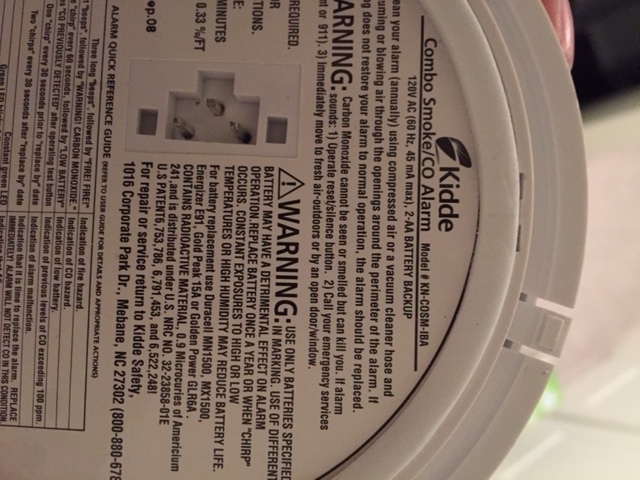
Regarding the speaker, no that is a higher power draw speaker rather than a piezo siren. You wouldn’t be able to wire that one in directly.
A Z-wave siren would be the easiest replacement.
Your smoke/co detectors are 120 Vac interconnected detectors. Assuming they are wired correctly, you could use a firefighter to cover all of them. They do not wire into an alarm system (alarm panels would use 12vdc detectors.)
The “CO” zone on your alarm panel may refer to other life safety sensors in the house. Are there any other detectors you can find?
It may also refer to a zone which has since been removed or replaced by the AC detectors.
Ok. Brand new system and no other sensors.
Good news on the firefighter and bell though. Forward progress.
Thanks.
That one would not be able to be reused at this time (not in a UL listed way). If it is only a single detector, it is likely best to replace with a wireless.
That co sensor can be wired to work in both NO and NC. Why couldn’t I set it up for NC and add it to the take 345?
The TAKE-345 is not certified for use with Life Safety devices like CO and Smoke detectors. (To my knowledge, no hardwired-wireless translator is) It should not be wired to a TAKE-345.
Ok, I left the wired CO hooked up to the can with the wired bell. The wired CO will activate the old bell and it just takes a power cycle to turn in off. No problem and moving on. Recently I noticed the gc3 is cutting out when it speaks, like when it speaks the open zones. Is there a fix for this or is the gc3 faulty? Also, I thought the gc3 had a wireless/Bluetooth module. How do I set that up?
Does it only cut out when it announces sensors or is it on system arm/disarm as well? Also, is this every time or just some of the time?
As for the bluetooth, nothing has been enabled yet. The next firmware update should address wifi but I have been told by 2GIG that Bluetooth is not being enabled in that firmware update. There is no ETA for this update atm.
Have not noticed it on arm/disarm but I usually arm/disarm remotely. It is not all the time but it seems to have gotten progressively worse since Friday.
I’ve actually noticed something similar on a few chimes on office GC3s. A quick power cycle got rid of it for the most part and I haven’t noticed much stutter again yet. So far it seems like it may be a trait of the sound driver.
Perfect. Will try it tonight. By power cycle you mean the following:
Unplug AC Power, unplug battery at gc3, plug in battery at gc3, plug in AC Power.
Thanks.
Yep, that’s it. Leave it powered down for a minute in between.
That seemed to have worked. What is the best way to get notified of firmware updates?
There are no updates yet, but when they become available, we will be posting info.
You can subscribe to this thread to receive emails when updates are posted.
How long does it take the battery to charge. Shouldn’t the power supply icon show a plug? It has been like this since the May 17 reboot. After unplugging both AC and battery, let the panel sit about 3 minutes the battery first and then AC. Is my battery bad?
Likely not. We’ve heard reports of this from quite a few early GC3 users. Seems to be a software bug the manufacturer needs to address with firmware.
Ok. Next step is thermostats. I have attached a pic of my current wiring. What options do I have with the GC3 panel? Should the change over to the smart thermostats be simply with my current wiring ?
What options do I have with the GC3 panel? Should the change over to the smart thermostats be simply with my current wiring ?
Are you asking if your wiring would change? No. You would just replace the thermostat connecting the wiring 1 for 1. You’ve got a standard 5-wire setup so there should be few surprises. Make sure to cut power to your HVAC prior to switching the Tstats.
The GC3 Panel is currently in a state of compatibility limbo awaiting firmware releases to enhance compatibility and functionality with devices like the ADCT2000.
Currently, the CT100 is a good option.