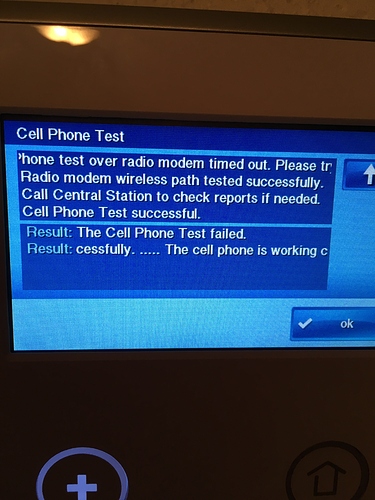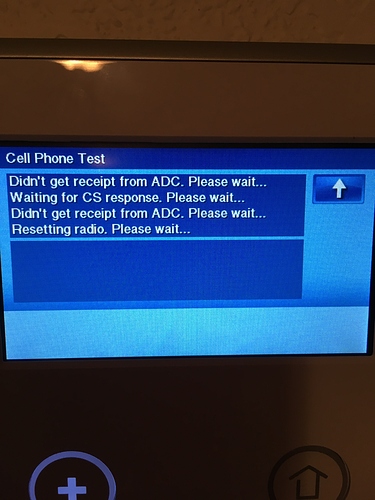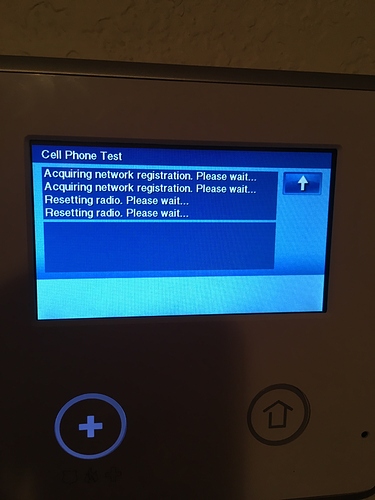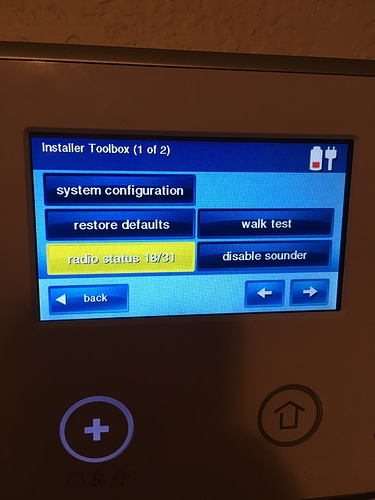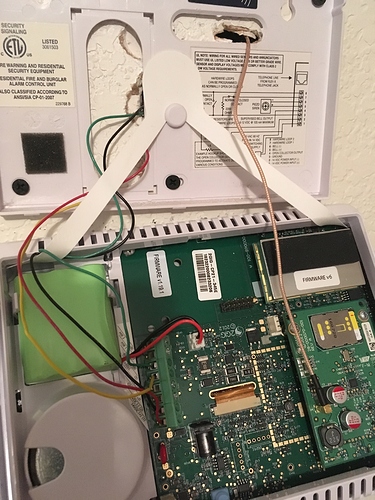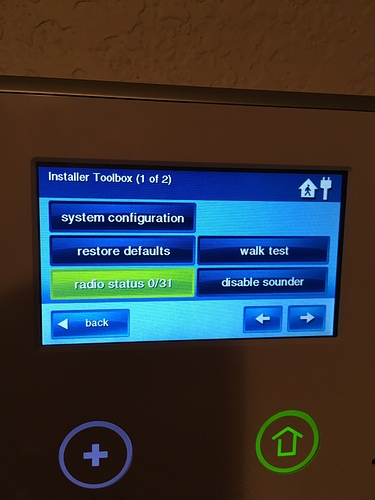ATT 3g radio worked fine on new GoControl, however when i called Central Alarm on test cycle, they said they only thing they registered was a low battery keyfob. None of the sensors registered but everything worked locally and read out on the panel.
Is this something that possibly the Central Alarm system has registered or changed the modem?
This would depend on when you were testing, but it is likely you tested during signaling trouble based on the history for your account. Over the past couple days there has been a lot of modem down-time. Have you been working on the panel or recently mounted it?
I’m seeing a couple times when panel not responding notifications were sent out by ADC. Looks like signaling started failing around the 18th.
Currently the panel is not responding to pings and commands. It is possible there is a physical cause behind this.
Be sure that the antenna is firmly attached to the cell module board, if the antenna connector is loose it can cause intermittent signal loss.
If mounted, be sure the antenna is inserted into the wall behind the panel.
Try also powering down the system fully, then remove and reseat the module. Be certain that both screws are inserted to hold the module firmly in place. Power the panel back up and run a cell phone test. Any change?
reseated and no go, Radio status red, installed old verizon registered modem and it also shows no status other than red and no cell phone test on either modem. Tried another antenna (old one) and no go.
Could the GC2 panel have a fault? I bought it brand new (sealed box) version 19.1 software v6 on the silver brick. Bought online off A**zon and can return if faulty and get another, but don’t want to waste that time needlessly
Is there a question in the 90 some odd question that I may have reset wrong? Nothing a problem until I called CS and set up testing. I assume my new settings made it to storage so I can recover if I need a exchange panel?
Nothing a problem until I called CS and set up testing. I assume my new settings made it to storage so I can recover if I need a exchange panel?
CS operators do not have any access to system troubleshooting and can only view alarm/trouble signals forwarded to the central station. Test mode has no effect on signal, it is simply a designation to not dispatch or react to signals for testing purposes.
The issue in this case will be a local system or cellular signal issue.
Is there a question in the 90 some odd question that I may have reset wrong?
Yes, Q91 controls the back-end service used by the panel. It needs to be left at (1) radio modem supplier 1 in order to be functional with Alarm.com.
What is your Q91 set to?
Are you performing all the module swaps and other physical work with the panel completely powered off, transformer and battery?
Q91 is set to radio modem supplier 1
Yes I am performing all module swaps after unplugging transformer, I unplugged battery and have left it unplugged for now. I bought a new panel because I must have shorted out the previous Vivint panel, so not making that mistake again.
I ask again, if my settings were received by alarm.com so they can be redownloaded to the panel should have to get another panel?
When you say a local system issue, are you referring to ATT wireless? Our cell phone (ATT) is working but have read elsewhere that is a different band that the alarm modem run on. How will I know?
Prior to getting a new unregistered modem, the old Vivint modem would a least, perform a cell test on the old panel (before it shorted out) now on the new panel, it wont work either. That is why I was asking if this could be related to the new panel, or to 19.1 version software it came with
if my settings were received by alarm.com so they can be redownloaded to the panel should have to get another panel?
Yes, a backup of panel sensors/settings is available. Communication did not appear to have hiccups until 11/18/2018.
When you say a local system issue, are you referring to ATT wireless? Our cell phone (ATT) is working but have read elsewhere that is a different band that the alarm modem run on. How will I know?
It is unlikely related to either firmware or the panel itself. By local issue I am referring to the connection of your panel to Alarm.com or cellular service. This could be caused by any of the following:
- Settings
- Cell Module
- Antenna
- Environment (metal, house power wires, etc.)
- Cell carrier signal strength
- Cell carrier maintenance/tower issue
In this case the cell strength being reported is about 4 bars, higher than necessary for good signal, so general signal strength/coverage is not an issue.
I see a manual cell phone test was successfully run today in your Alarm.com history. That is in fact the last outbound signal reported in history.
It looks like a ton of sensor activity was sent at that time as well, as though local panel activity was stuck in the module and not being sent through the carrier appropriately.
Can you try another cell phone test now to see if we can replicate?
Just ran one. It completed even though it said signal was 0/31 but the button was green when I ran it
Thank you. Can you try opening some door and window sensors? See if those are posted to your ADC activity. If not, run a cell phone test, then check to see if they are listed. Let us know when you have run another cell test after opening some sensors.
As it stands it is looking more like a carrier issue, and these tests help point to the cause.
tried a second one and it failed, but a minute or so later said it was completed successfully???
trying a third time which I have never notice the panel reseting radio? It ultimately failed
Hmm, the test reported failed and successful in the same test?
I’m going to send a hard reboot command to the module. This will cause a panel reboot. It may not go through right away, if so, try a cell phone test and it should go through right after that test.
After the reboot, allow a few minutes, then try a cell phone test.
opened and closed doors and a window. Does not seem to be getting thru to ADC. Cell phone test not connecting
Try powering down then powering back up. Then run a cell phone test. The panel should then reboot again due to inbound command.
Also, just to verify, how long is the power cable to the panel?
The ADC app is/was reporting sensors, but the button is still green and 0/31
Can you post a photo of the inside of the panel and the antenna you are using as it is attached to the module board?
Also, can you try the steps outlined in the video below:
took picture first - i disconnected the battery because the panel is on back up power when open. The antenna is in the applicable slot on side which when working, gives me green and 14 to 16/31. Sometimes turns yellow and then Red. After any reset, there is no correct date and time, but regardless of the communication status the date gets updated at some point over the following minutes.
I attempted the reset suggested in the video … twice. and no real change. thoughts? anything else to try? is the 19.1 firmware buggy? or this modem card? i have opportunity to go with the newest Verizon 4G card, but dont want to try it because of some addtl cost, if it may be the panel or firmware?
I appreciate all the help, BTW. And wish you all a Happy Thanksgiving!
After any reset, there is no correct date and time, but regardless of the communication status the date gets updated at some point over the following minutes.
This is normal, as time and date is set by ADC commands.
The antenna is in the applicable slot on side which when working, gives me green and 14 to 16/31. Sometimes turns yellow and then Red.
Please try removing that antenna and insert it into the wall behind the panel. In wall installation is generally preferred for best quality.
anything else to try? is the 19.1 firmware buggy? or this modem card? i have opportunity to go with the newest Verizon 4G card, but dont want to try it because of some addtl cost, if it may be the panel or firmware?
We’ve not heard any related concerns regarding the 1.19 firmware, it is vastly more likely an issue related to the carrier or module, especially as intermittent as it presents.
In-wall installation of the antenna would be the last suggestion for local troubleshooting. Let us know if you notice any improvement after testing that.
I am checking with ADC to determine if there is any general report of AT&T issues in the area.
Well there is no improvement whatsoever punching a hole in the sheetrock to put antenna inside the wall. Still green and 0/31. My question earlier about the date and time and forecast being relayed from ADC that you answered, I still don’t follow. If antenna and radio not functional somehow, the panel could not be updated.
The radio always seems to work at some point after a total power down and transmits data to ADC that I can see on the ADC app. Within a few mins again, it will be back to red radio button and obviously not communicating.
Did ADC share any AT&T issues in my area?
In wall installation is almost always best practice for signaling, so is useful to help rule out certain things.
The issue we are seeing in this case is intermittent. Your cellular module is having trouble maintaining a connection to the carrier network. The signal strength of 0 on the panel is reported as “Unknown” on the back end, but acknowledged, which means signaling was successful but the module cannot provide accurate details regarding its connection. Some signaling is going through to and from ADC but it is intermittently failing. Based on the symptoms the likely issues are that the module is backing up with data traffic (malfunctioning, as it should not happen), just flatly losing its registration on the network, or the antenna is loosely plugged in or the wire inside the sheath is damaged.
It could also be the carrier, but Alarm.com has confirmed that no other AT&T users in the area appear to be affected.
It may not be likely, but possible, that the module sustained damage from the cause that damaged the original panel if it was installed at the time.
The best course at this point would be to try a different module. Since no other AT&T users are reporting issues at the moment and other account signaling looks good according to ADC, either the AT&T or LTE Verizon module should be fine, however it may be best to try the LTE instead.
I have installed the LTEV1-A-GC2 radio and both LTE antennae are in the wall. At first it was inconsistent, however the last several cell phone tests have ll completed successfully and quickly.
I am unable to see any events consistently now on ADC app.
I can locally lock doors and get status with zwave, but even though cell phone test works now, ADC communication not happening (it appears to me).
Get error message panel timed out after remote arm request. and the app has a orange triangle with an exclamation mark in it next to “Radio not responding”
Next step?
If you have swapped to an LTE module, your account would need to be updated to reflect the new module so that it can communicate with ADC. Please send a secure message to our team with the new module IMEI number to request it be swapped. We will send an email confirmation when complete.