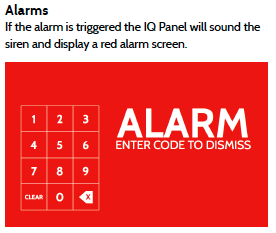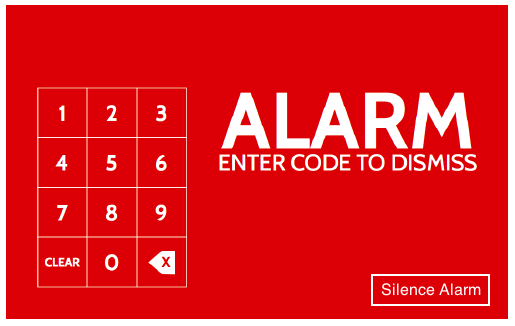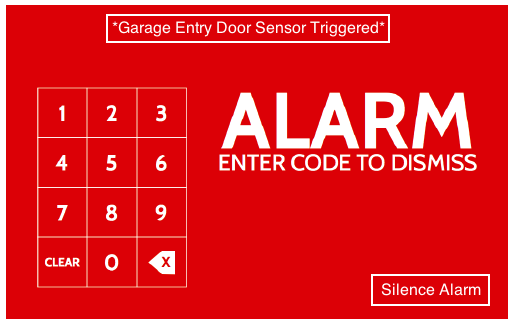I have a question about a real alarm situation. In the middle of the night someone attempts to enter my house causing the alarm to activate. Once the alarm is audible, most peoples go to reaction is to hurry up and type their code in on the bedroom panel to silence the alarm due to the stress of the noise and having kids/dogs etc. If I understand it correctly, by doing this, I am not just silencing the alarm, I am disarming the system ultimately saying to the monitoring center that everything is ok? Is there a feature that I missed that has just a silence alarm instead of disarm system so the monitoring center will see it is still occurring. The last thing you want to do in a real situation is to disarm the system and tell the monitoring center not to call. As it is now with the new policy they will not call to confirm an alarm and even before if you disarmed it quick enough after it went off they would still not call.
Here is part of the new policy if anyone was wondering how the sequence of events works:
“if an Abort signal is received following an alarm event, showing that you have disarmed the system, it will be accepted and the alarm signal will be disregarded.”
I will be sending a request message to revert it back to how it previously was so they will call to verify in case my wife disarms the system in a real event. I am not home to test out but I think the panel should have two options on the screen during an alarm, Disarm or Silence (keeping the alarm active). If they already have this feature disregard everything I said lol. I just couldn’t find any previous topic on this in the forum. I have a IQ Panel 2+ with several remote panels.
Thanks in advance for any help. You all are great when it comes to helping with the system.