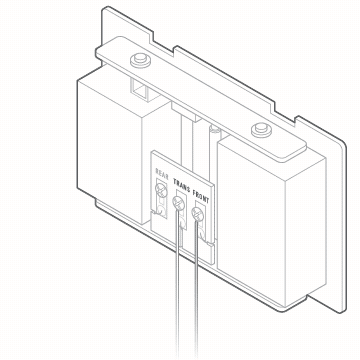Physical Installation instructions for VDB750 (SkyBell Slim Line I/II replacement)
Note: This optional procedure is optimized for easy replacement of Slim Line (I/II) models with an ADC-VDB750 using the original Slim Line wallplate and ADC-VDB750 Backplate Adapter (ADC-VDBA-750-BPA), eliminating the need to rewire.
The use of optional wedges is not supported with this method.
If wedges are required, the wallplate will need to be replaced, and the ADC-VDB750 Backplate Adapter accessory should not be used.
- Turn off power to the doorbell circuit (transformer). The recommended transformer rating is 16VAC, 10VA.
- If the Slim Line Doorbell camera is wired to a digital chime, remove the existing Skybell Digital Doorbell Adapter. Connect the ADC-VDB750 Power Module (sold separately as ADC-VDBA-PM-750) to the digital chime by connecting one wire to each of the terminals, leaving the existing wires in place. Polarity does not matter.
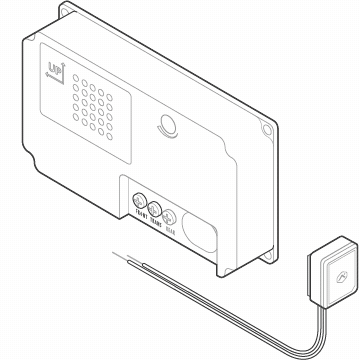
If there is no wired in-home chime, verify that the power source (AC or DC) meets the product requirements, and wire directly (polarity does not matter) to the ADC-VDB750 (no in-line resistor is required).
Important : The Power Module should not be used with mechanical chimes. If a mechanical chime is humming or ringing unexpectedly after the ADC-VDB750 is installed, the included resistor should be used. To install, connect one wire lead of the resistor to each of the chime terminals, leaving the existing wires in place. Polarity does not matter.
-
Remove existing Slim Line Doorbell Camera from existing wallplate by loosening the bottom set screw.
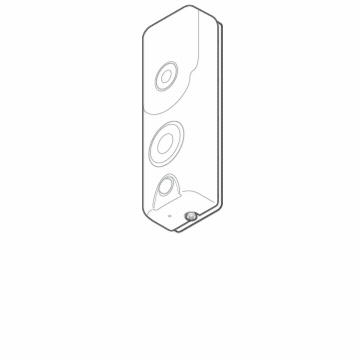
-
Keep the wallplate installed, verifying that the wiring is connected well to the two screw terminals and ensuring that the bottom set screw is loosened sufficiently to not be protruding at all above the threads at the bottom of the wallplate.
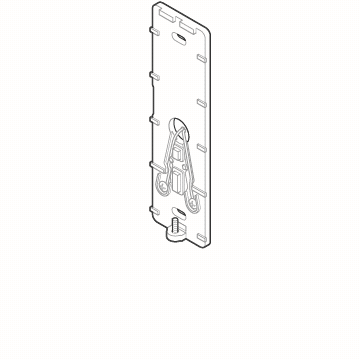
-
Secure the ADC-VDB750 device to the ADC-VDB750 Backplate Adapter and secure at the bottom of the adapter with the provided set screw.
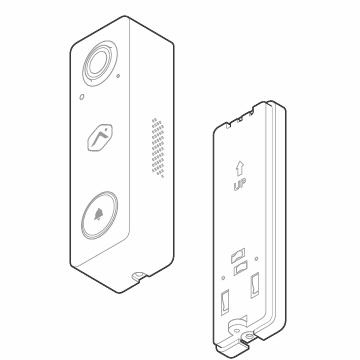
-
Connect the Mounting Adapter (with ADC-VDB750 device attached) to the existing Slim Line wallplate by latching the top edge, then pushing the device into the wallplate, and then securing the original bottom set screw.
-
Restore power to the doorbell circuit (transformer).
More pairing/installation guides related to the VDB750 can be found below: