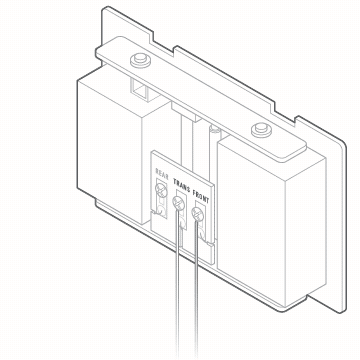Physical Installation instructions for VDB750 New Install or VDB770 replacement
- Turn off power to the doorbell circuit (transformer). The recommended transformer rating is 16VAC 10VA.
- Remove any existing power module from the in-home chime (from previous ADC-VDB770 installations with mechanical or digital chimes or from Slim Line installations with a digital chime).
- Verify that the chime wire terminals are connected to one wire run from the transformer and one wire run from the doorbell.
-
If the in-home chime is digital (rather than mechanical), connect the ADC-VDB750 Power Module (sold separately as ADC-VDBA-PM-750) to the chime by connecting one wire to each of the terminals (leaving the existing wires in place, polarity does not matter).
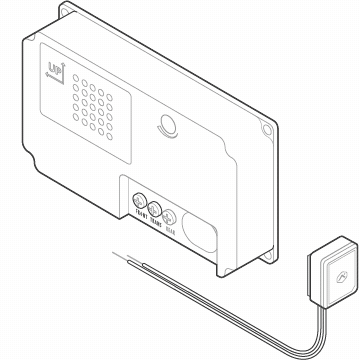
-
If there is no wired in-home chime, verify that the power source (AC or DC) meets the product requirements, and wire directly (polarity does not matter) to the ADC-VDB750 (no in-line resistor is required).
-
Important : The Power Module should not be used with mechanical chimes. If a mechanical chime is humming or ringing unexpectedly after the ADC-VDB750 is installed, the included resistor should be used. To install, connect one wire lead of the resistor to each of the chime terminals, leaving the existing wires in place. Polarity does not matter.
-
Remove the existing doorbell from the wall and disconnect the wires. Secure the wires so that they can be connected in a later step.
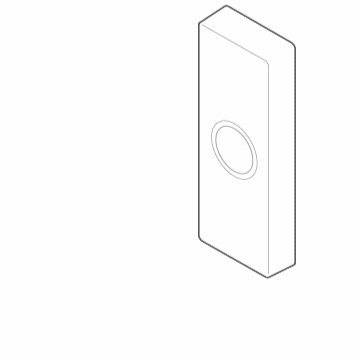
-
If using an optional wedge, thread the wires at the doorbell through the center of the wedge and mount the wedge to the surface with the provided screws/anchors.
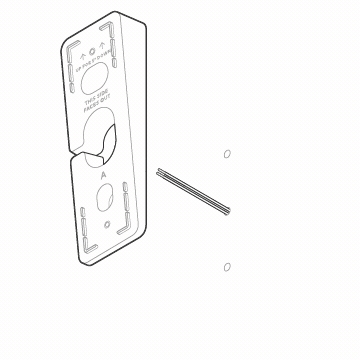
-
Thread doorbell wires through wallplate, making sure to thread wires underneath plastic bridges of wallplate leading to screw terminals, and secure to wallplate screw terminals.
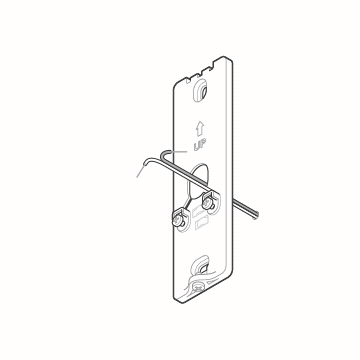
Important : Minimize the length of excess wire leads protruding from the area surrounding the screw terminals. Excess wire can interfere with the assembly to the ADC-VDB750 and may result in the device not powering on.
-
Determine whether to secure the wallplate to the optional wedge or mount it directly to the surface.
- If using an optional wedge, secure the wallplate to the mounted wedge using the two machine screws provided with the Wedge Mount Kit.
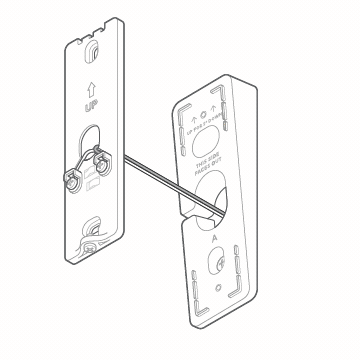
- If not using an optional wedge, mount the wallplate to the surface with the provided screws/anchors.
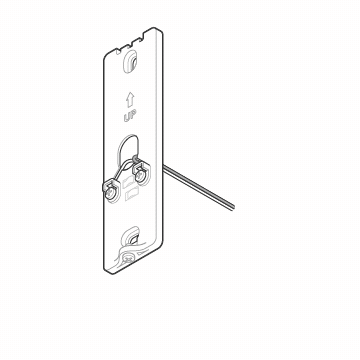
- If using an optional wedge, secure the wallplate to the mounted wedge using the two machine screws provided with the Wedge Mount Kit.
-
Connect ADC-VDB750 device to wallplate by first securing/latching the top edge, then pushing the device into the wallplate, and lastly securing the bottom set screw with a screwdriver.
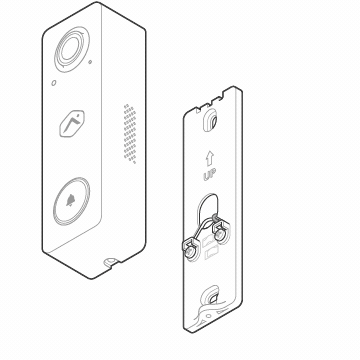
-
Restore power to the doorbell circuit (transformer).
More pairing/installation guides related to the VDB750 can be found below: