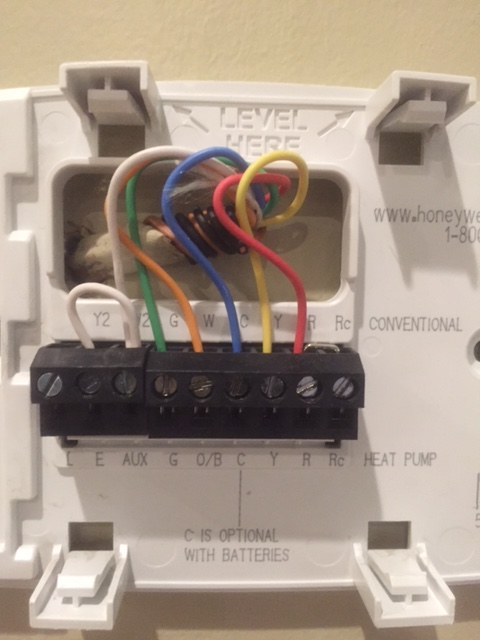I have seen some older posts about the alarm.com thermostat and heat pumps, and was wondering what the consensus on hook up is. I was trying to hook mine up and was unsure where to put the white wire. The set up, as previously noted, won’t let you hook into W2 and gives an error message. Attached is my “old” wiring diagram. Any thoughts on where to put the W2 wire? From reading older posts, perhaps these thermostats don’t work too well with typical heat pumps.
Not sure if my last post went through, so I am trying again. Here is my current wiring - I have a heat pump with emergency heat. I have read all of the previous posts and am still confused as to how to hook up the W wire on my new Alarm.com thermostat. W or W2? I think the rest of the wires are pretty straightforward. Any thoughts? It seems that the Alarm.com tstat doesn’t always work well with heat pumps.
I have a heat pump with emergency heat. I have read all of the previous posts and am still confused as to how to hook up the W wire on my new Alarm.com thermostat. W or W2? ....From reading older posts, perhaps these thermostats don’t work too well with typical heat pumps.
The alarm.com tstat works fine if it is configured online correctly. I have a single stage heat pump with Aux and Emer heat. ADC has recently added the Emergency heat mode.
White Aux wire becomes your W (which will be Aux and Emer). You will not be using the E jumper wire at all.
Y=Y
R=RH
G=G
O=O
C=C
Aux/E=W


That makes me feel better. But how can I check the setup that I have programmed in on Alarm.com. I don’t see an area where you can go back and check the configuration. I had installed it before, and wasn’t sure it was correct, so I took it off and now I plan to reinstall. I want to confirm the online settings are correct.
The setup process will prompt you to input initial wiring configuration again if you are reinstalling.
You also have access to the advanced installer settings of the thermostat by accessing the configuration gear on your thermostat card in Alarm.com
All of that makes perfect sense but I cannot find any tab for advanced installer settings on the adc site. Is it hidden? All I find is settings for schedules and that kind of thing. I can’t even find a way to uninstall the thermostat so I could start fresh. Thanks for your help!
Are you a suretyDIY subscriber?
If you are a suretyDIY subscriber this would be found under the configuration gear, then advanced settings.
No, not a surety subscriber. I have had all the work done through a company in NC. I have an alarm.com account, and when I click on the gear icon it gives me some schedules that I can change but nothing that would allow me to reconfigure the thermostat settings with respect to the wiring, etc. My phone app for alarm.com is no help either. Any suggestions?
I think it makes sense now. The only tab I see is user, but your picture shows two more tabs for installer and advanced. I am contacting the company that is doing my monitoring and asking them to add those tabs to my account so that I can configure the thermostat. Sound right?
If you are not a suretyDIY subscriber, yes you would want to contact your dealer for assistance.
asking them to add those tabs to my account so that I can configure the thermostat. Sound right?
You really want access to the Installer and Advanced tabs to be able to properly configure the T2000

. I can’t even find a way to uninstall the thermostat so I could start fresh.
To uninstall and reset…
Remove tstat from the zwave toolbox on controller/panel
To reset (restore to factory config): When Mode is off, Hold up/down arrow, mode to select:

Thanks for all the help! The company (SmartHomes & Business) in NC is working on getting those tabs added to my account. They must automatically configure homeowners as mere “users” and don’t want people changing the way it is configured. But obviously that is no good if you need to change anything about the system.