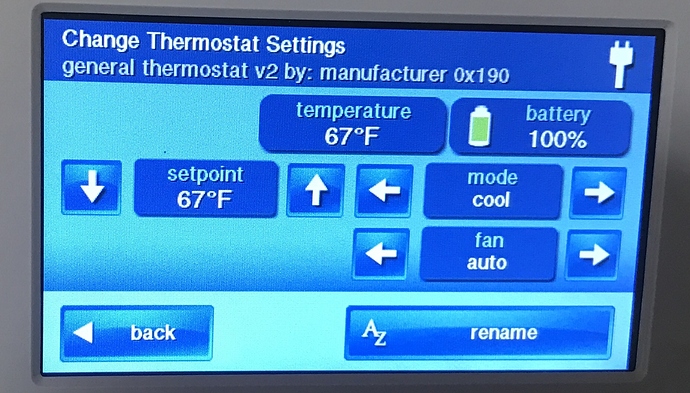I have the alarm.com thermostat and it’s wired to the power wire as well. I received an alert of “The Thermostat had its Power Restored at 8:00 pm on Tuesday, Jan 24.” at 8pm and another at 9pm central time. Any idea why I’m getting these?
I went into the panel to see if any messages and the thermostat shows 100% under battery as well. And it is using the c-wire.
Just got another. The time in the message was 9:49pm.
Have you made any changes to the thermostat or had any maintenance done on the HVAC recently?
Have you checked to make sure the C-wire is firmly attached at both ends, Tstat and HVAC? A damaged, broken wire may show intermittent loss of AC power.
Good Morning Jason! Thank you for your reply! I have not made any changes to the thermostat or had any maintenance done on the system. I did not check the wire as I wanted to check with you all first. Do you recommend removing the thermostat and checking the wire?
One thing I’d like to note is that it hasn’t happened since 10:50pm last night. Also, we don’t touch the thermostat we use our phone so I’m not sure how the wire could be moving. I can check the wire on the thermostat though. Just to clarify, as it’s been a while since I installed it, I just pull the face of the thermostat off right? Or do I pull from the top or how?
Also, we don’t touch the thermostat we use our phone so I’m not sure how the wire could be moving.
It’s a long shot, but this alert would typically indicate an actual loss of power so investigating common physical reasons first is always best.
While it makes it a lot more likely if you do a lot of interacting with the wire, corrosion or pinching of a wire, especially a solid conductor (rather than stranded cable), can cause problems over time with cable resistance. If you give a little tug on the C-wire at both ends (behind thermostat and in HVAC) you should be able to tell if there is any damage. If the cable has a weak spot where it is connected to the terminals (or just a loose connection) it will be obvious, and the cable is likely to pull free. Make sure to only do this with the HVAC powered down.
Also, curious, have you ever seen this message prior to the one first reported here in this thread?
Just to clarify, as it’s been a while since I installed it, I just pull the face of the thermostat off right? Or do I pull from the top or how?
An ADC-T2000 pulls forward, directly off the back-plate perpendicular to the wall.
I checked the wires and all are secure and seem fine.
No, this has never happened for the thermostat, first time. The last message I got was that power restored at 10:50 PM but I didn’t get that message until 12:26 am this morning. I got it as a push notification and a text and email. Not sure why the message said 10:50pm 1/24/17 but the message came through at 12:26am 1/25/17.
The last message I got was that power restored at 10:50 PM but I didn’t get that message until 12:26 am this morning. I got it as a push notification and a text and email. Not sure why the message said 10:50pm 1/24/17 but the message came through at 12:26am 1/25/17.
I see an operations notice on Alarm.com stating that a notification delay issue was discovered and resolved this morning, which is the likely culprit here.
I got word back from an automation tech over at ADC and they stated that they have just discovered an issue with certain ADC-T2000 user accounts where errant status notification was generated (looks like reports started coming in yesterday and Monday) and that they are working on a fix. For now you can disregard the alerts, (they can be turned off under system actions to watch, but that will also turn off other power loss notifications).
So just ignore them for now and they’ll have the issue resolved soon?
Yes, it sounds like the notice just circulated, but the automation team there is working on this now. What I see in the history fits what they described. There do not appear to be any power loss alerts, just power restored alerts.
I would guess this to be resolved pretty quick, but yes, you can ignore that notification regarding the thermostat.
I got the same messages.
After I pulled the tstat on the wall and removed the battery’s. Put them back in and back in the wall. I then did a zwave network re discovery and I haven’t recieved one since. I don’t know if that helped or not.
After I pulled the tstat on the wall and removed the battery’s. Put them back in and back in the wall. I then did a zwave network re discovery and I haven’t recieved one since. I don’t know if that helped or not.
A power cycle may help if there is a local component to the issue, however it was described as a back-end issue that was being actively resolved on affected accounts.