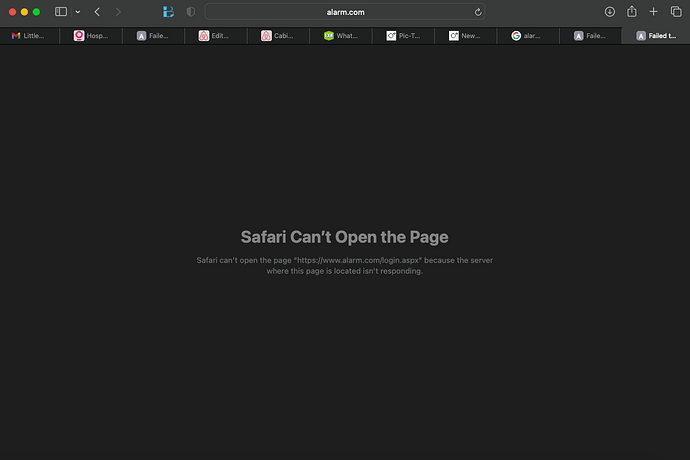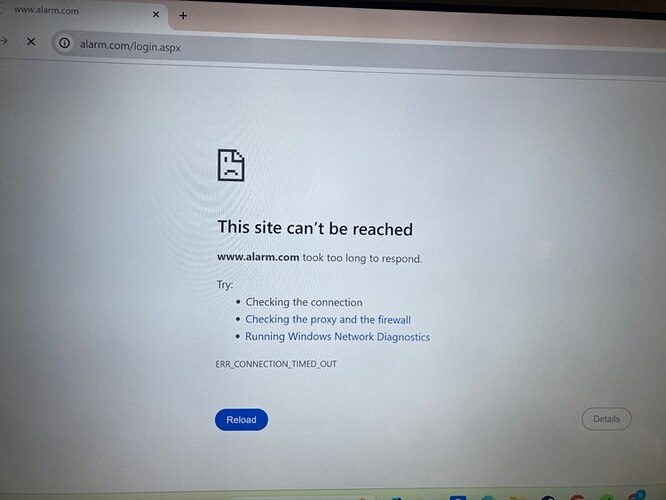Hello! Does anyone else experience an inability to log into Alarm.com on their computer? I keep getting an error message saying the server where the page is located isn’t responding. I’ve tried on different browsers and it won’t work so I don’t know what else to try.
I am not seeing that on Safari or any other browsers. How long has that been occurring for you? Try this link, then click Login.
So strange! I’ve had this issue basically ever since getting an account (only about 2 weeks ago). I’m going to go try on my husband’s computer to see if that works but it is so odd to me why my computer won’t connect to their server (it tries to load for 30-45 seconds then shows the “Safari Can’t Open the Page”.
Can you just access this page? Click the link below only, do you see the page?
Yes, this page loads right away (within 2-3 seconds). When I then click the log-in button, nothing loads.
Can you try clearing your cache in your browser and try again?
If you still have trouble, a good test to rule out some issues is to try enabling hot spot on your phone, then connect your computer to the phone wifi access point. Are you able to login then?
It must be the wifi because when I turned on my hotspot, it got through to the log in page right away. Any idea what wifi setting might be preventing me from viewing the page?
Hard to say in this case I haven’t seen this specific issue before that I can remember.
What model of router are you using? Do you have any non-default firewall rules enabled? Who is the ISP?
No worries! We’re updating our wifi shortly so that might solve the problem. If it still isn’t working after we’ve rebooted everything wifi related, I’ll hop back on and give the various settings, models, etc. to try to figure out what’s wrong. Hopefully the update to our wifi will unknowingly fix whatever is happening with Alarm.com. Thanks, Jason!