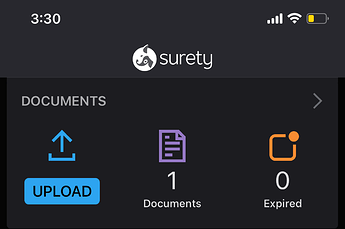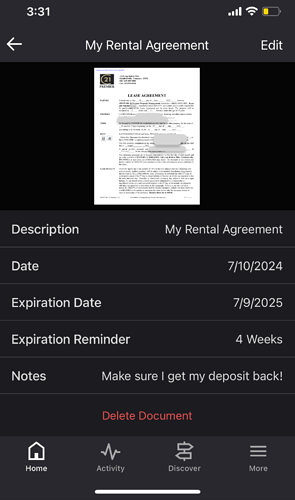Alarm.com Document Storage
Alarm.com Document Storage is a secure and reliable way to store and keep track of important property and vehicle documents in one place. Simply capture a picture with your phone, upload from your camera roll, or choose a specific file from your Files app to get started when uploading a document. Create notes and expiration reminders for each document you’ve uploaded.
Use Alarm.com digital document storage for:
- Purchase/rental agreements and insurance documents
- Appliance warranties and device manuals
- Driver’s licenses, insurance cards, and vehicle registration
- Paint colors, service invoices, and more!
Usage Notes
- Document Storage is available in the Alarm.com app version 5.5 and up.
- Document Storage is not yet available on the Alarm.com website.
- Master or Full Control permission is required to view and upload documents. Logins with Read Only permission will be able to view documents, but not upload. Logins with Access/Read Only will be unable to view any documents stored.
- Individual files cannot exceed 30 MB in size. Each account has storage capacity of up to 1 GB.
- Supported document types are images, PDF, and text files.
- Connected Car customers can store their vehicle-related documents alongside their important home documents.
Expiration Reminders
- Reminders can be scheduled to occur between 1 to 8 weeks before expiration or when attention is needed.
- Expired document reminders appear on the Documents dashboard card and Documents feature screen.
- After this initial notification, choose to receive a follow-up reminder, if desired.
- Expiration reminders are optional. Customers can select None or Never for documents without expiration dates. Notifications must be enabled to receive reminders.
Additional Information
- The document storage feature is not meant to replace physical copies. Customers should check state and local laws to determine which documents to keep on hand at their home, business, and car.
- Vehicle-related storage uses templates, so customers identify the type of document they are uploading (e.g., driver’s license) before entering document details. There are no templates for non-vehicle Digital Document Storage. Customers can upload a photo or file of the document and fill out any other relevant fields.