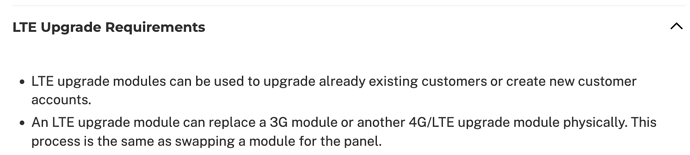ADT says that I cannot reuse my 2GIG panel as is due to the LTE upgrade that I did when they stopped using 3G several years ago and therefore they will not de-register it for my from Alarm.com.
Is this true and if it is not, is there documentation from Alarm.com or 2GIG or someone else proving it is not true?
Back prior to the 3G cellular carrier network shutdown Alarm.com sold discounted LTE modules in an upgrade program where they could only be used to upgrade existing 3G accounts. That is no longer the case. Below is a screenshot from Alarm.com documentation.
Are they telling the truth when they say they can’t de-register. Yes or No, please.
De-registering is really just terminating your Alarm.com account. They can certainly terminate your Alarm.com account.
What does it say if you enter your IMEI here?
It’s possible your cellular module can’t be used to create a new Alarm.com account due to the LTE upgrade program mentioned above. I’m not sure but I thought that was no longer the case. You can always try and see what happens.
If the cellular module won’t work, you can replace it. Assuming you have a GC2, here is a replacement module.
"The module with serial number XXXXXXXX is already registered with Alarm.com.
To use this module with Surety, it must be a 4G LTE module and the Alarm.com account it is registered to must be deleted by the current service provider."
They have definitely de-registered the account.
I looked up that IMEI number in Alarm.com on our side and can confirm that its status is Attached To Customer, indicating that it is still registered with another dealer.
Some service providers keep the panel registered to an Alarm.com account after cancellation. They can change the account to a non-interactive service plan, which removes your ability to log in online or through an app.
Some providers that keep the system registered will only do so until the end of the billing cycle, while others will keep it registered for an undetermined amount of time. Regardless, they will need to be the ones to terminate the account.
Alarm.com updates the registration status of the panel immediately upon account termination, so if you’re in contact with them and they’re indicating the account has been terminated, you should be able to plug in the IMEI number into the module check tool and see if that’s the case.