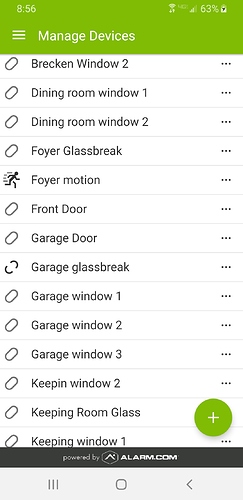In the panel device list, garage glass break has the fully enclosed oval symbol next to it. In the ADC app device list, the same sensor has the broken oval symbol. Why the disparity? And what does the broken oval symbol mean for a glass break?
So sensor activity status in Alarm.com is not going to 100% of the time match exactly what is in the panel. The main reason for this is utility.
Real time remote at a glance status of a device that opens momentarily and then closes again is not useful. You would basically need to refresh the page at the exact moment an open signal came in if that was the case.
Even with perimeter sensors that open and close manually like doors and windows, there is a 3 minute delay between ADC reporting the same status change again.
So in effect, when a perimeter sensor opens and closes, 3 minutes later it will be able to register open and closed again in ADC.
For motion detectors/interior follower programmed detectors, there is a 1 hour delay, so in effect the at a glance status shows you if activity has occurred on motion detectors in the past hour.
It looks like your glass breaks are all perimeter sensors, not interior followers. If a perimeter sensor is actually closed but the app shows open, try refreshing the app page and that should update.
In the event that it has been a while since the device closed but the app still shows open, try tampering or activating the device. It may be that the panel did not successfully report the updated status originally.
After a tamper and battery pull, that sensor still shows open in the app but closer in the panel.
Is there any way to test the sensor short of an actual handheld testing device?
So technically in Alarm.com glass breaks are not eligible for activity monitoring. They should only have a status of OK when viewing the full sensor list.
Which sensor is it that you are referencing? That would help nail down what you are seeing.
Would you mind posting a photo of the spot where you see the broken oval symbol?
Aha, ok so you are viewing the manage devices page from the settings menu. That is not intended as a real time status view. Glass Breaks are not even supported for ADC activity monitoring status.
I am actually seeing an old/incorrect status symbol for one of my own doors when I look in the same spot.
I just sent a couple equipment confirmation commands to make sure ADC has the latest sensor info. Let me know after a while if that changes. However that sensor is not reporting open in your panel sensor list right now on ADC, and if it does not actually show open on the panel I think we can disregard the icon on the Manage Devices page.
That seemed to have fixed it. Thanks for the info on the manage devices page-- in the future I’ll ignore it.