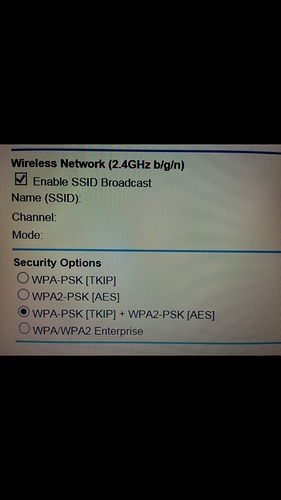I have reset, deleted and re-added the camera multiple times. At this point I will be sending it back. Is Surety going to send me a shipping label? Obviously this is due to no fault of my own. This is brand new equipment and part of a huge order. I do not expect to have to pay shipping.
Anyone? How does Surety/ADC handle the shipping cost when they sell brand new defective equipment? Am I supposed to pay to ship it back? How bout the replacement equipment? Who pays for that shipping? This is the third time I have asked this question and haven’t gotten a response.
Our return policy is shown here. The form which with to return your item is linked to on that page as well.
We honor the manufacturer’s warranty, which you would clearly be covered by for this item. If a replacement part is required, you may either 1) return the defective item, at which point we will ship you a replacement, or if you would like the replacement shipped prior to the defective equipment arriving at suretyCAM 2) you can purchase a replacement for us to ship out, the total cost of which will be refunded once the defective equipment has been returned to us.
The client pays for the return shipping to us and we pay for shipping back the replacement to them. We also handle the return of the item to the manufacturer (ie ADC).
Thank you Amanda.
Thanks Surety for the speedy processing of my camera return. Unfortunately the new one is doing the same thing, so at least I know it’s not the camera. I’ll be contacting my internet provider tomorrow and attempting to speak with a tech. Nevertheless, thanks again for the fantastic handling of the return. Back to the drawing board.
Very rarely, certain network products do not play well with one another due to settings interaction or known/unknown bugs. If you have a different router lying around that you could add as a secondary access point with its own ssid and key, that would be the easiest way to get connected.
Hopefully the manufacturer will know of the issue. It may also be a good idea to find out if new firmware is available for that router model (may have general fixes).
So after all that, I finally got it to work. I have 4 different choices on my router for security encryption. All along I have had it set on WPA2-PSK-[AES]. I was under the impression this was the strongest setting and I wanted to make it work with that setting or not use it at all. So after exhausting all options, I changed the setting to WPA2-PSK-[AES] + WPA-PSK-[TKIP]. It has worked all day ever since and I have no idea why or how. Because I wanted to know the consequences of this setting, I called my internet provider (Charter) and spoke with a tech/rep. I explained the situation and he had no idea why the camera would work on this setting and not stay connected on the first setting. He said that the setting it is on now, (the one that works) is actually more secure than the first one. So that’s fine and I’m happy…but can anyone shed some light on why this camera would not stay connected on the WPA2-PSK-[AES] setting but works on a more secure setting? That’s assuming that rep knew what he was taking about by this setting being more secure.
I’m not sure if I can shed light but I can add to the confusion…
WPA2-PSK-[AES] is more secure than WPA2-PSK-[AES]+WPA-PSK-[TKIP]. The latter means your router will accept connections using either WPA2-PSK-[AES] or WPA-PSK-[TKIP]. WPA2-PSK-[AES] is more secure than WPA-PSK-[TKIP].
Here’s the confusing part. I can see on your account that your camera is connected to your network via WPA2 which is shorthand for WPA2-PSK-[AES]. I don’t understand why enabling WPA2-PSK-[AES]+WPA-PSK-[TKIP] on your router would solve this problem. The ADC-520IR definitely supports WPA2-PSK-[AES].
The good news is that for someone to attack the WPA-PSK-[TKIP] part of your WIFI network they would need WPA-PSK-[TKIP] encrypted traffic to monitor and analyze. If all of your existing devices were connected via WPA2-PSK-[AES] and your new camera is connected via WPA2-PSK-[AES] then you don’t have any devices using WPA-PSK-[TKIP] so there is no WPA-PSK-[TKIP] traffic for an attacker to analyze. So I guess in your case it doesn’t really decrease the security of your network.
WPA2-PSK-[AES]+WPA-PSK-[TKIP] exists for maximum security when available and maximum compatibility when necessary. It allows newer devices to use WPA2-PSK-[AES] and allows older devices that don’t support WPA2-PSK-[AES] to connect with WPA-PSK-[TKIP].
That is so bizarre. Thanks for the info. I’m learning a lot lately. I was skeptical when that guy told me the combo was more secure, but who am I to 2nd guess a so called “Tech”. Lol. Ryan, what is the WPA “Enterprise” setting all about?
WPA Enterprise is for authenticating via a RADIUS or other network server and not within the router/access point itself. It’s quite literally something that’s done in enterprise level networks where single sign on (SSO) is used rather than have separate devices do authentication and consequently all needing to be managed on their own.
AES is definitely the better one. As Ryan said AES+TKIP means you’re allowing both and that actually can have some degrading effect on your network.
Honestly I’ve always loathed the modem/router combos from all the ISP’s, with Uverse’s being one of the worse.
My adc-v620 stays connected all day on my Netgear R7000 with WPA2 AES. My brother was having disconnect issue with his uverse modem/router. I got him an upgraded router helped him go into the uverse gateway and bypass it’s firewall to let the router do all the work and he’s been much better with his network stability since.
All routers are not created equal.
I eventually ended up getting a different router, which solved the problem of not being able to have WPA2 encryption and remain connected. However, the V520ir has never uploaded video for more than 4 consecutive days. It decides to stop recording video clips for no apparent reason. This was a problem before with the old router, and it’s still a problem now. I’m sure you can see this repetitive behavior on the ADC end. Since the same behavior was with both routers, this leads me to believe it’s something on the ADC side of things? For almost a year now, I have been forced to unplug the camera and plug it back in to get it to resume the recording schedules. When it decides to stop recording, it stops ALL schedules. It will not record a manual clip, motion detection, anything. But the camera remains connected the entire time, and I can still view live video. Just no recorded clips. Has anyone else experienced this?
Out of curiosity, when this occurs, have you tested to see whether Alarm based schedules specifically continue recording?
I’m not suggesting you are actually reaching your upload quota (it looks like you have plenty of clips to go this month still) but if Alarm based clips still generate when you see the others fail it may help point us to the problem if it is on the back-end.
When I get home this evening I will try it. It looks like the recording clips stopped last night at 749pm central time. So while it’s currently in its “non-working” state, when I get home from work tonight I will put the system on test and intentionally set the alarm off. Thanks.
Finally got around to placing the system on test, and intentionally triggering an alarm. The v520ir remained connected the entire time with a solid green light, I could view live video before/during/after the event…yet the camera did not upload a single recorded video clip. I will leave the camera in its current state for now, but if I unplug and plug back in it will work flawlessly for a couple days. Sometimes longer, sometimes less. Then inexplicably all recordings will again cease without the camera ever losing the solid green light or live video connection. It’s baffling. Thanks for any help.
Just so we know, what is the new router model? It’s unlikely you encountered two different routers causing a problem, but we’ll want to have the info for ADC.
We are sending this information and troubleshooting to ADC for review.
ASUS RT-AC66U Dual-Band
My previous router was a Netgear R6300v2 and I had to lessen the encryption to get it to stay connected. For whatever reason, if you remember, it would not allow the V520ir to stay connected using the best encryption (WPA2). I don’t have any problems with other devices in the household disconnecting, and I currently don’t have disconnection problems with the V520ir. The only issue is that the recordings just cease altogether every few days and will never start again unless I unplug and plug back in. Thanks for your help.
Alright, I have good news.
After discussing with ADC it looks like this fits a symptom pattern they’ve noticed with some other cameras. Two things:
One, ADC will be monitoring this camera for downtime. If the cause is identical to what they have seen elsewhere recently, they should be able to tell when the camera is no longer recording and send a reboot command. This would make it so you no longer have to manually do that. Would this be ok?
Also, specific firmware is being developed to resolve this issue. A newer firmware version is available for your cam (which you can initiate) but I’m told it wasn’t meant to directly address this. The next one will so I am told.
Yes they can monitor for downtime. If I notice it down for a significant period I will post here to let you know. I suppose I should unplug/plug back in when I get home tonight? Thanks. I’ll just wait for the next firmware which addresses this problem before I update firmware. Thanks for the help!