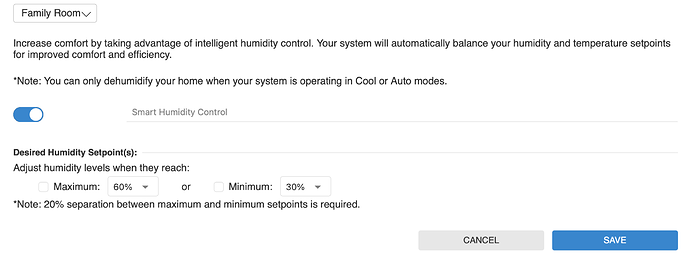Also any wiring tips for connecting the Z terminal to a Aprilaire 500 humidifier - currently it has a manual controller hooked to it. A wiring diagram would be appreciated.
Happy to assist!
First you will want to ensure that the ADC T2000 thermostat is at firmware version 1.5 or higher.
Most humidifiers and dehumidifiers are controlled using two wires that can be either connected, to close the 24VAC circuit and power the unit, or disconnected to turn off the unit.
One of the control wires should be installed in the configurable Z-terminal of the thermostat and the other should be wired into the common terminal at the furnace control board. The furnace control board is usually located behind a panel at the bottom of the furnace and will have labels for various terminals, such as R, C, Y, W, and G, similar to a thermostat terminal bank.
Tyler
Thanks for the quick response. One of my thermostats is a 1.5 and the other is 1.2. Hopefully they send out a firmware update.
Does the z terminal put out a 24v signal?
Yes, the Z-terminal would complete the 24VAC circuit powering the device.
Warren
So it completes the circuit by being the common wire?
Common is connected at the HVAC per above. 24VAC from the HVAC goes to the thermostat. When the humidity threshold is met, Z completes 24VAC.
Hello,
I’ve pretty much gotten this far. Updated panel firmware and also now have a ver 1.5 T2000 connected to my humidifier. Everything is wired in and the advanced thermostat configuration lets me configure the terminal for a humidifier.
Maybe I am blind, however I cannot find any way to actually control the humidity. I took a wet towel and wrapped it around the thermostat, even saw the humidity reading rise from 30% to 60%. So it is getting readings. But is there any place to actually set a desired humidity? Thanks!
For this you’ll need to login to Alarm.com and click Automation from the navigation menu, then select Rules.
Scroll down to find and configure the Smart Humidity Control rule. Here you’ll set a max and/or minimum humidity level.
Thanks. Do you have any other further clarification of what this means?
Increase comfort by taking advantage of intelligent humidity control. Your system will automatically balance your humidity and temperature setpoints for improved comfort and efficiency.
I mean will it increase my temperature setpoint to add moisture? I’d assume that at least the fan would have to run to push air through the humidifier. Maybe I shouldn’t ask so many questions but I’m always curious to know what magic they are actually doing when they say things like ‘intelligent’.
If set to cool or auto, when you reach the max setpoint, smart humidity control will use cool stages to reduce humidity. The humidity differential setting makes sure that temperature and humidity is balanced, so that the temp cannot drop too far due to dehumidifying.
When you reach minimum humidity setpoint, your humidifier is switched on. Function will depend on your humidifier. It may be a bypass humidifier which would use your furnace fan or it may be a powered unit with a dedicated fan.
Hi Jason, I recently purchased two T3000 stats from you and everything is up and running. I do have a couple add-on questions to this topic.
In the ADC web portal, in this Rules area for humidity, what is the difference between turning the on/off switch for the intelligent humidity control to ON but not setting the min/max thresholds and setting the intelligent humidity control to ON and setting the min to say 30% and the max to say 60%? Does not setting my own min/max settings instruct the stat to use it’s understanding of the outside temp to make the proper humidity setting inside?
Another question, when I have the “Humidify While Heating” disabled I understand this allows the HVAC fan and the whole house humidifier to run without the furnace heating. This is what’s happening on my systems, which is nice. But, what I am experiencing is that I have the humidity rule set to a min of 30% (I am in Chicago and it’s cold here now) and when the humidity display on the T3000 shows 30% the HVAC fan and humidifier are cycling on/off all. I’ve timed it a couple times and see it come on for 1-2 mins then off for a 1-2 mins and then back on. What I think is happening is that since the stat is trying to maintain 30% once it reaches that level it shuts the fan and humidifier off. But then since it’s so cold outside and dry the humidity falls to 29% quickly so the stat kicks the HVAC fan and humidifier back on. The actual home temp is being maintained so the furnace is not turning on off. I am worried that this rapid cycling of the fan and humidifier will wear my components faster than needed. Is my assumption of what’s happening correct? Is there a way to configure this better?
In the ADC web portal, in this Rules area for humidity, what is the difference between turning the on/off switch for the intelligent humidity control to ON but not setting the min/max thresholds and setting the intelligent humidity control to ON and setting the min to say 30% and the max to say 60%?
Smart Humidity Control is a feature which uses either a separate humidifier/dehumidifier or your AC to help control humidity.
After enabling it you are prompted to select a humidity range. It works based on that humidity range. If you have a humidifier it uses the min setting, if you have a dehumidifier it uses the max setting.
Does not setting my own min/max settings instruct the stat to use it’s understanding of the outside temp to make the proper humidity setting inside?
No. Outside temp does not factor in. Humidity is controlled via the humidity percentage and the thermostat’s humidity differential.
Is my assumption of what’s happening correct? Is there a way to configure this better?
What you are describing sounds like a logical cause. It would be worth testing alternate settings.
If you are having an issue with extreme dry air and frequent activation, enabling Humidify while Heating and raising the min humidity percentage may get better overall results and limit cycling.
Any luck with that?
Thanks for this, very helpful.
We are experiencing very dry air - evenings at 0-5 deg - so yes, the HVAC is able to get to the desire setting but it drops quickly after humidity stops being applied to the home. I have tried the alternate method of only humidifying when the HVAC is operating in a heat mode. Unfortunately the house maintains temperature well (that’s a good time) which means the humidity drops too far in between the heating cycles and the can’t get the house back to the desired setting (i.e. 30%) most times. It gets almost there, about 23% on really cold nights.
Just one follow-up… at least on my end, in the ADC portal I am able to save my settings (attached screen shot) with the Intelligent Humidity switch set to ON but leave the min and max thresholds unchecked. With no checkboxes set what is ADC doing with the humidity? What values is it using?
I believe this may be a bug, those boxes should need to be checked in order to save successfully. If you try to save without checking them does Alarm.com protest and throw an error or are you able to save successfully?
I can save successful on the web and no errors are thrown.
Also interesting is that if the Intelligent Humidity switch is ON, both threshold boxes are checked and set correctly, and the page is saved… when you use the ADC app and change either of the thresholds there, somehow when you come back to the web page the checkboxes are no longer set (but the new thresholds do come over from the app).
No need to chase this down more… thanks for the insights.