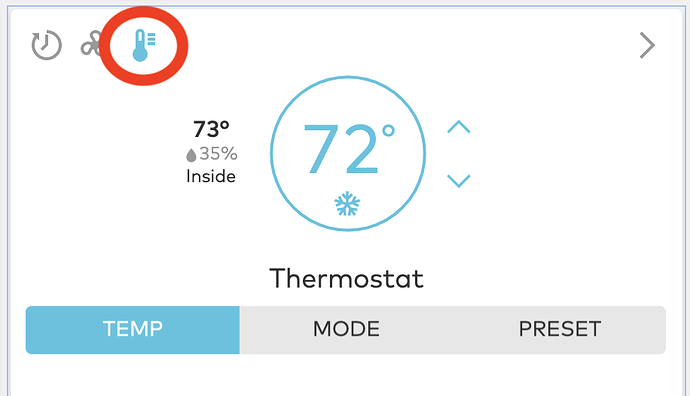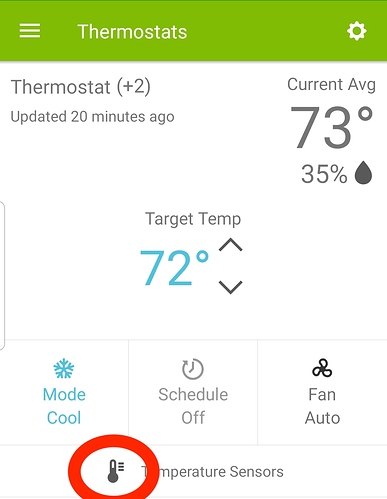I have a couple of the above RTS’s to use with my existing T3000 tsts. I have paired the RTS’s with my GC3 panel (firmware v 3.2.3). No problem, and they are reporting temperature. But I cannot see anywhere to designate them to the tsts to replace the internal sensors. It’s probably obvious and I’m an idiot, but I can’t find it. Nor can find any instructions online. Any help appreciated.
It’s kind of hidden in plain sight if you don’t know what to look for. I circled it in red on the attached screenshots of the website and the mobile app. Click there and you can select which temp sensors to use for that thermostat.
Thank you. I was losing my mind over this simple thing
Well, I just don’t seem to be able to get this right. Every time, I set the tst to use the RTS, it only “sticks” for a couple of hours or less. That is, I associate the RTS to the tst, as you showed me above. It shows the association correctly. But, later, when I check on it, it has always reverted to using the tst sensor and is no longer using the RTS. How do I make the association permanent?
What is the firmware version of that T2000? You can view the firmware versions by turning the mode Off, then holding the up arrow to bring up the device details.
They are T3000’s. The firmware on both is 1.20.
Ah, apologies. The version should not matter on the T3000.
What might be playing a part is how the temp sensors were learned in and where they are located.
Were the Temp Sensors learned into the panel in their final position? They must be in their intended spots in the home first because they use Network Wide Inclusion to link to the panel. The temp sensors will not benefit from Network Rediscovery and should not be learned close to the panel then moved.
How far are they from the panel? Do they have intervening repeating devices to help their signal?
Ah. That directly contradicts the instructions that came with the sensor, which says to learn them into the panel within 5 feet of the panel. That is what I did. Then, I set them in their final positions. How do I fix the situation now?. Remove them from devices and re-learn them in from the beginning?
How do I fix the situation now?. Remove them from devices and re-learn them in from the beginning?
Yes, you would want to go ahead and delete them at the panel, run a network rediscovery at the panel to ensure all other node routes are set, then re-add the sensors in their permanent locations. NWI (network wide inclusion) will use repeating nodes to assist with learning in, as well as map routes as it pairs.
Ok. Last night, I removed the sensors at the panel. Ran a rediscovery. Then, added the sensors back in, leaving them in their final locations. I then set the Tsts to the appropriate sensor. This seemed to be holding. However, I just went on ADC to check it and found that both tsts had reverted to their internal temp sensors only. What now?
Ran some commands to sync Z-wave and it appears that the Tstats are pulling temp from the RTSs at this time. Are you able to confirm?
Yes. I reset them right before I made my last post.
Should they “fall off” again, you will want to look at the mesh network itself. How far away are the RTSs from the panel? Any intervening repeating Z-Wave devices in between?
I just checked, and they had fallen off again. One RTS is within 20 feet of the panel in the same room. The other RTS is probably 50 feet away in an adjacent room. I don’t know of any repeating devices, but I’m not sure I know which devices are repeaters. There is nothing between the panel and RTS no. 1 except the tst itself. There are several motion sensors and an aux panel between the main panel and RTS no. 2.
Checking about 2 hours later and they had fallen off again.
Checked this morning, and the tsts had reverted to internal sensors again.
I don’t know of any repeating devices, but I’m not sure I know which devices are repeaters
Z-Wave devices act as a mesh network and the more devices you have, the better communication pathways exist for commands go through and be processed. Z-Wave devices themselves act as repeaters, repeating the signal received and sending it along to the intended destination, with the exception of battery powered Z-Wave devices (Locks, RTSs, TSTATs not using C-Wire etc) which don’t pass the info along.
In your case, neither RTS acts as a repeater but the TSTATs would (as they are learned in on C-Wire).
There is nothing between the panel and RTS no. 1 except the tst itself. There are several motion sensors and an aux panel between the main panel and RTS no. 2.
You’ll notice issues with the mesh network when there is too much distance between devices and no nodes in between. This is when its best to put a repeating Z-Wave device in between the other devices to pass the signal along.
Typically, you want Z-Wave repeating devices roughly every 30 ft or so between the next device but environment (building materials, appliances, etc) can have an impact on signal degradation.
Thanks for the explanation, Tyler. If I understand what you are saying, The RTS’s are either well within range of the panel or sufficient repeaters. But they are still not working. How do I remedy the situation? BTW, I have not seen any situation in which the distant RTS fell off, but the close one did not.
Just checked and the tsts had reverted to internal sensors again and were ignoring the RTS’s. Both the same.
The next step you would take is to remove the TSTATs from the panel and re-add them. This is to ensure that the initial learn in process completed correctly and communication was fully synced.
Be sure to follow recommended distance guidelines when learning in the TSTATs. For this you will want to bring the panel within about five feet of the TSTAT when learning in.
After removing and re-adding both TSTATs and configuring the RTSs to be paired with the TSTATs, do they still fall off?