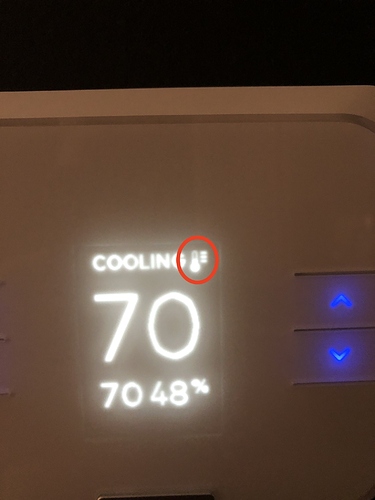What is the default update interval of the temperature sensor? It seems to be around one hour. If so is there a way to configure it?
I did not find it when I had the ADC-T3000 linked. I reverted to using Ecobee for the time being. I understand that a lower refresh interval would reduce the battery life but a one hour interval is too big when the sensors are used to drive the HVAC.
@npouvesle Sensor will wake up and send temperature and battery signal every 30 min, If there is no temperature change. If temperature changes by 1 degree at anytime sensor will wake up and send temperature to panel. 30 min only applies when there is no change in temperature.
@npouvesle I have 4 of this sensors with 3 t3000 thermostat in zone Hvac system and they work extremely good. I only with they also report humidity. Next gen sensors will from what I heard. We never had any problems with sensor reporting too late or not reporting. Never had spaces being overheated or overcool. Hope that Helps
What @adamf79 said. It updates whenever the temp changes by 1 degree. I’ve heard that it sends at least once every 4 hours instead of 30 minutes with the temperature doesn’t change but the time interval should’t matter much since it updates immediately when the temp changes.
If it’s not updating quickly enough that’s usually caused by a weak z-wave connection or a low battery in the temp sensor. Assuming the batteries are new, you may want to try putting a wall-powered z-wave device such as a light switch within 15 feet of the temp sensor to make sure it gets the update message out when the temperature changes. And if you do, don’t forget to “rediscover” your z-wave network once they’re in place.
Indeed, after removing them from the qolsys panel and adding them to my other zwave controller I confirmed the behavior @adamf79 described.
Before doing that I moved a sensor right next to the panel (3 degree difference with previous location) and the temperature was not updated after 30 minutes in alarm.com.
I also have two locks on the panel and those work flawlessly.
I tried using the panel for all my zwave devices (dimmers + switches) before but I also had issues where the panel did not always realize the lights were turned on or off manually with the switches.
I have none of those issues with the other zwave controller.
I relinked a sensor to the panel to test that more in depth and I monitored it on the panel using the following sections:
- panel settings -> other z-wave devices -> current temperature for sensor
- panel settings -> z-wave device status -> sensor view -> history and events for sensor
Here is what I recorded after pairing the sensor to the panel:
- 9:45AM
73.9 in panel but no event
Nothing in ADC - 74 after forced refresh
- 9:58AM
72.9 in panel with event corresponding event
Still 74 in ADC - 73 after forced refresh.
- 10:01AM
Moved sensor to cooler room
- 10:06
71.8 in panel - no event
- 10:12
70.6 in panel - no event
- 10:20AM
68.6 in panel - corresponding event at 10:18AM
Still 73 in ADC - 70 after refresh
In other words the sensor does properly update the temperature and the panel is aware of it except not all events are recorded for some reason.
The issue seems to be between the panel and ADC has the temperature is not kept in sync in ADC. The refresh only happens if I forced it through the app or, as I mentioned in my first post, once every hour.
@npouvesle ok so we know panel is receiving info from your sensors. We need to find out if panel is sending info to your thermostat. Dose your thermostat has little thermometer in a top right corner of the display?
@adamf79 the issue I mentioned has nothing to do with the thermostat not working.
The problem is that the temperature sensor values appear to not sync properly to ADC (only once every hour apparently) where all the logic to use them to drive the HVAC is. The panel does not support that directly.
@npouvesle actually panel act as middle guy in this setup. sensors report to the panel by z-wave then panel send it to the thermostat. thermostat dose all calculations (temperature Averaging between temp sensors and thermostat) send it back to the panel and panel reports to the ADC. if any data is missing ADC will not have correct data and will check with panel every hour to see where sensor are or will wait for force refresh. I had this system with my t2000 and now with t3000 when everything is working correct;y system works flawlessly.
Hmm, with the Temp Sensor itself connected without a T3000, I believe there would be no difference in how it reported to the panel. It sounds like that is occurring, but checking the temp on the panel is likely sending a message to the RTS each time. I’m curious whether it was actually dynamically updated.
A couple things to clarify earlier comments in the thread:
- The ADC-S2000 temp sensor does not participate in network rediscovery. I don’t think this has been changed on newer revisions. It is purely an NWI (network wide inclusion) device and maps its route to the panel when learning in.
- If you move the temp sensor around, you will affect the communication capability. If you remove or add repeaters, same issue can occur. It will generally need repeating devices for the best performance, depending on the distance from the panel.
- If you move the RTS, you must remove it and pair it again to map a route. If you have no repeating devices though, this is a moot point.
@jwcsurety that is still correct. you can perform network rediscovery by pushing button on the sensor to wake it up. It work for me few times
I redid the test with the RTS paired in it’s final location and got the exact same results.
Is there a way to figure if it was dynamically updated in the panel? I figured it was since the display of the temp is instantaneous.
Also can you confirm the logic to deal with the remote sensors is in the thermostat and not in ADC? The reason I assumed it was in ADC is that the behavior I’m seeing (updated once every hour) explains the delays I had with the cooling turning on/off.
Same issue than in this post: https://support.suretyhome.com/t/alarm-com-remote-temperature-sensor-reporting-time/5662/2.
You can have thermostat and sensors connected to the panel and have no connection to ADC. local automation only no dual path and calculation still takes place.
Yes, as I look at this it does seem like the panel is simply gating the info and not updating ADC. It would need to be a dynamic update because the RTS doesn’t actually respond to polling.
The rules/calculations are indeed handled locally. Schedules are saved and run locally. Remote status commands sent by ADC can be held at the panel module until the Temp Sensor wakes up.
One easy thing to test which can resolve weird issues with the Panel Z-wave radio or module is a reboot of the panel. If you haven’t tried it yet please go to Settings > Advanced Settings > Panel Reboot.
How does it perform after?
Thank you @adamf79 and @jwcsurety
I reinstalled the ADC-T3000, repaired all the sensors after making sure they were in the right location and restarted the panel.
It seems to be working better now as the cooling stopped as soon as the sensor reported the right temperature to the panel.
That was just a test and I should be able to confirm if that stays that way in the upcoming days.
As a side note it would be great if:
- the temperature would be kept in sync between ADC and the panel for the sensors
- the qolsys panel would log ALL the sensor events in the history
At least it would be a bit less confusing.
Generally there should be updates to ADC whenever the sensor reports a change to the panel. The panel is what updates ADC. These won’t update in real time when you are actively looking at the ADC page, but if you refresh/navigate to the page you should see the new value.
There are some other issues that have been reported on Z-wave 6.81 on the Qolsys IQ Panel 2+, and I am curious how far those errors reach. A new firmware version is set to be released in the next few weeks to resolve some Z-wave problems. I’m not sure if it will have any effect on what you are seeing with sensor temperature change logs. I’ll mention this to Qolsys.
Let us know what you see over the next few days.
Repairing the sensors seems to have fixed the issue. Everything has been working as expected since then.
I noticed a small problem when switching schedule bu the way. Let’s say you have two schedules:
- Day - primary sensor - temp set to 76
- Night - bedroom sensor - temp set to 82
When switching from day to night and assuming you have something like:
- primary sensor 75
- bedroom sensor 77
Then the cooling will start and run for like 10-20 seconds. I suspect this is due to the fact the sensor is updated before the cooling temp.
One would expect the cooling to not start at all though in that case.
Then the cooling will start and run for like 10-20 seconds. I suspect this is due to the fact the sensor is updated before the cooling temp.
Sounds like a reasonable assumption, though yes I wouldn’t expect it. Is this repeatable every time? I’ll report it to ADC.
Yes, this happened each time the sensor value was still above the day time schedule temperature.