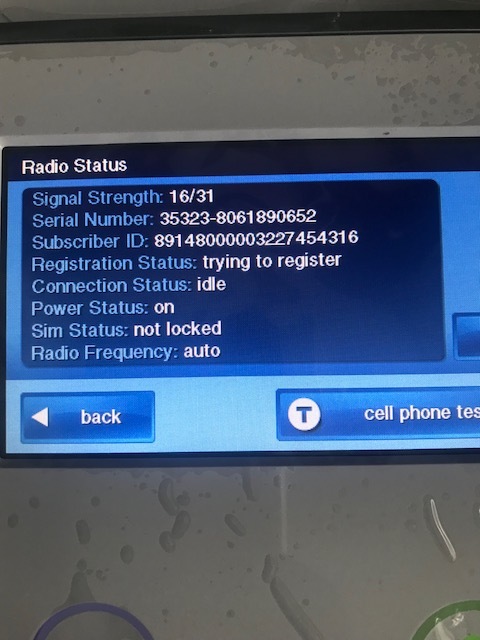Cell phone test has been failing. signal is 17/31
It looks like this is a new account, correct? It looks like the serial number listed in the image matches the account.
Let’s first try power cycling the panel to restart the module and panel connection. Unplug the AC power transformer from the wall, then unplug the battery pack inside the panel. Leave the panel powered down fully for two minutes. Then plug in the battery pack, followed by plugging in the AC transformer. Wait 5 minutes after bootup, then run a cell phone test. Does this resolve the issue?
Yes, new account.
Same error, Failed to register.
Could you verify your panel’s current firmware version? Security - Menu - Toolbox - Version. What is the version it shows?
It must be at least 1.17 to use the LTE communication module.
I’ve only ever tried this sequence on CDMA modules, however it may be good to try the steps in this video to force OTASP registration.
1.17.0.1
Same error. I have the 2GIG-LTEV-A-GC2 antenna
To verify, there are two antennae that come with the LTE module. Both must be installed. Can you make sure both are installed and connected securely to the module board?
Yes, both installed
Registered now. I have to installed both antennas. Thanks.
Ah, great, yes I see a phone test and commands going through on your account. Be sure to allow 20-30 minutes for all commands to go through.
As a reminder when the 2GIG panel reboots and the face buttons flash intermittently there is a data update going through and you should not power down the panel or otherwise interrupt the process.
You should be otherwise good to go now though!
Can I setup multiple user codes thru the APP?