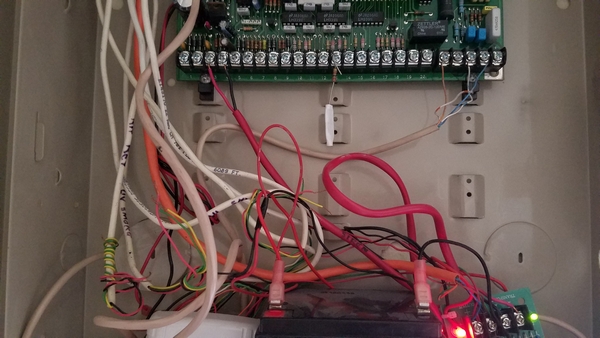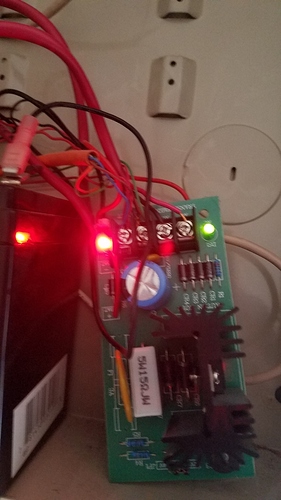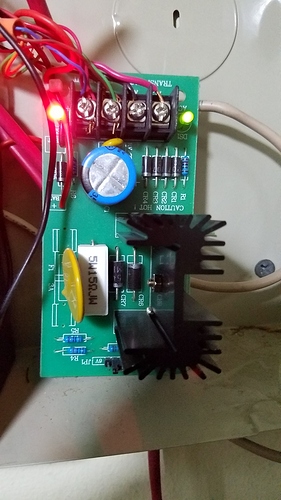Trying again
Ok, it looks like you are running off a separate power supply and battery circuit, not the old panel. Alright.
Looking at the alerts, you do not have a panel low battery alert right now, just the sensors connected to the TAKE. So that would suggest if the wiring is correct that the Brick 12VDC battery is actually just low.
Has the large 12VDC Brick battery been replaced recently? If not it may simply be unable to hold an adequate charge. You can find replacement 12V 5AH batteries at various retailers, including hardware stores and electronics stores.
Actually, I replaced the battery in September of 2015. this pic of my panel may help as well.
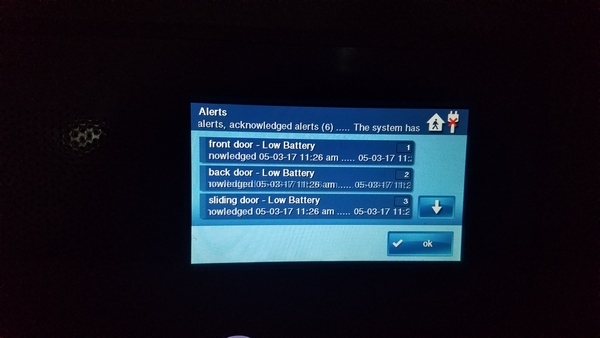
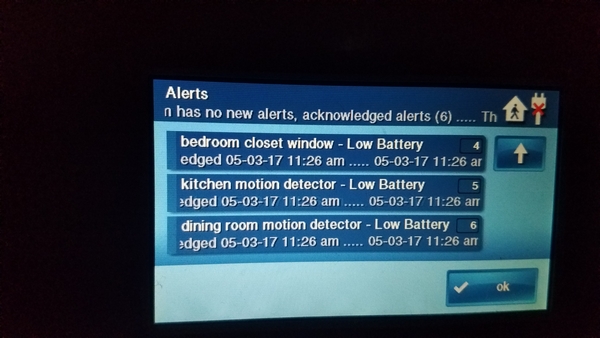
Those are all sensors reporting as being on the TAKE-345. The TAKE-345 uses the 12VDC Brick battery for backup. That is the battery which is reporting low.
This means one of a few things:
- The battery is low.
- The wiring is wrong/damaged.
- The TAKE-345 was powered up after the Control Panel. (anytime you remove power from the TAKE completely, after powering it back up you’ll want to power cycle the control panel.)
Can you check the battery connections to the TAKE-345? I do not see them clearly enough to tell in the photo, but the wires are fairly thin and can be pulled from the connector and loosened if they are removed by pulling at the wire sheathing. Do you notice any damage to the wires?
Connection appears good. how do I do a power cycle of the 2gig control panel?
Unplug the plug in transformer for the 2GIG panel, then open the panel and unplug the battery, wait a short time, then plug in the battery, then plug the transformer back in.
Ok I will try that
that did not work I will order a new brick battery
Ok so I have replaced the brick battery and I am still getting the message Device Low Battery for my takeover module zones.
Hmm, just to make sure the proper flow of steps was used:
- Power down the Takeover module completely, power down Go!Control Panel.
- Plug in brick battery
- Power up Takeover module’s 12V input (via the power supply for your battery charging circuit on the right side of the panel box.
- Power up Go!Control panel, plugging in its battery first. In general with the panel and back-up batteries, the batteries should be connected first before powering up.
The Takeover module should be powered and communicating prior to the Go!Control Panel being powered up. You can also simply power cycle the Go!Control Panel afterward if you prefer.
yes I followed those steps and for a few days the low battery went away, however after return from a weekend get away I was greeted with the old low battery warning.
Interesting, it was a few days before the low battery occurred again?
This would then point to the charging circuit itself, based on all the prior troubleshooting. I could not see the model number clearly on the charging board on the right hand side of your previous images. Could you provide the model number on that?
Yes I will get the number
Yes, that would be the transformer with the battery circuit. It is possible the battery charging circuit is failing.
Do you have a voltage reading multimeter? If so can you test the battery itself for voltage? What voltage does it read currently, unhooked from all sources?