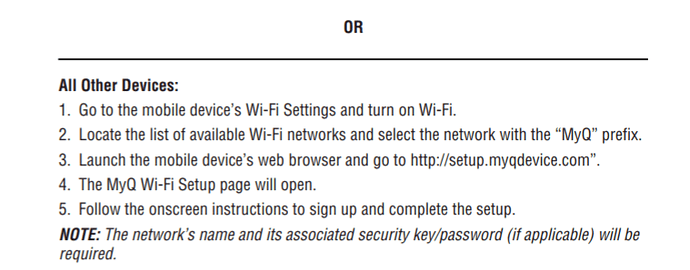I have completely reset my 821LM multiple times, I can pair it to the garage door opener but no matter what I do, I can’t connect it via WiFi - tried 2.4GHz and 5.0GHz. Did a complete reset. Any ideas? It just flashes green.
Happy to assist, a few questions:
Has this device been used in this installation before or is this a new install?
Are you setting up the hub via a wifi connected device or via WPS?
Have you double checked your wifi home network credentials used in the setup process?
Is the hub just blinking green, or is it blinking blue and green?
Flashing or blinking just the green light means that the device is communicating with the router but not fully connected to wifi. This could indicate poor wifi signal strength at the install point.
You can try to connect your hub to WiFi near where your wifi router is connected, do you get a solid green light on the hub? If so, try to move the hub to the install point in the garage, does it stay green?
Please note, due to a technical issue occurring with MyQ Universal Retrofit Hubs, Alarm.com will not allow further activations of the MyQ Garage Universal Retrofit (821LM) New Hub installations are experiencing issues with correct status being relayed by Liftmaster. Please see this forum post for more information.
Tyler - see responses below:
Has this device been used in this installation before or is this a new install? OLD INSTALL - SEVERAL YEARS AND HAS WORKED BEFORE
Are you setting up the hub via a wifi connected device or via WPS? WIFI IPHONE USING BLUETOOTH PER DIRECTION CARD
Have you double checked your wifi home network credentials used in the setup process? NOT SURE HOW TO DO THIS SINCE WITH BLUETOOTH THE CREDENTIALS ARE INHERITED FROM THE PHONE. I CONNECTED TO THE NODE THAT WAS USED IN THE PAST AND IS CLOSEST TO THE PHONE AND PASSED THOSE CREDENTIALS TO THE HUB.
Is the hub just blinking green, or is it blinking blue and green? BLINKING GREEN
Flashing or blinking just the green light means that the device is communicating with the router but not fully connected to wifi. This could indicate poor wifi signal strength at the install point. IT’S ONE FOOT AWAY AND STILL BLINKING GREEN.
You can try to connect your hub to WiFi near where your wifi router is connected, do you get a solid green light on the hub? If so, try to move the hub to the install point in the garage, does it stay green? SEE ABOVE. THAT DIDN’T WORK.
A couple things:
First, how long are you waiting after seeing the green blinking light? It may take a few minutes for the process to complete.
Second, the card indicates the process was made for 3rd 4th and 5th generation iPhones. This may be causing a problem.
Please default your 821LM and try connecting using the alternate instructions on the card. These instructions are attached below.
Jason - I’ve waited as long as overnight.
I tried the alternate instructions and I am only getting to the blinking green stage. Is there a way to use the WPS button to connect?
Any other ideas?
WPS steps below:
<li>Plug in the Wi-Fi Hub. The blue LED will blink.</li>
<li>Press and release the Hub’s Gear button. The blue LED will turn on solid, indicating the Hub is in WPS mode.</li>
<li>Within one minute of pressing the Hub's WPS button, press and release the WPS button on the router. Usually a light will start flashing on the router.</li>
<li> If no light flashes, try holding the WPS button on the router for two to five seconds
Within a few minutes, the Hub should connect to the network and the green LED will turn on solid indicating successful connection. If the LED doesn’t turn solid green, power cycle the Hub, try again, or try a different connection method.
Tried the WPS and the same result - gets to the green-blink stage only.
I can see the device in my DHCP table, I can PING the device. I can even hit the root-HTML file in the device and display the Liftmaster data from the device.
When I try to open the garage door it gives me a time out signal.
Any ideas? If I have to replace it what do you now recommend if not this device?
So - the garage door opener just disappeared from my Alarm.com profile/app/account? What’s up there?
Factory defaulting the 821LM likely purged its Liftmaster account. Note that the 821LM has an operational issue with status and commands and Alarm.com is no longer allowing them to be added to accounts currently - until the issue is resolved by Liftmaster. That may even be affecting the delay in removal from ADC as I believe the issue is actually regarding Liftmaster communication with ADC back-end. You can still try using it with the native Liftmaster app (which is what it sounded like you were doing).
If you cannot get internet access at all though, that would be a device issue.
A direct replacement could not be added to ADC at this time. See this page.
Alternatively you might look into the Z-wave Linear Garage Opener, GD00Z