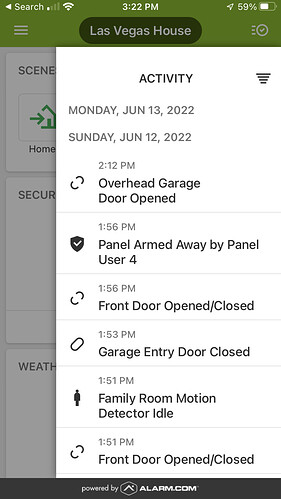I have a 5822T tilt sensor on a Vista 20p panel that has worked fine for years. After swapping out my old Honeywell 3G communicator for an alarm.com ADC-SEM300-VT, I’m seeing some odd status in the alarm.com mobile app and on the web site.
The Vista20p panel itself is working fine with the 5822T, it knows when the sensor is faulted and when it’s closed, but the SEM seems to get confused. Even while the panel is armed (5822T is programmed as an entry #2 so I’ve got some time to disarm if I ever forget and open it while the panel is armed), the SEM will think the sensor is faulted. This can happen anywhere from 20 minutes to several hours after the panel is armed. This never results in an alarm, as the panel itself knows the sensor isn’t faulted, but the SEM thinks the garage door is open. My guess is that the 5822T is causing status messages to be sent from the 6160RF keypad, and the SEM is misinterpreting these status messages and thinks the sensor is faulted. But since the panel itself knows the true status, and knows the sensor isn’t faulted, it doesn’t go into alarm, so I don’t get any false alarms.
Has anyone seen this behavior with the 5822T and the SEM300? AlarmGrid says the 5822T is not compatible with sensor activity monitoring and the SEM300, but I disabled that, and still observe this behavior. It’s kind of annoying, to the point where I’m thinking about getting rid of the 5822T and replacing it with a 5816 mounted on a door hinge, to act like a tilt sensor.
If that sensor is programmed as a door window zone, its open close activity should be one to one with regard to Alarm.com for alarms, and no more than a 3 minute delay for sensor activity monitoring changes.
So that I can best assist, can you confirm the name of that zone and a time stamp when this inconsistency was occurring?
So just to be clear, the panel and 5822T work perfectly together, and any actual sensor activity is reported correctly on the panel, and the alarm.com app. It’s this extraneous activity, that didn’t actually happen, and the panel (correctly) does not observe, which is reported by the SEM to alarm.com.
In this screenshot from my phone, the alarm was armed away at 1:56PM on Sunday, and the SEM reported the front garage door opened at 2:12PM. It did not open at all, and the panel did not think it did either, otherwise the alarm would have gone off. But the SEM thinks the garage door opened. I only have a problem with this one sensor.
It is correct that Sensor Activity Monitoring is called out by ADC as not supported on the SEM for that model of sensor.
That activity you are referencing is indeed from sensor activity monitoring, which is reported as still enabled for that zone.
Would you like me to disable activity monitoring for that zone?
Thanks. I think I disabled it myself. I misunderstood how to disable sensor activity monitoring. I thought that meant just not having a notification set up for the sensor - I didn’t know that was the meaning of the last column of checkboxes in the zone list. Thanks again for pointing this out.