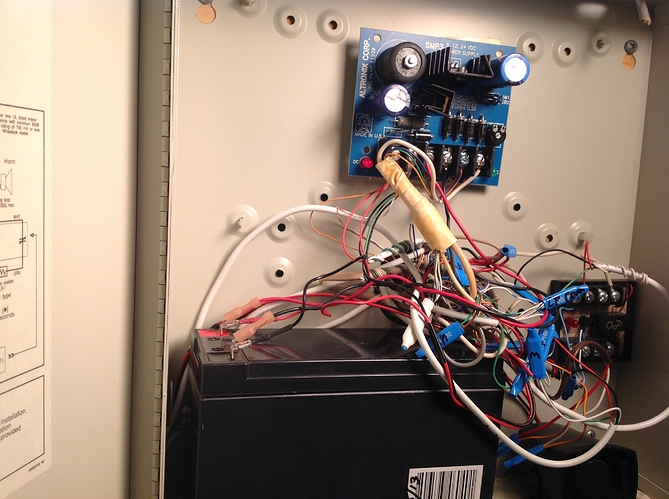I have just reset the installer code by holding the 2 buttons and power up. The problem is all my settings were wiped clean. I am going to purchase a 3g module and update cable from you. I have
wired windows and doors contacts When I install your service, will I have to go thru new installation of my window and door contacts? Also, is this something you can help with?
If you have performed a default procedure and the lockout Qs in programming were not used by the prior installer, yes, the panel settings would be defaulted. (This is not necessary to get started with our service, I would advise against it if you plan to use suretyDIY as the installer code will be reset for you upon connecting to our service)
Zones would need to be reprogrammed locally.
You mention your doors and windows have wired sensors? This likely means you have a TAKE-345. Can you confirm? It would typically be located near the original wired alarm panel case.
A number of programming tutorial videos are available for various sensors. You can find them here. We can also provide any detail or clarification here on our forum if you have questions on the process.
First you’ll want to determine whether a TAKE-345 is present and the model of any wireless sensors being used.
Yes, I have the TAKE -345 Yhe only wireless sensor is 1 keybob
The TAKE-345 is pretty easy to program, especially if it is already installed and all sensors connected, so there shouldn’t be too much trouble getting the sensors back in.
This video shows the installation and programming steps for a TAKE-345.
It’ll be easier if you know which Take-345 zones are which wired sensors. Did your previous provider leave a list of zones for you?
The panel I HAVE IS “ALTRONIX - SMP3” I don’t see anything that looks like the picture of the TAKE-345. There is 8 stations with the wires attached for the 8 zones I have.
I do have the list of zones.
Altronix SMP3 is just a power supply and back-up battery charging circuit. They can be used instead of an older panel board with the TAKE, and they are often used in new builds which are pre-wired for security when the owner wants to use a 2GIG panel.
You would still have a TAKE somewhere. Are you saying you cannot find the TAKE itself? Or you just didn’t find an older panel can?
Please upload photos of the devices and wiring and we can assist with identifying what you’ve got installed.
The TAKE would not be in the can, (would impact wireless signals) but can usually be found somewhere nearby. That is definitely a power supply which can be used with a TAKE, and it looks like all the sensor ground wires may be spliced into it’s DC-/GND terminal (which is correct)
Trace the wires coming out of the can to check for a TAKE.
Just to be certain, you only have wired sensors on doors and windows? no wireless?
All my doors and windows are wired. The only wireless is the keyfob.
I have looked all over and I cannot find the take. The only other thing in the closet is a small panel made by “Zettler”.
I have just found the “TAKE”. It as off to the side and I did not see it. The wires are connected. What would be my next step?
If you have the list of zones, you can start programming.
Installer Toolbox - System Configuration
At the first unused sensor zone:
Zone type: (Entry Exit for doors) (Perimeter for windows) (Interior Follower for Motion detectors) etc.
Equipment Code: (0873) Takeover Module
Serial Number: Type in the 7 digit TX id of the TAKE. The number on the TAKE will always end in 1. For zone one, use that number. For zone 2, it’ll be that number ending in 2. (xxx-xxx1, xxx-xxx2, xxx-xxx3, etc.)
Age: largely irrelevant.
Loop: always loop 1 for takeover module zones.
Dialer delay we recommend disabled
Choose the sensor name.
Reports and supervision: enabled
Select chime type.
After you save and exit, you can then test sensors to make sure they are reporting properly.
Thank you very much. I have the zone numbers. I will give it a try. If I need anything more I will contact you.
Thanks again!