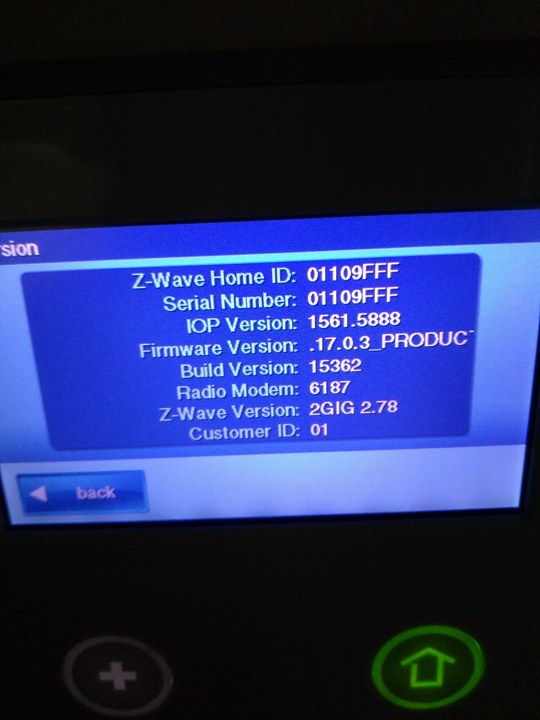My security system seems to receive the signals I send in the alarm.comapp but it always displays the wrong mode the panels in. For example, the alarm is in away mode and then I look on the app and it’s saying it’s disarmed or in sTay mode. Also I need some help programing my 2gig key fob which has 4 buttons on it, panic , away , stay and so on. and how do i set edit the delay on the alarm. its set way long and i was to cut the time down a little.
Interestingly, Alarm.com is reporting that this panel is not using production firmware.
Where did you get the firmware you applied to the panel? Can you provide the download link?
Can you post a photo of your firmware screen on the GC2 panel? Security - Menu - Toolbox - Master Code - Scroll Right - Version.
i got it from the 2 gig web page. http://2gig.com/dealers/support-materials/firmware/update-upcbl2/
Thank you, this is a weird one. Your panel is reporting as 1.18 to Alarm.com when firmware is requested. 1.18 is reporting as invalid non-production firmware.
I am checking with ADC to see where the disconnect is occurring and see if 2GIG posted firmware changes that are not yet supported.
Yes, it looks like 1.17.0.3 is not technically supported yet, so that may be throwing things off. We typically recommend using firmware links provided on our update cable page, here.
I do see though that sensor activity does not appear to be reporting through to Alarm.com. Do the sensors on your system open and close locally on the panel?
If you arm the alarm system and trip a perimeter sensor, does the alarm signal show up in your Alarm.com history?
I see tamper alarms, system low battery alerts, and panic alarms, but not sensor alarms (or even sensors opening and closing).
Instructions for programming a Key2-345 Keyfob can be found here.
how do i set edit the delay on the alarm. its set way long and i was to cut the time down a little.
Are you referring to the entry delay when an entry door is opened while the alarm system is armed?
The entry/exit delay times for zones can be editing in system configuration by going to Q5-Q7. Minimum entry delay is 30 seconds.
i updated the firmware with what you gave and it seems to be working now. how do i get to q5 and q7?
i got it. forget it
Glad you got it taken care of! For others who might look for the same, Q5-7 can be reached by: Installer Toolbox - System Configuration - “Go To” - type 05. From there, navigate with the arrow keys.