The 2GIG GoControl requires a special battery pack available for purchase from the manufacturer. 2GIG-BATT2X
To replace the battery in a 2GIG GoControl:
If desired, put the system in test mode with the monitoring station before proceeding.
-
Disarm the panel.
-
Power off the panel.
- Unplug the AC adapter from wall outlet
- Unscrew the top to remove the back cover.
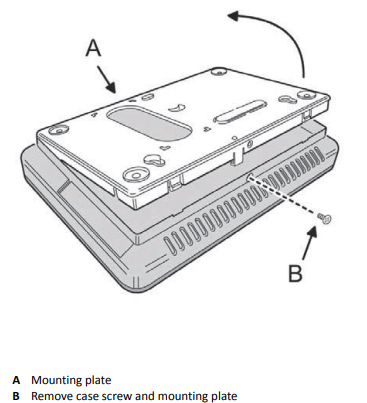
- Disconnect the battery pack’s connector, and remove the old battery.
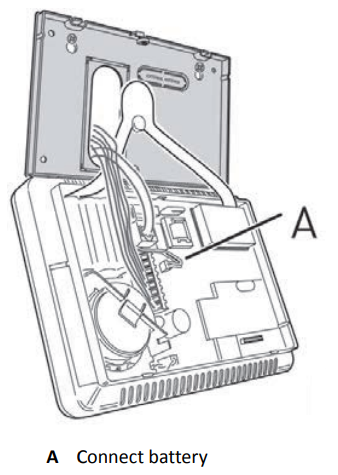
-
Plug the new battery pack’s connector into the connector on the Control Panel’s circuit board.
-
Reinstall the back cover.
-
Restore AC power.
Important: The Control Panel does not recognize that the battery is connected until AC power is connected to the power supply.