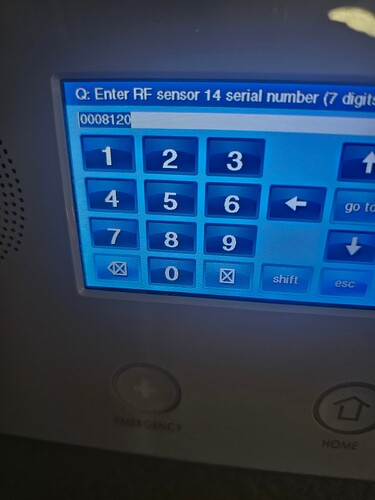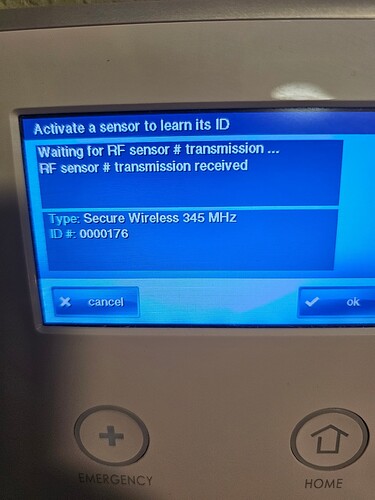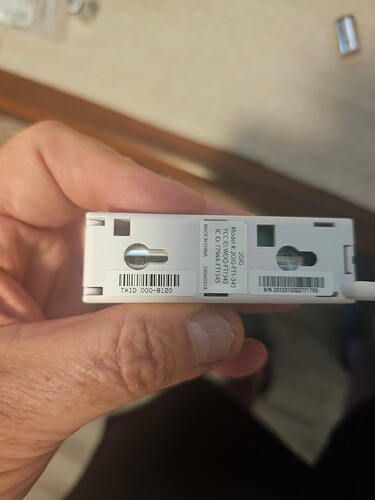Hello i set up a water sensor for my ejector pump. Can you please check my “riverhouse” account and let me know what I did wrong, it does not send me a notification after 3 plus minutes in water. I have it set as a “no response” as i only would like a notification. Thank you
When did you test the sensor? I am not seeing any activity from that zone in your account history. I do see a notification set up, however since there has been no activity the notification would not have gone out.
Can you try testing that sensor again and let me know when that was done? Make sure your panel indicates that the sensor opens. It may be helpful to enable chime for that zone in your panel programming temporarily to test this.
Jason i tested it appropriately 1 hour after i created the notification. I put the prings in a cup of water for 5 plus munutes and monitored the device. The sensor never opened.
I will try it again with the chime and get back to you with the results. I assumed it didnt work because i didnt program it correctly.
It looks like the correct Loop is programmed and I would expect it to report activity to the panel.
Did you auto-learn the sensor by tampering it? Or did you manually type the TXID? Double check that the TXID on the sensor sticker matches what is programmed in the panel for that zone.
Jason I tampered the sensor to learn it in. I will check to make sure they match.
I just tested it again 5 plus minutes in water no notification. I also tampered it by the panel and no notification, although i am not sure if it is suppose to.
As soon as everyone wakes up here, i will look at the reccomendations you provided. Panel beeps are to loud, even with the volume all the way down.
Ok i have no idea whats going on. I removed the learned number even though it matched and tampered it again and the TXID was different than what is on the sensor. I deleted it and tampered it 3 seperate times and it came back with the same number. None of them sent a notification when placed in water for 5 minutes.
This is something that can occur if you have motion detectors in the vicinity of the panel, or if other people in the home are activating sensors, or if a neighbor has 345Mhz sensors as well. A different sensor may be getting picked up sometimes while the panel is listening for signals.
Use the number printed on it, and make sure that supervision is enabled in programming, then after it is learned in and the panel is on the home screen, tamper the sensor, does the panel indicate that sensor is tampered?
Can you post a photo of the inside of that sensor showing the wiring and board?
Ok i entered the correct TXID and tampered it in the home screen and it alerted of the tamper…i will tey now to put it in water again
Ok Jason it worked, Thank you for yournhelp as always. Not sure why it didnt work the first time when the proper TXID was inputed. Have a great 4th!
Thank you for confirming!