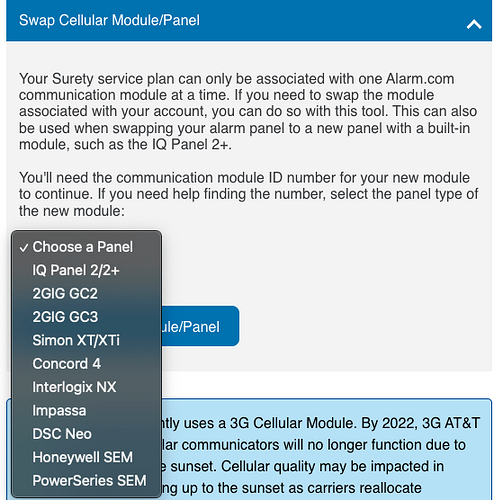I’ve been thinking of upgrading my 2GIG system from the GC2 to the GC3, but then after some browsing, I found the 2GIG Edge Panel. Seeing that these have just been released (FEB 2021), I’m wondering when the ETA will be for these to be ready to be used.
The Edge includes a non-removable cellular 4G LTE cellular module and it is Alarm.com compatible.
While you aren’t able to associate a 2GIG Edge panel with Alarm.com yet, that should be available soon but ADC has not revealed an official ETA on when.
Got it. Thank you. So I should just stand by on looking to order a replacement for my GC2? I’d hate to order the GC3 with the Edge seemingly coming out soon.
Barring an immediate need, it may be best to wait and go with the Edge but because it is so new, I could not speak to the quality of the panel.
The GC3 is discontinued but the GC3e series panel is still available at this time, although that could change as 2GIG have discontinued both the SP1 and SP2 secondary panels for the GC3.
I do not know if we are going to carry the 2GIG Edge so I would not have an ETA on if it would even be available through Surety but once it is available for use through Alarm.com, we will support it for service.
2gig Edge is now working with alarm.com. Even though you don’t have them for sale, your competitors do. Can I bring one over to you for monitoring?
Yes, you can use an Edge panel purchased from another source as long as the module is not registered to another account.
Reviving an old thread. I did end up purchasing a 2gig Edge panel. Is there a backup/restore option when migrating from a g2c to the new panel? I don’t really care about the zwave components. I’m more worried about all the sensors and adding those back in.
No, at this time backup restore from another 2GIG panel to the EDGE is not possible. All sensors and Z-Wave devices would need to be reporgrammed in manually.
Alright. So I would just need to provide the ID for the new panel so that I can be activated on my account?
If you have an existing account through Surety, you would login to your Surety account, navigate to the System Manager feature then enter the new panel’s 15-digit IMEI number into the appropriate field. This associated the new panel with your Alarm.com account. You would then run a cell test to begin communication.
That selection is only for when you need help finding the number. Currently the EDGE is not listed in the drop down bc we dont have a guide for it.
You dont need to make a selection, just click the blue button and enter the 15-digit IMEI number
Thank you!
Sorry one more question. Am I able to turn on the new edge panel and add all the door/window/motion sensors without messing anything up with my current panel? Just trying to minimize the down time switching panels.
RF sensors can be paired to both panels at the same time but keep in mind triggering the sensor to learn it into the EDGE will trip the sensor at the other panel. So only do this if the other panel is disarmed to avoid any alarms.
Z-Wave devices in use can be cleared from either panel but can only be paired to one panel at a time.
If your old panel is still tied to your ADC account while pairing sensors, you may want to place your 24/7 preofessional monitoring account on test mode (if applicable) to avoid false dispatches. This can be done by calling operators directly at 855-348-0367 or via the System Manager feature of your Surety account.
Thanks! Not worried about the Zwave as much. Just to confirm:
- Have the old panel disarmed (this is still tied to ADC)
- Put system in test
- Add sensors to Edge panel
- Turn off Edge panel
- Take system out of test
- When ready, activate new panel
- Cell test new panel
- Finish install with Zwave and other remaining things
Sounds great!
Id always recommend placing the 24/7 professional monitoring account on test whenever you do any work/troubleshooting with the panel to avoid false dispatches. Its hard to remember in the heat of it but its much less hassle in the long run.
Thank you. I’m actually not seeing how I can turn my system on test in the System manager. I know I have an older subscription and do pay for monitoring. Is there something I need to change with my plan?
When logging in to System Manager, are you unable to click on the Professional Monitoring tab at all?