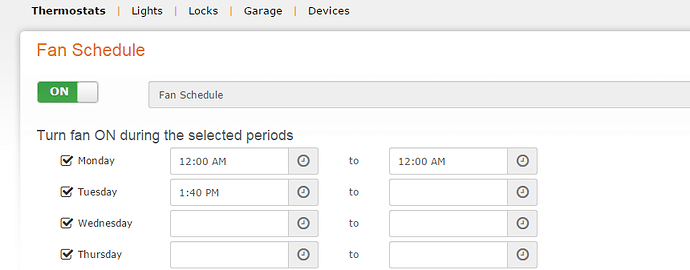I have a CT-100.
How can I set my fan to stay on 24/7?
Still having issues and not able to turn on the fan only. Tried through Alarm.com and at the panel. Set up the schedule and it doesn’t work.
Hmm, are you able to control the fan at the thermostat itself?
Alarm.com recently added a number of control options in the revamped thermostat page. Click the settings gear next to your thermostat name in Alarm.com and choose Advanced Settings. Select the Advanced tab. Is your Fan Control enabled?
Jason,
I am able to control the fan at the thermostat.
Alarm.com/EmPower/Thermostat/Advanced Configuration there is only one tab “User”. I can find no option to Enable the fan.
I have:
Used the fan schedule.
- with NO end time
- with an end time 24 hours later
- with an end time 23:50 later
I have checked the fan box "ON (24 Hours)
It appears the fan is shutting off when the AC stops when the temp is achieved.
I’ve gone ahead and sent a command to enable remote fan control. Your thermostat should reset. Try deleting and recreating any fan schedule after a while and save it. Any change?