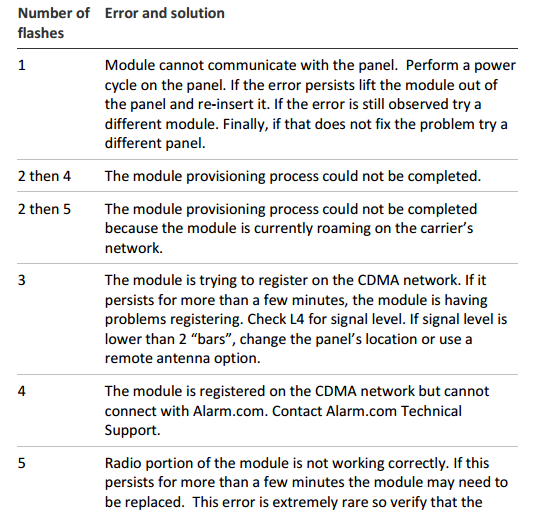What happened to chat? can’t find it.
I’d like to activate my cell module.
email sent.
Thanks.
Live Chat is not available at the moment. If you sent an email to customerservice@suretyDIY.com regarding a module swap, our team will respond once they have made the requested changes.
my simon xt has 17 bar signal, says
connectdenied…idle
comm test just stays as comm test for several minutes, then goes off.
When was the new module installed? Has the panel been power cycled since that installation?
Please try a couple full power cycles of the Alarm panel. Once you have power cycled the panel a couple times, leaving the power off for 20-30 seconds each. When you power back on finally run another cell phone test.
If registration is denied, it may be related to the issue brought to consideration here.
This x170-VZ module was activated about 22 mins ago by your technician.
Has 17 bars good reception.
I’m just getting
“connect denied idle…”
Error lamp on module is flashing 4 times = "The module is registered on the GSM network
but cannot connect with Alarm.com. Contact
Alarm.com Technical Support. "
So in other words, it has network access, but can’t connect to ADC.
I see the module associated with the ADC account was swapped by customer support recently. I believe the previous post was trying to gather when the new module was physically installed? Has the panel been power cycled since that installation?
Please try several full power cycles of the Alarm panel. Once you have power cycled the panel a couple of times, leaving the power off for 20-30 seconds each, then power back on finally run another cell phone test.
If registration is denied, it may be related to the issue brought to consideration here.
After cycling 3 or 4x with waiting,
I got:
“Alarm.com CDMA module OK” ( i think it said that before cycling also)
After pressing 5 for signal strength, I got
“registering…updating” at first,then after comm test which did not show any result,
again “connect denied idle…”
Error lamp on module is flashing 4 times and 2x =
2x=No Sim Card (it’s CDMA??)
4x= “The module is registered on the GSM network
but cannot connect with Alarm.com. Contact
Alarm.com Technical Support. ”
So in other words, it has network access, but can’t connect to ADC.
Is it ADC or Verizon that cancels older modules? I believe you said Verizon.
So if it has network access, doesn’t that mean it’s supported and support has not been terminated?
Please contact ADC about this?
What next?
Thank You.
The next thing to try is to power down the system and leave the panel and module completely unpowered for at least 2 to 3 minutes.
When a module is powered down for at least 2 minutes, Alarm.com states upon power up it forces a new tower signal acquisition.
In speaking with ADC, they mentioned the errors indicate that OTASP is not completing, and for that the last thing to try is a series of 3 communication tests within 10 seconds.
Comm test, cancel. Comm test, cancel. Comm test.
After you’ve initiated the three tests within ten seconds, wait five minutes and initiate one more cell test. Does this get the connection finalized?
Result:
“Forced OTASP initiated…”
but no success in establishing connection, after 3 different trys, with power cycling between.
on power up: “Alarm.com CDMA module OK”
signal test: 17 bars “connect denied idle…” i.e. connection is denied, comm is idle.
Comm test: “CDMA comm test in progress…” for several minutes with no result, then back to standby
Error lamp on module flashing 4 times = “The module is registered on the GSM network
but cannot connect with Alarm.com. Contact Alarm.com Technical Support. ”
This version module x170-VZ is confirmed 3G, and still being sold all over as one of the latest (though tech said it was first 3G version released I believe). Have you actually seen an x170-VZ fail to work before for being unsupported/outdated?
I’m using Simon XT revision 1.4 panel, wondering if perhaps the panel revision 1.4 doesn’t support the module, as a last resort.
Is there something else ADC can do? Can you have them contact me by phone?
According to error lamp, the unit is connected to the network but not to ADC.
According to signal test “connect denied”
Comm test: no result after 3 to 5 mins
What does that tell us about compatibility, device version support,etc?
What can I try next?
Thank You.
The only control over the service provisioning would be kick-starting it via the triple comm test method.
2 flashes and 4 flashes intermittently do not correspond to the same problem as 4 flashes. See table attached below.
The module is essentially a cell phone inside the panel - a number of things could cause problems internally on the module, and cause initial service provisioning to fail. There is always a very small chance of a bad module, but it becomes more likely if the module is older or purchased used.
We have seen 3G cards become deactivated, but only a couple times, it is rare, and this module is not deactivated. You’re likely looking at bad module hardware in this circumstance if signal strength is solid.
Just to be sure, when you power cycle while troubleshooting, always make sure you remove AC then battery, and when re-applying power, battery first, then AC. You might try that one more time to be certain, but if you get the same result there wouldn’t be further options from the back-end.
After much frustration all around in trying to get 3 separate modules to work, one of them a Verizon X170-VZ 3G, I purchased an X177-VZ and it works without issue. 3G models definitely DO NOT always work. For Verizon, go for the X177 or higher as was previously recommended. Thanks and sorry for the confusion.