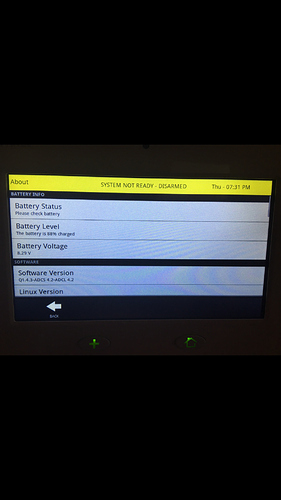My firmware should be the latest version, as I have it set to auto-update. It was the latest as of about a month ago. I’m at work right now so I can’t confirm that. I do have a question: let’s say the AC plug were to be cutting in and out…would I get a “battery plugged” message each time the AC power would shut off? And then get a “battery unplugged” message when the AC power would come back on, thus turning the battery power back off? Or does it not work this way? I can’t remember if there would be a message indicating a loss of power or not. Just trying to eliminate any potential problem with the AC adapter. Thx.
I do have a question: let’s say the AC plug were to be cutting in and out….would I get a “battery plugged” message each time the AC power would shut off? And then get a “battery unplugged” message when the AC power would come back on, thus turning the battery power back off? Or does it not work this way?
That’s a good question, but no, that should not have an effect. I can only reproduce this by actually unplugging and plugging in the battery.
More likely that the battery is showing signs of wear, similar to OP.
Have you checked the battery connection to the board to make sure it isn’t loose?
No I haven’t. Tonight when I get home I’m going to remove the panel and take a look for signs of a bad connection and/or battery swelling. If I need a new battery pack, would Qolsys cover this under warranty since I haven’t even had the panel a year? Thanks for the help.
Warranty issues would go through us typically, unless it is special case.
Let us know what you find. I would bet either a loose connection or a similar issue to OP.
Ok, so I opened up the panel and disconnected the battery. Which was very hard to do by the way. While the battery is physically disconnected, under the “About” tab it says “please check battery” and the battery level is 0%. While I have the battery physically plugged in it still says “please check battery” but instead it says battery level is 88%. It always says 88%. It does not seem to change. So what does Qolsys think the deal is? Also, what is the proper way to remove these batteries without breaking off the fragile little tabs on each side?
Thanks.
Just to clarify:
-
Battery plugged in = 88%
-
Battery unplugged = 0%
-
Always says “please check battery” whether plugged in or not.
This morning before I left for work it did say 89%. So it changed a whole percentage point:)
As always, thank you for any help.
Which was very hard to do by the way.
The IQ Battery is not designed to be removed/reconnected a lot, so I know what you mean. Best to nudge it out with a small flathead screwdriver (there is a little plastic lip which offers leverage.)
This morning before I left for work it did say 89%. So it changed a whole percentage point:)
Do you see it continuing to charge? Or does it still report a lower percentage?
All in all it just sounds like the battery is starting to wear out. Seems pretty quick, so it may just be a bad battery, but in general depending on how often it is used, it will begin to lose charge. Replacing the battery in the near future sounds like the best solution.
It’s still stuck on 88%, and occasionally will read 89%. I certainly hope I’m not replacing this battery every 11 months. We’ll see how it goes. Thank you.
Went and bought a new battery. So far so good. It says it’s charging and no more “battery unplugged” alerts. That seems to have been the problem. The distributor told me he has seen “a recent run” on these batteries which would indicate a software bug that was potentially causing early battery failures. Please let me know if this is a known issue by Qolsys and if it’s covered under manufacturer warranty. Thanks.
The battery would indeed be under warranty if within a year.
Would you be able to get us the serial number on the battery sticker? Qolsys is requesting it so they can look into when it was manufactured and track down any defect.
Since you already purchased a replacement, if you would like to send it back for warranty replacement as an extra battery, our returns form can be found here.
Will do. I’ll take a picture of the serial number of the old battery this evening. Thank you.
Here is a pic of the defective battery with serial number. I filled out a form and sent the old one back.
Thanks, I’ve sent to Qolsys.
So, the replacement battery that was sent to me in 2016 has malfunctioned. It’s swollen and the back panel of the Qolsys is bulging out. There is no visible alert in the user interface, but every few minutes, there’s a weird audible chirping. Is it possible to purchase a new battery again?
While the panel is now discontinued and the batteries are not stocked and sold through our store, the original IQ Panel batteries are typically available in small quantities for suretyDIY subscribers. I believe they are as of this post on back-order, but if you are a suretyDIY user and need a new battery, please email customerservice@suretyDIY.com for information.