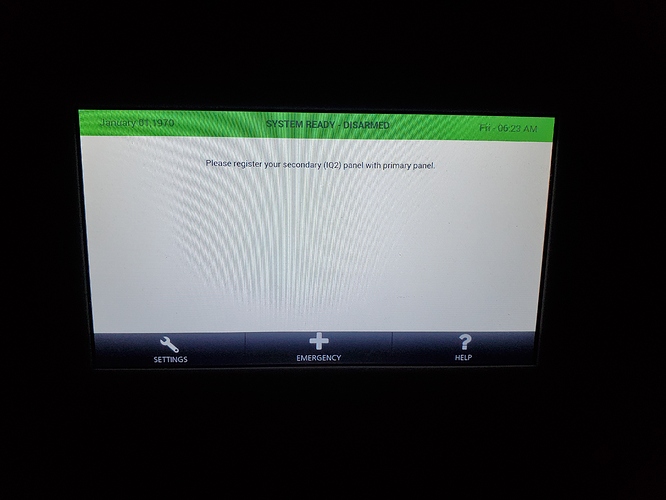I have connected both my IQ Panel 2+ and IQ Panel Remote Secondary Panel to the same 2.4Ghz wifi network but I cannot get them to pair to one another. On the IQ Panel 2+, when I go to Settings > Advanced Settings > Devices > WIFI Devices > IQ Remote Devices and press the “Pair” button, it searches for a remote device but never finds it. The IQ Remote Secondary Panel just constantly displays a message that says “Please register your secondary (IQ2) panel with primary panel.” No “pair” button appears on the Remote Secondary Panel - it just constantly displays that message.
The screenshot you attached looks like it is running the software of the original IQ2 Secondary Touchpad which is used with the original IQ Panel. This wouldn’t be compatible with the IQ Panel 2+.
Was this purchased recently from a vendor? If you were expecting the QW9104-840 secondary touchpad for the IQ Panel 2+ (best to go by the model number, multiple versions have been called the IQ Remote)