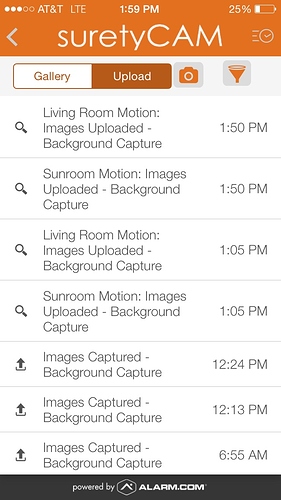I am finding the search feature on this forum increasingly ineffective. Virtually anything specific I attempt to search for yields zero results. So here is yet another question:
I have an image sensor set to notify me via text message when there is activity. So the first time I walk by it I receive a text message. However, I do not receive any additional notifications when I walk by it awhile later. On the website I do not have the box checked that tells it to ignore additional triggers for a certain period of time. So why am I not getting numerous notifications? My next question is where would I find answers to questions like this instead of bothering you folks on this forum? There has to be better instructions somewhere?
All motion detectors will have a 1-hour activation delay with regard to Activity Monitoring. Note this has nothing to do with Alarm monitoring.
What it means is that a motion detector, when the system is not armed, will report activated on Alarm.com for one hour before it will generate another notification. Image Sensor activity alerts are also based on a one hour activation. Constant image-upload is not the intended purpose for the image sensor, and it is more suited to infrequent scenarios.
If you are looking for alerts during periods of inactivity during the day, using the “Background Capture” rule is best. It will not automatically upload images, but will allow you to do so on demand.
Thank you. That’s exactly what I was looking for. I don’t mind the 1 hour delay at all, just wanted to make sure my system was working as intended.
Yep. Battery powered motion detectors can take some getting used to. There are local and remote delays built in to keep battery life high and nuisance data low.
“If you are looking for alerts during periods of inactivity during the day, using the “Background Capture” rule is best. It will not automatically upload images, but will allow you to do so on demand.”
Could you explain the background capture rule? I’m on the website and do not understand it. What is this for? It says that it takes captures of first motion events during periods of inactivity. What is the time interval? What is considered a period of inactivity? Why is there only 2 boxes to check labeled “system disarmed” and “armed stay”? Is this because during “Armed Away” any motion will already be captured and the system will alarm? Could you give an example of when someone might use this rule? Are the images taken from only one image sensor or from all of them? Why is all this information not displayed somewhere so that I don’t have to post constant questions on this forum?
On your Alarm.com page there is a help button, the [?] button which will bring you to a tutorial. You can browse FAQs there and get a lot of info on the options.
The time interval is 1 hour I believe for the background capture. After inactivity for that period of time, your image sensors can be set to generate an image that will be available on demand upon first motion detected.
You can stop images from being taken when the system is disarmed or armed stay with the check boxes. You can also select times on the schedule for the rule to not be in effect.
Could you explain the background capture rule? I’m on the website and do not understand it. What is this for?
I was using the background activity alerts with the 1 hour motion detection capture to capture any events that may occur at night when panel is armed stay. I wanted to keep an eye on the home (first/second floors) when we were all asleep, and when we had guests over.
I also had the VMD camera (V520IR) set up to capture motion events during that same time frame (12am-6am).
Usually the PIR motions, and Cams are not enabled when panel is disarmed or armed say.
I know this post is kinda old, but what do you mean the IS can take pictures and store them without uploading?
By using the “background activity” feature, your image sensors will capture motion events and store them. You can then go either online or on your ADC app and under the images/upload tab you will see that “background images” will be available to upload on demand. They are not uploaded automatically, thus preserving your monthly upload limit.
The picture I uploaded is a list of recent images that were captured at my home. In order to actually see any of those images, I would need to click on one of those events and upload it.