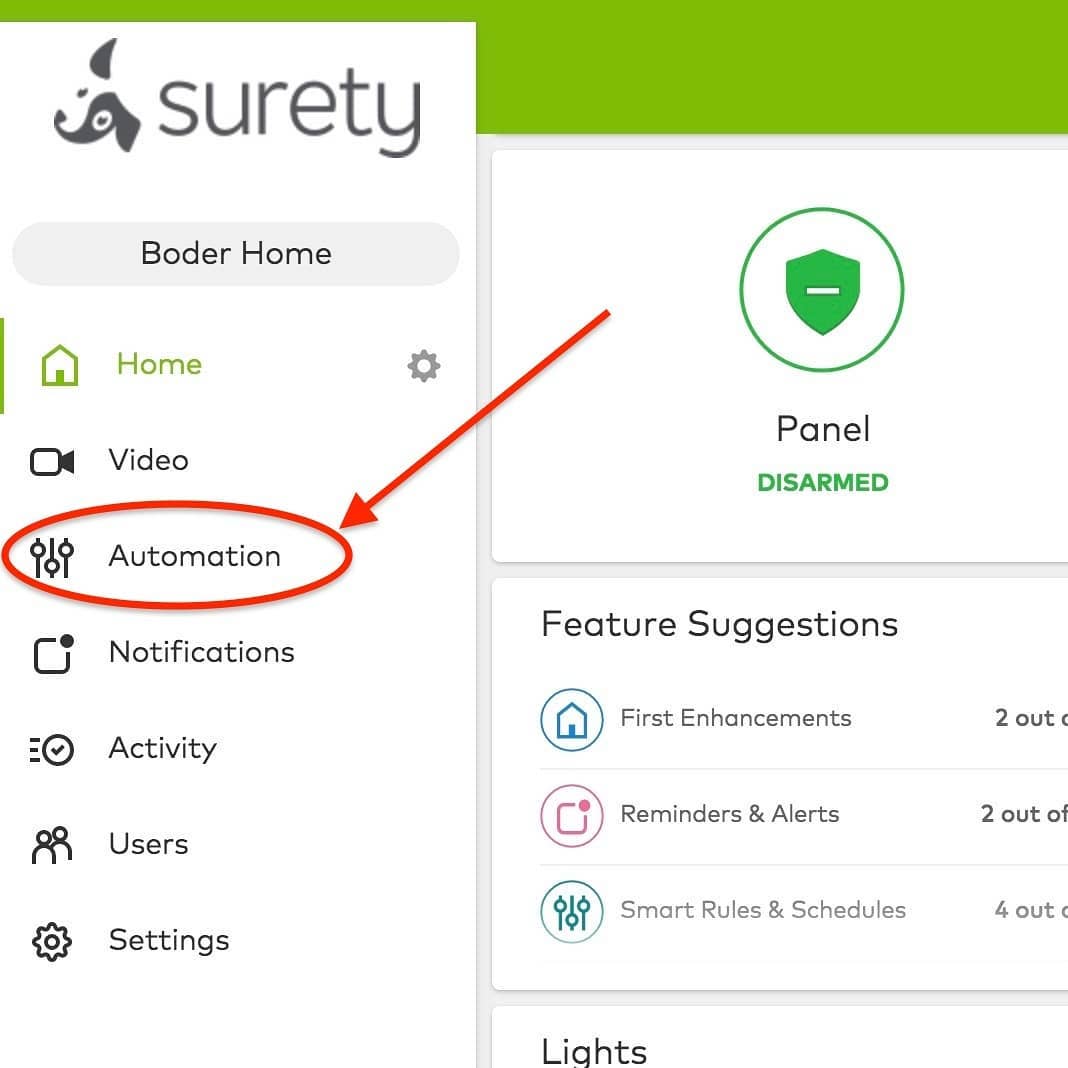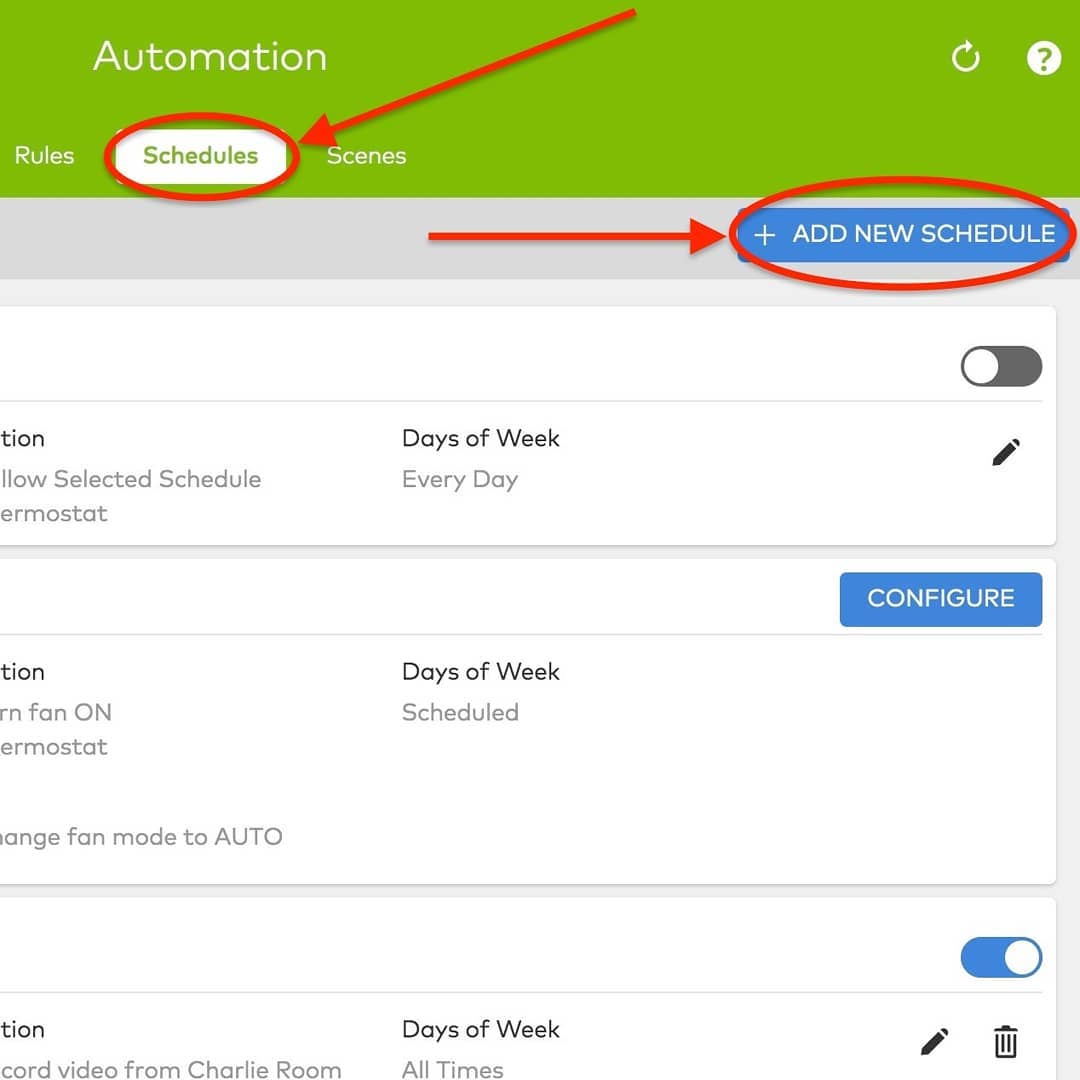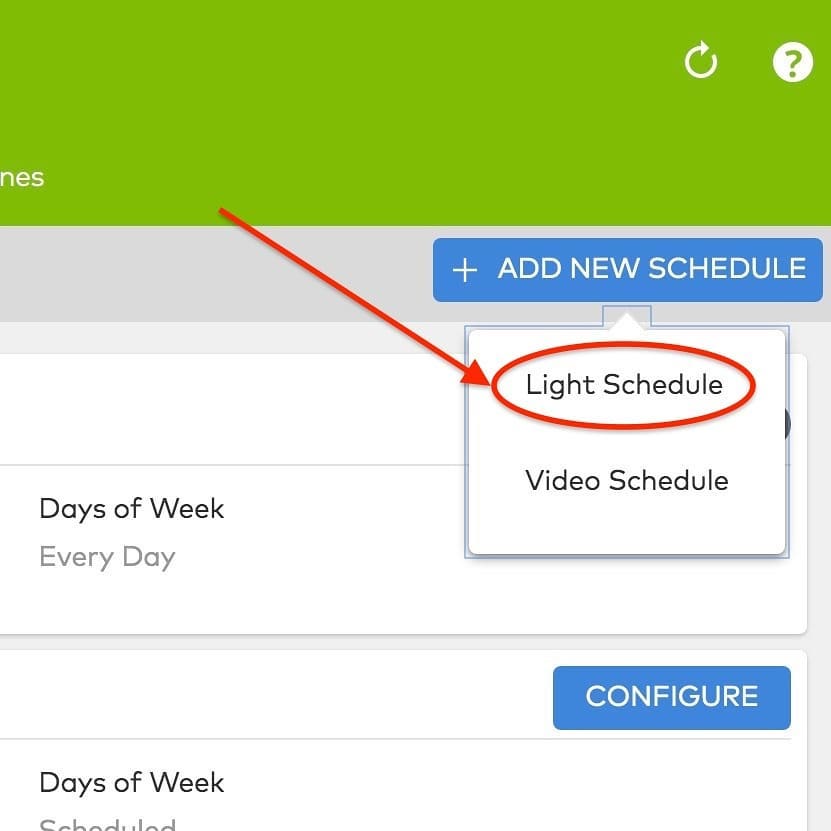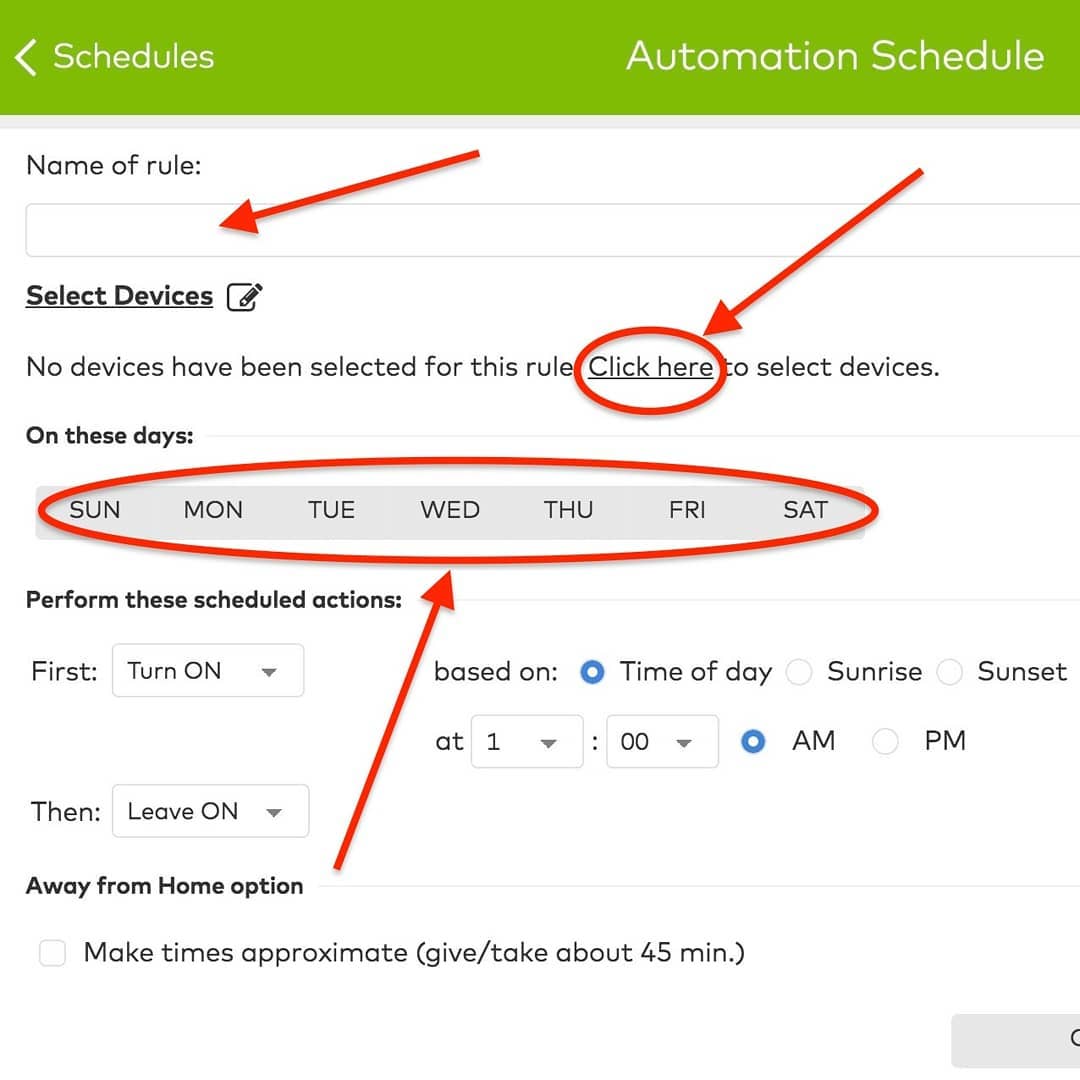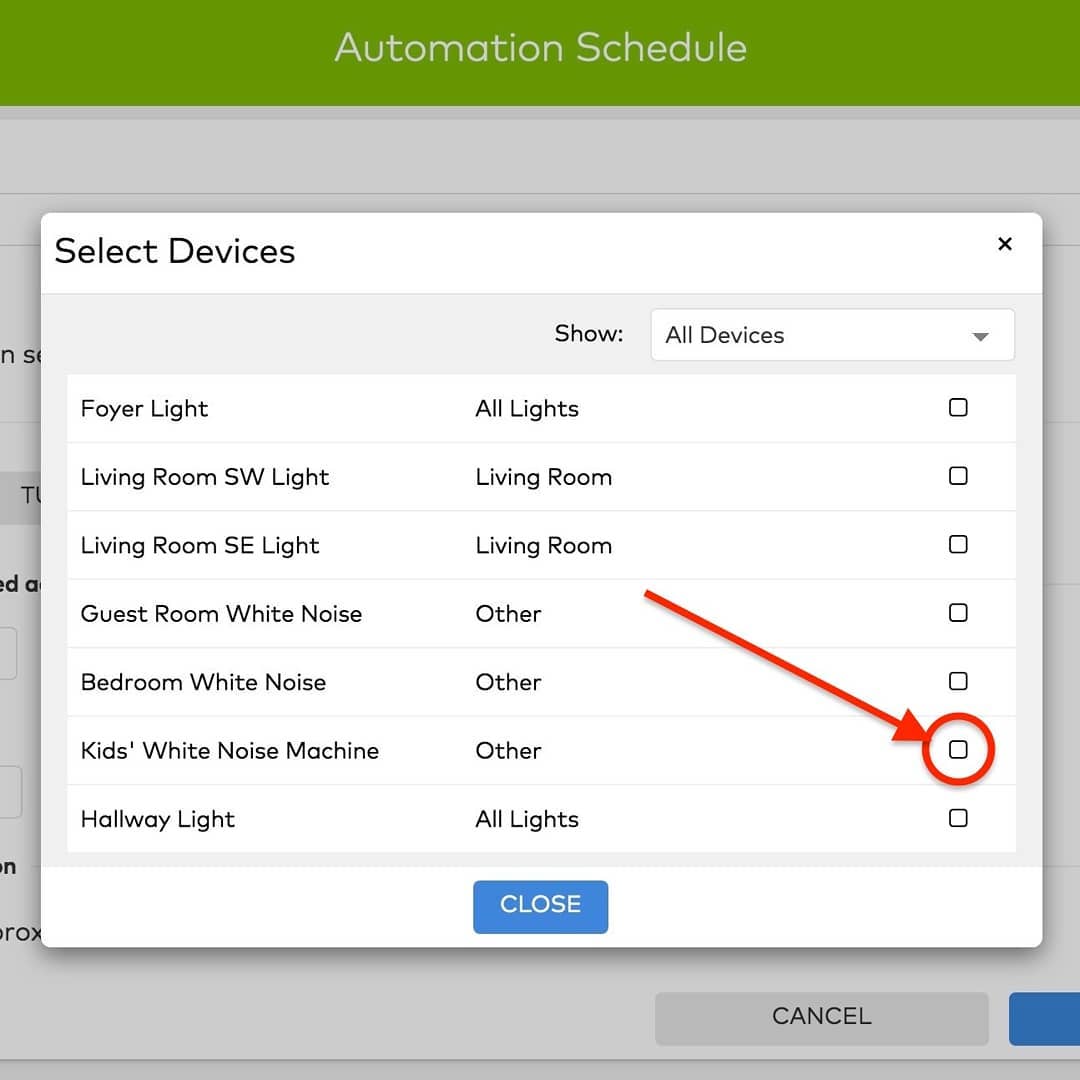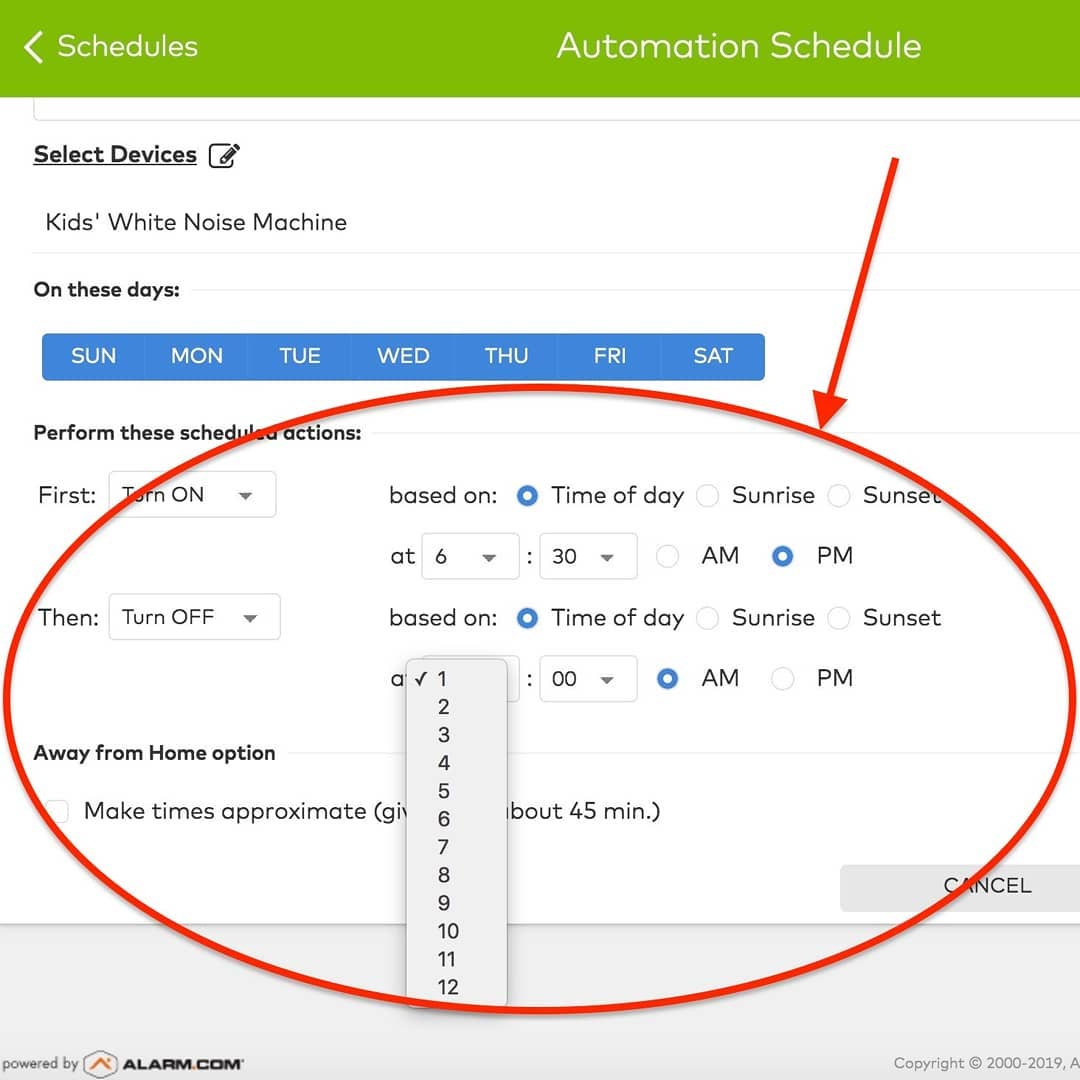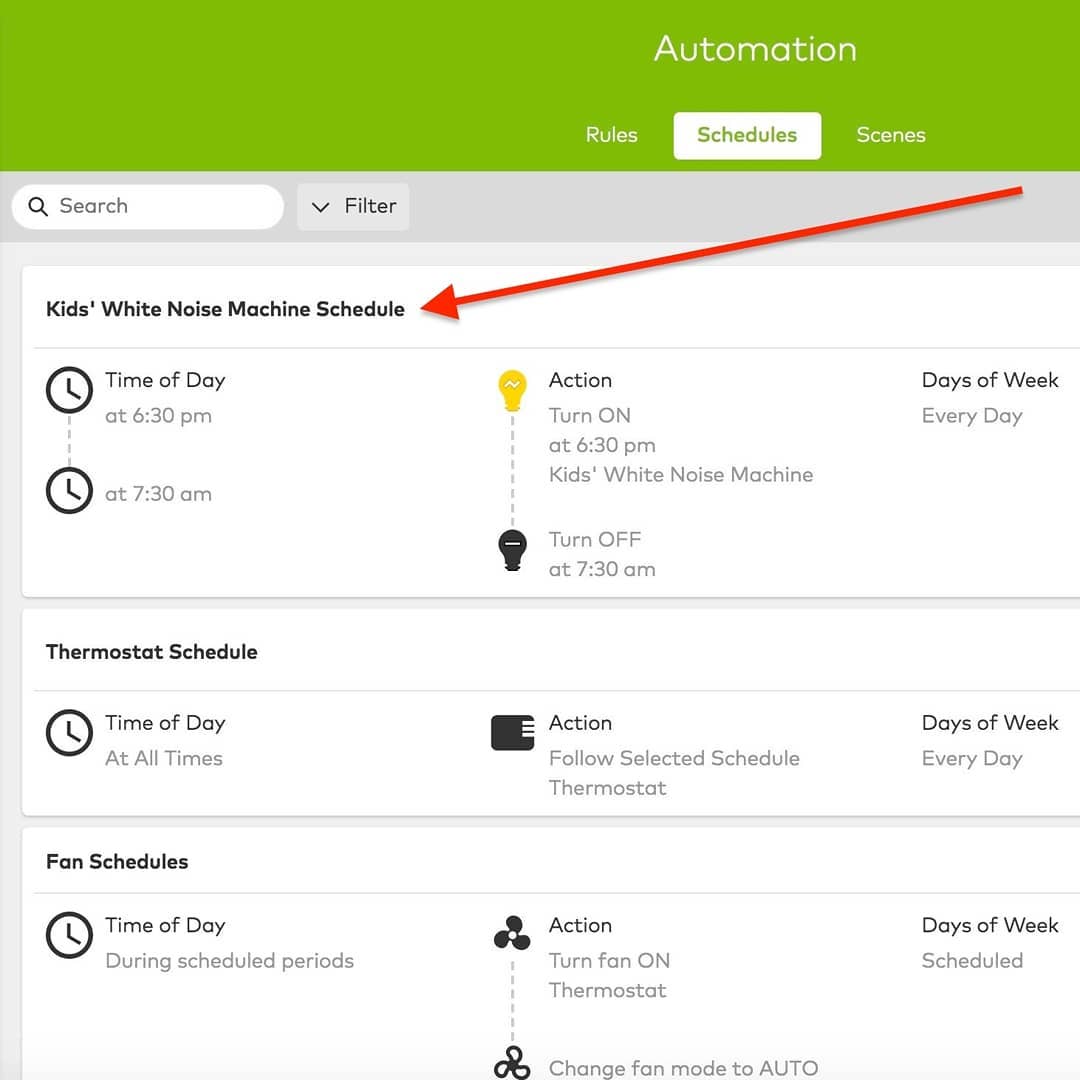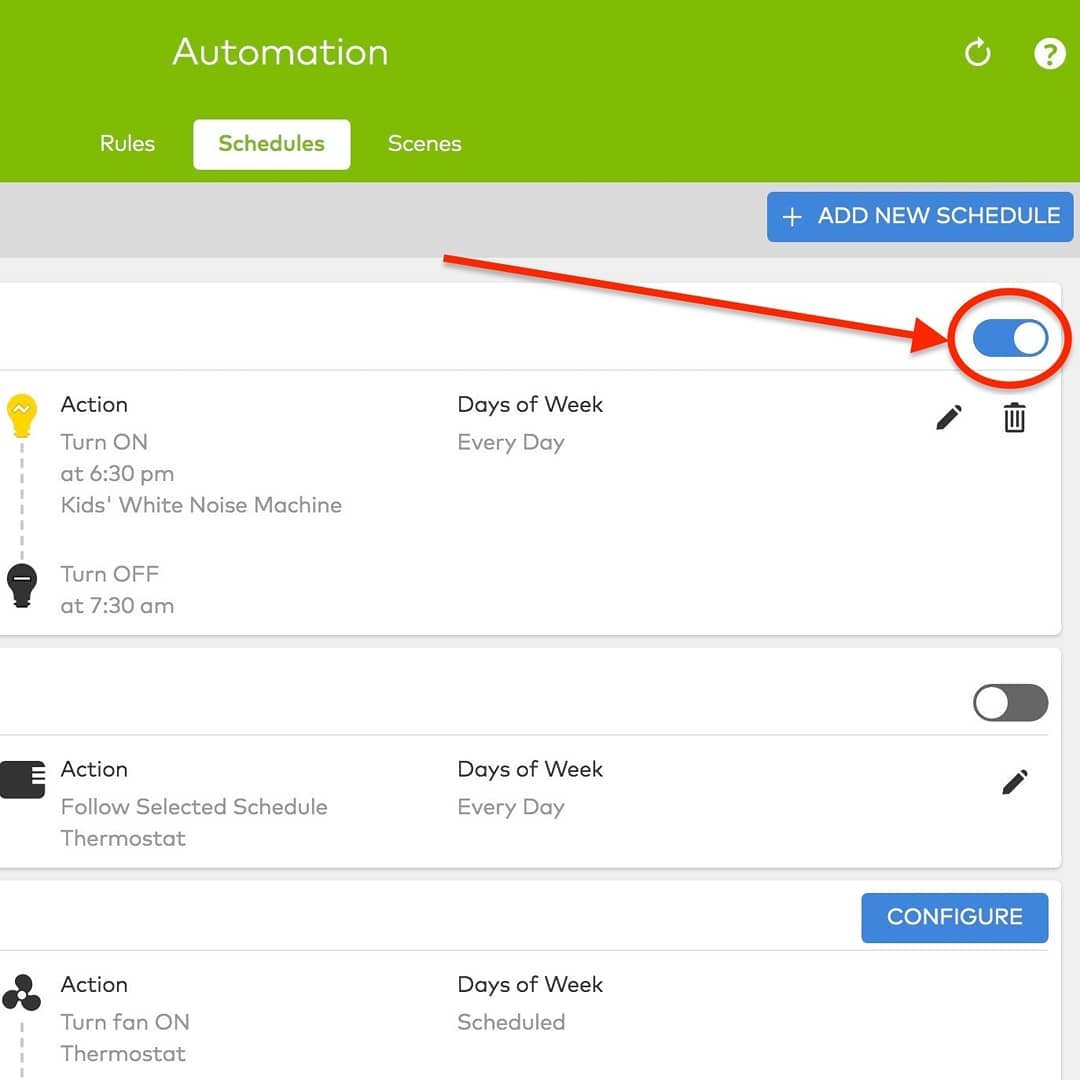1. Log into your account at SuretyHome.com/alarm, and from the left click “Automation”.
2. From there, select “Schedules”, click “+Add New Schedule”, then “Light Schedule”.
3. Enter your desired rule name, click on “Click here” to select the device(s) you want to apply the rule to, click “Close”, then on the days of the week for which you want the schedule to apply, make selections for the action you’d like to take place, and click “save”.
4. The toggle switch allows you to turn the rule on and off, without deleting it, if need be.