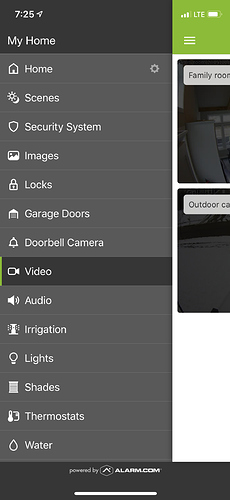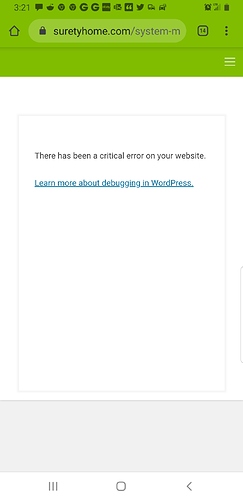Can I add a doorbell device myself in the app (as I can’t seem to find the tab to do so) ? Or do you have to add it, and if so can you do that for me ?
You can add a doorbell camera from within the app. Click on the video tab and then go in the upper right hand corner and hit the gear icon which will bring up the option to add a video device.
Yep, you can find the doorbell camera section in the menu app (they actually have to be installed through the app, not the website.)
However, you would also need a plan that supports video service. It looks like you may need a video add-on to enable it and see that section of the app.
You can upgrade your service plan and adjust your features at any time through the Surety System Manager here. You can add support for just one doorbell camera if that is all you intend to use.
Ah, I see. It looks like there may be an issue with your account due to the age and a specific product in your original order. I sent this to our IT team to resolve, looks like they may have fixed that error.
Can you try the System Manager again and make sure that error is resolved for you now?
However, it looks like due to the age of your module, you wouldn’t be able to access all the service plan features available through the switcher built into our System Manager. This limitation is due to the fact that some older modules aren’t eligible for the newest service plans through Alarm.com. We would be able to manually adjust your account for now though.
I’m going to send you a private message to determine which service add-on you would like.
I still get the same message.
When you say age of module do you mean that I have to update my system (firmware)or just that I have older equipment and it isn’t able to process
Thank you for checking. I will let IT know that there is still an issue.
I do mean the age of the physical module and when it was activated. Older 3G modules have this limitation. It would require a new module to be compatible with all new features. It is not necessary for what you are asking about regarding the Doorbell though, and it looks like we have added that service plan feature for you!
I’ll update you with reply from our IT team!
Good to know. I will soon be adding 8 adcv720 cameras outside of my house. Will that require the updated module ? Also I have a ts1 panel I dont remember if that will need one as well ? I have not updated the firmware on either panel in quit a few years can I before I purchase module(s) update both to the current firmware ? And lastly what is the most up to date firmware ?
The latest 2GIG GC2 firmware is 1.19.3.1. You don’t need it for cameras but you do need it to use an LTE cellular module. We can update it for you over the air if you’d like. Do you want to go ahead and do that?
Yes please update. I still cannot access the system manager . I would like to add security cameras to my account.
Happy to assist! Commands have been sent to update your panel’s firmware from version 1.13 to the most recent version 1.19.3.1.
This process can take anywhere from 3-12 hours to complete. During this time, do not enter programming mode or power down the panel. Doing so can cause damage to the panel.
There will not be a notification to signify that the OTA is complete but you can check the panels firmware locally to confirm that the firmware has been updated.
Regarding your inability to access System Manager, I have reached out to IT and will follow up as soon as I hear back.
Since I am still unable to access the system manager can you please add video monitoring to my account. I have an 8 camera system I installed I would like to test it out this evening.
No problem. Sorry about the Alarm.com limitation on older accounts.
Do you want the Surety View add-on with 8 cameras (+ $6) or the Surety Complete plan with 8 cameras (+ $9)? Surety View is just live view and cloud storage. Surety Complete also has video analytics (AI object detection), SVR, and additional cloud storage.
The +9 plan
You’re all set. Do you have an SVR as well or just cameras?
Just the cameras right now. Svr is on order
How do I rename the camera after I install it ? It asks for a name prior to installing however I dont know the location until after I can look at the camera view.
Cameras can be renamed on the ADC website under Video → Settings.
I believe we have determined the cause of your issue accessing System Manager. Can you confirm whether or not you have access now?