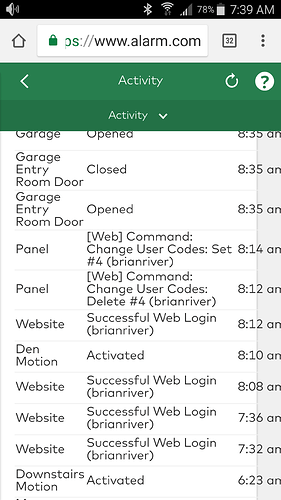Hello my front door lock code will not take a code on the River account. I deleted it and re created it but it still wont work…Help
It looks like the codes recently sent are now showing as acknowledged on the panel, note that it may take roughly 5 minutes per code sent to be acknowledged by the lock and panel.
Is this issue still occurring? Can you test the code at the lock?
No it is not working. The first time I created the account I waited weeks before I tried it and the deleted it and recreated it and waited over an hour and it didn’t work.
If you try creating a new test user for the lock, does that code work?
Unfortunately I can’t test that now as I have a renter that just arrived. They are using one of our previous codes we had already installed.
Its weird, I never had a problem creating an account in the past. Have you seen this before?
There are a number of reasons a code might fail, communication issue with the lock, user slot number mismatch between the panel and lock, lock model’s number of total supported codes, lock low battery, etc. Would just need to test to verify.
Checking a newly created user and code would be the best first test.
I will create one and have them test it.
I created the test code and am waiting for them to get back to me on whether it works, however when I went to look at activity it says #4 deleted. Why does it say that, I just added a test and didn’t delete anything. See attached
That is normal. In ADC this would be the 4th panel user with access, the code slot is deleted first to ensure the slot numbers will match.
OK thanks …I will let you know the result of the test when I hear back from them
OK I created a test code and it worked correctly.
I’m betting that prior user slot number did not match up in the lock since a new one worked. In this case I would recommend deleting the user you were having trouble with and creating a new user. This will resend the code to a new slot and should sync.
Jason I did that on Saturday, however it still did not work.
You deleted the user entirely? Hmm, is this code you are trying to send possibly the same as another code in the panel already like the installer or duress code?
If you delete the user and recreate with only lock access, no panel access, does that work?
Yes on Saturday I deleted it entirely and recreated it. The code is different than any other code in the system and different than any other user. I could have them check to see if it works if I remove panel access if you think that will make a difference, however they would not have access to the panel.
So sorry Jason, user error…I think you were correct that when I created it the first time it didn’t match up to the panel/lock. When I recreated it, I entered the code wrong…Its working now…Sorry for the trouble I should have checked that first.
When I recreated it, I entered the code wrong…Its working now..Sorry for the trouble I should have checked that first.
Aha, not a problem, thank you for following up!