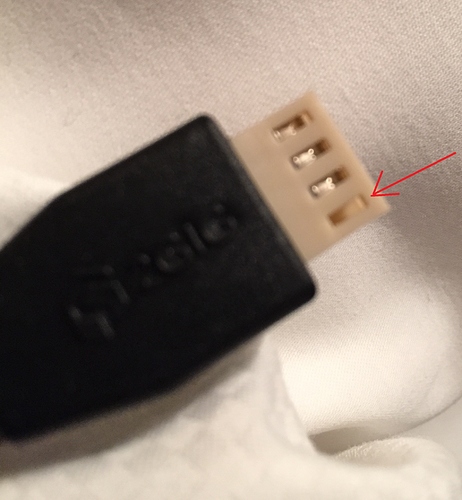Hi all, I’ve been trying to update my 2GIG-CNTRL2-345 Control Panel from v1.6 to v1.9.6 using the UPCBL2 cable I recently purchased; however, I’ve been unable to connect via the Update Tool (still get “NO PANEL”).
Did I receive a defective cable? I attached a picture and there seems to be only three prongs (I drew a red arrow to show the missing one)
Any other potential issues causing me not to connect?
Here’s also a datadump of the log file:
03/31/15 21:17:30: COM port: 4
03/31/15 21:17:30: update_all_resources 1
03/31/15 21:17:30: Initializing for COM4
03/31/15 21:17:30: comm_prop.dwMaxTxQueue 0
03/31/15 21:17:30: comm_prop.dwMaxRxQueue 0
03/31/15 21:17:30: Rx Thread Created 0x0000023C
03/31/15 21:17:30: (Release Version 9766)
03/31/15 21:17:30: A6A27737 Ver 01 Platform 01 Target 03 Tool 01 Resource Table Address 00008000
03/31/15 21:17:30: Task Count: 20
03/31/15 21:17:30: 000 0x0002 09782 STUB_RM 0x0018C000 0x0004B1 446F
03/31/15 21:17:30: 001 0x0003 08777 ALARM 0x0018D000 0x00BF7F 025C
03/31/15 21:17:30: 002 0x0004 09556 DIAG 0x0019B000 0x023997 FC77
03/31/15 21:17:30: 003 0x0005 09497 IOP 0x001C1000 0x006317 160D
03/31/15 21:17:30: 004 0x0006 09556 LCD 0x001C9000 0x0016D0 7AEF
03/31/15 21:17:30: 005 0x0007 09556 PANEL 0x001CB000 0x010E24 98FD
03/31/15 21:17:30: 006 0x0008 09287 RM_UART 0x001DF000 0x0012FD 64EA
03/31/15 21:17:30: 007 0x0009 09497 REPORT 0x001E1000 0x00FF4F CACD
03/31/15 21:17:30: 008 0x000A 09556 XCVR 0x001F5000 0x00F1ED 9C92
03/31/15 21:17:30: 009 0x000B 09556 SOUNDER 0x00209000 0x009B57 E1FF
03/31/15 21:17:30: 010 0x000C 09556 UPDATE 0x00215000 0x005085 0562
03/31/15 21:17:30: 011 0x000D 09497 ZWAVE 0x0021B000 0x01E617 1C59
03/31/15 21:17:30: 012 0x000F 09497 SYNC 0x0023B000 0x00B8BB CF4B
03/31/15 21:17:30: 013 0x000E 09556 UI 0x00249000 0x10F494 2A10
03/31/15 21:17:30: 014 0x7000 06127 RADIO_MODEM_0 0x00060000 0x04355E B33E
03/31/15 21:17:30: 015 0x7001 00100 STUB_RADIO_MODEM_1 0x000B0000 0x000608 A150
03/31/15 21:17:30: 016 0x7002 00100 STUB_RADIO_MODEM_2 0x000E0000 0x0002E8 596B
03/31/15 21:17:30: 017 0x7003 00100 STUB_RADIO_MODEM_3 0x00100000 0x0002E8 2C8F
03/31/15 21:17:30: 018 0x7004 00100 STUB_RADIO_MODEM_4 0x00130000 0x0002E8 F55B
03/31/15 21:17:30: 019 0x7005 00100 STUB_RADIO_MODEM_5 0x00160000 0x0002E8 51EA
03/31/15 21:17:30: Resource Count 644
03/31/15 21:22:50: tx_only: could not write to the COM port w/error 5 00000005
03/31/15 21:22:50: TX failure in BLOAD protocol!
03/31/15 21:22:50: tx_only: could not write to the COM port w/error 5 00000005
03/31/15 21:22:50: tx_only: could not write to the COM port w/error 5 00000005
03/31/15 21:22:50: TX failure in BLOAD protocol!
03/31/15 21:22:50: tx_only: could not write to the COM port w/error 5 00000005
03/31/15 21:22:50: tx_only: could not write to the COM port w/error 5 00000005
03/31/15 21:22:50: TX failure in BLOAD protocol!
03/31/15 21:22:50: tx_only: could not write to the COM port w/error 5 00000005
03/31/15 21:22:50: tx_only: could not write to the COM port w/error 5 00000005
03/31/15 21:22:50: TX failure in BLOAD protocol!
In an separate issue, I’ve purchased two batteries for the Control Panel and have been unable to charge both; has anyone run into any battery charging issues?
Thanks!