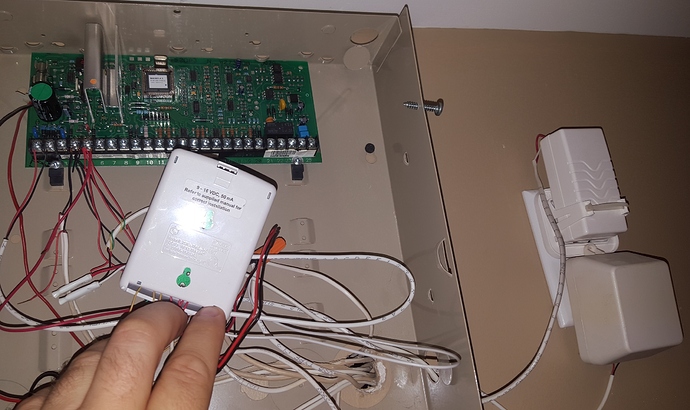Why do I not have the option to adjust sensitivity as described in the instructions?
If I can’t upload a simple iPhone picture, then what kind of picture would have a low enough file size to upload? A Polaroid?
According to the image sensor instructions, there should be an option here for me to adjust sensitivity? What am I missing here?
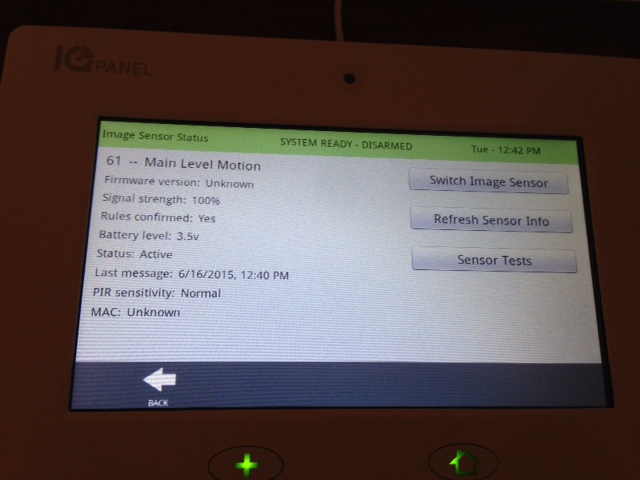
If you are referring to Alarm.com sensitivity adjustments, those are referring to dealer site features. I have requested this be available on the customer site in the past. I’ll prod again.
On a 2GIG panel you can access and change this setting locally. On a Qolsys panel I do believe it is read-only (Under system tests - image sensor config). By default, “Normal” sensitivity is selected. If you would like your image sensor set to High or Low sensitivity, please email customerservice@suretyDIY.com.
Qolsys may have intended that as a feature in a firmware update. It is not available as of 1.4.3.
Thank you Jason. At least I now know to stop looking for the ability to change it. Lol.