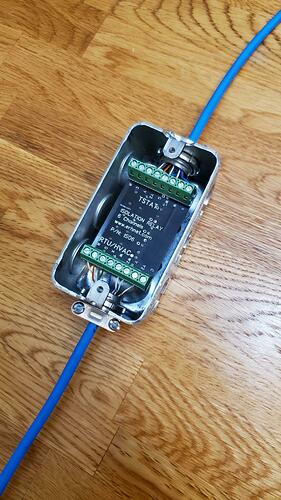thanks jason im assuming trigger is the coil?
Yes, that is the +/- input for the relay, usually an electromagnetic coil.
same problem here
I already have the relay by any chance you have a diagram for how to wired this relay
Thank you
Please see the link a few messages above.
thank you
I had the same the same System Protect issue when switching to Heat Mode (new thermostat last May. Carrier 8000TS worked fine in Cool mode all summer after Isolation Relays installed on W and Y). Tried moving the Red wire from RC to RH and reconfiguring wiring. During the reconfigure wiring step, I noticed that the physical wires are connected to the thermostat, top connector, in this order: C RC RH W2 W Z1, per the labels silkscreened on the connector. However, the wiring confirmation screen that comes up when reconfiguring are in this order: C RC RH W W2 Z1. Notice that W2 and W are in opposite order on the “Correct Wiring?” screen. Both W and W2 are highlighted as expected, but not in the expected order. Do my physical wires (White to the W terminal, Brown to the W2 terminal) need to be reversed?
The order of the physical terminals on the terminal block is not relevant. Do not flip flop your heat stages.
If you have System Protect still showing up on heat that means either it is not wired properly to power W off of the isolation relay, (see above for link to a diagram), or your second stage heat, W2, is causing the issue, and may also need an isolation relay.
Does System Protect show up as soon as heat is called every time or only when the second stage kicks in?
Thanks Jason,
Moving the red wire from RC to RH, and performing a Reconfig seems to have solved the problem of the heat stopping and the System Protect message being displayed. Limited testing of Cooling mode shows that it is still working. Before I moved the red wire at the thermostat, the call for heat would occur, and the fan would turn on, blow warm air, then turn off with the System Protect message displayed.
Do you have any tips for testing the second stage function (i.e. how to tell if the thermostat is triggering W only or W and W2)?
The thermostat is wired per the photos below. I was questioning the order of the W and W2 on the reconfig confirmation screen since doesn’t match the order of the physical wires.
I was questioning the order of the W and W2 on the reconfig confirmation screen since doesn’t match the order of the physical wires.
W is W, stage one heat. W must correspond to W on the HVAC side. W2 is stage two and must be connected to W2 at the HVAC side.
Physically the W2 terminal is just located to the left of the W terminal. This does not imply any order.
Do you have any tips for testing the second stage function (i.e. how to tell if the thermostat is triggering W only or W and W2)?
This is based on your system and settings. I’m not seeing a Surety subscription related to this username, so I cannot view or confirm your settings. These are under Advanced thermostat settings in Alarm.com, and for many other dealers, users cannot view these settings (only the dealer reps).
Settings like Heating Differential and Staging Delay settings will determine how frequently and how long until the second stage kicks in.
If you only have access to the User tab under Advanced Configuration for the thermostat in Alarm.com, your dealer will be able to tell you how your settings are set up.
Thank you! Looks like moving the red wire did the trick. I will continue to poke at the staging question.
Easy solution for the system protect issues with the T3000 and the need for isolation relays. This ss easy to install and fit right in the wall box…
Used the ISO6 product mentioned here. So far it fixed 100% of frequent system protect issues for my customers. I just wire it and push it inside the wall behind the thermostat.
Looks like I’m pretty late to the party, but I just noticed ‘System Protect’ kick on for the first time today. I’m already pretty confident in installing the ADC recommended relay (how big is it? Would it be easier to do in the attic at the HVAC board or behind the T3000 in the wall?), but wondering what could suddenly cause the error to begin with?
I’m in a new house, modern HVAC system, and installed the T3000 in the fall and had no problems all winter with the heat. No problems that I noticed all spring until today (despite a heat wave of a few weeks now). Maybe it was happening earlier but my house stays relatively cool naturally so it never got uncomfortably hot.
The only things I’ve done in the last few weeks tangentially related to the system is install an ADC Video camera, but it’s not on the same circuit.
Edit: cooling stays on for 1-3 minutes then the error pops up. Stops for 5, then restarts cooling for another 1-3, so it’s not immediate.
If you see system protect often, this means that unexpected power draw is occurring across the terminals. An isolation relay is required.
It should not be installed within a wall, I believe that is against building codes.
Thanks for the install tip, it’ll be easier in my attic anyways!
As far as the cause, I guess I was wondering if there’s something more specific that could cause that unexpected power draw after 6 months of error free performance. I want to make sure I’m addressing the causes, not just the symptom…
I would not be able to tell you what changed with your HVAC or the 24VAC circuit. The T3000 is very sensitive to fluctuations due to the digital relays. This is a somewhat common occurrence with the T3000.
Yours is happening on calls for cool, which is a different terminal source than heat. The only precedent that would apply is when AC was running. The power draw across the Y terminal is outside the expected range.
The new ADC Thermostat does away with digital relays to avoid this sensitivity.
This might be related to a float switch triggering. I noticed this for the first time while on cool. I also heard water draining in the drain under my bathroom sink. Pretty sure it’s overflowing to the backup drain line because my primary is clogged.
Anyone know a way to get around system protect temporarily? Came home from vacation to heat throwing system protect after no issues for a year and the lows this week are in the 40s!
We did lose power a the house due to hurricane Ian, so maybe something to do with that.
I already ordered the relay but it won’t be here till Wednesday. I already had to install on the AC side and kicking myself for not just doing both back then.
It’s not possible to manually ignore the status. System Protect is a safety feature intended to cover cases of power issues with the HVAC system, the T3000 is very sensitive to these power concerns.
If AC is unlikely to be needed, you could swap the wires on the existing relay and use it for heat instead. Then add the second for AC when it arrives.
@jason what a simple solution that didn’t cross my mind after vacation. Thanks!